Unlock a world of possibilities! Login now and discover the exclusive benefits awaiting you.
- Qlik Community
- :
- All Forums
- :
- QlikView Integrations
- :
- Re: Workbench Installation
- Subscribe to RSS Feed
- Mark Topic as New
- Mark Topic as Read
- Float this Topic for Current User
- Bookmark
- Subscribe
- Mute
- Printer Friendly Page
- Mark as New
- Bookmark
- Subscribe
- Mute
- Subscribe to RSS Feed
- Permalink
- Report Inappropriate Content
Workbench Installation
Hi All,
I have a Qlikview server. In my local machine I have installed Qlikview desktop version, Qlikview workbench and Visual Studio 2010. QVWorkbench has been installed without raising any error. During installation in the Default Values dialog testing of the QvAjaxZfcPath results OK. But when trying to drag and drop a Qlikview object from the VS toolbox to a webpage at the first time it does not ask for license checking and the QvAjaxZfcPath of the Qlikview object is set blank.
I am not able to get the qvw Documents reside at the QV server from Smart Tag.
Is it mandatory to install QV Workbench at server ?
If QV Workbench is installed at QV server then how will I get QlikView object in Visual Studio in my local machine ?
If my installations are correct then what are the issues of not having the qvw documents in Smart Tag ?
Any rays are most welcome.
Thanks
Som
- Tags:
- workbench
- « Previous Replies
-
- 1
- 2
- Next Replies »
- Mark as New
- Bookmark
- Subscribe
- Mute
- Subscribe to RSS Feed
- Permalink
- Report Inappropriate Content
Hello,
When i run my Dot net website containing Qlikview object...It gives a message saying "No Connection"
Please help.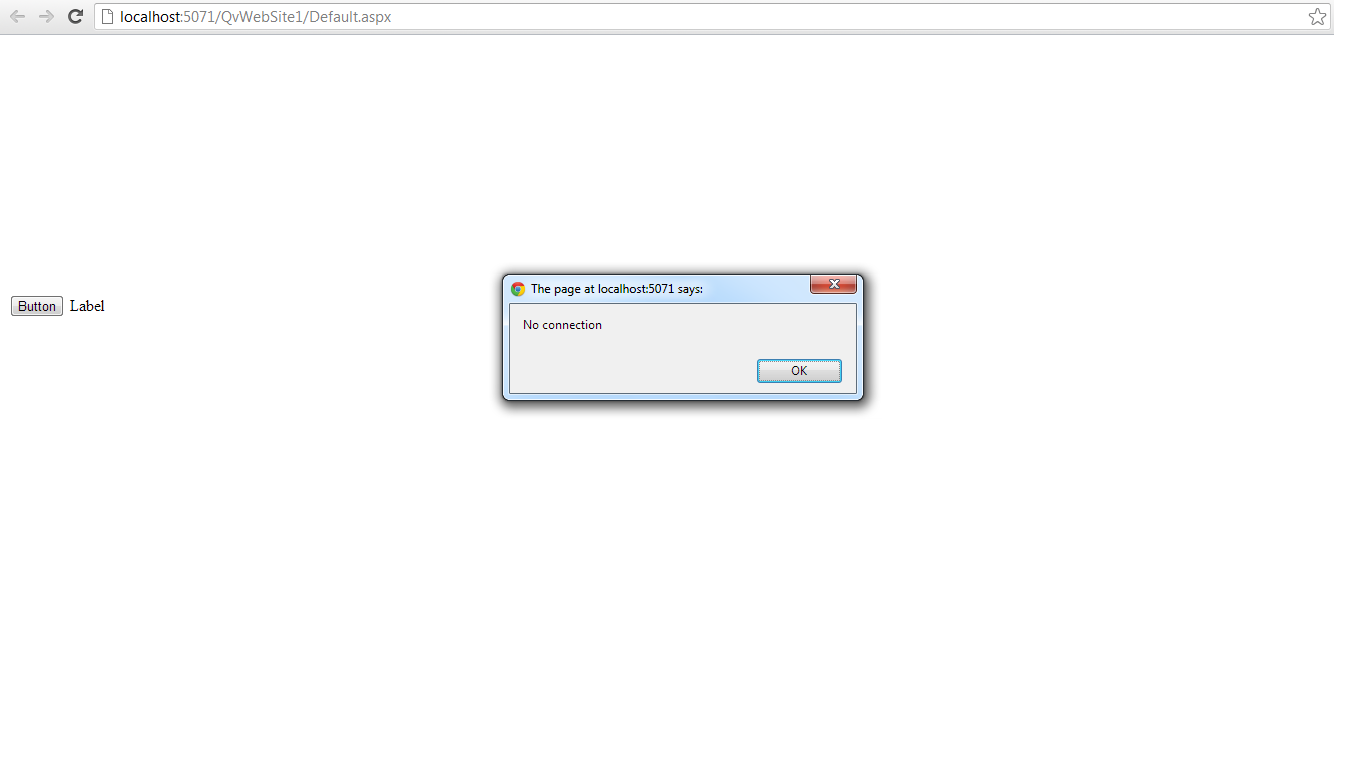
- Mark as New
- Bookmark
- Subscribe
- Mute
- Subscribe to RSS Feed
- Permalink
- Report Inappropriate Content
ad.3
Does it regard version number or edition/release also?
I got QVS with 11.20SR3 version and QVWB 11.0.11414.0 and due to some problems I would like to know what is regarded as the same version.
- « Previous Replies
-
- 1
- 2
- Next Replies »