Unlock a world of possibilities! Login now and discover the exclusive benefits awaiting you.
- Qlik Community
- :
- All Forums
- :
- QlikView App Dev
- :
- Re: accessing a QVW on browser
- Subscribe to RSS Feed
- Mark Topic as New
- Mark Topic as Read
- Float this Topic for Current User
- Bookmark
- Subscribe
- Mute
- Printer Friendly Page
- Mark as New
- Bookmark
- Subscribe
- Mute
- Subscribe to RSS Feed
- Permalink
- Report Inappropriate Content
accessing a QVW on browser
I am able to access my QMC as below :
Need a small clarification on the below.
I have placed a document named "XYZ.qvw"
So , now to open this document, what is the link that I need to type in my browser( IE ) ?
[ Or the link to give to others ]
Accepted Solutions
- Mark as New
- Bookmark
- Subscribe
- Mute
- Subscribe to RSS Feed
- Permalink
- Report Inappropriate Content
Http://your_qlikview_server/qlikview
Will display the access point where your users can open the QVW files.
The link you posted to the QMC is the management console to administer and manage QlikView.
- Mark as New
- Bookmark
- Subscribe
- Mute
- Subscribe to RSS Feed
- Permalink
- Report Inappropriate Content
U first need to distribute the document. As u have mentioned taht u have placed the doc, i consider it distributed. now u should give urself access to the document in the qmc-document- user document -authorisation once u r authorised to see the doc then u can see the document in the access point.
Now u will need to link of the access point to users and need to give them access..
-Sundar
- Mark as New
- Bookmark
- Subscribe
- Mute
- Subscribe to RSS Feed
- Permalink
- Report Inappropriate Content
- Mark as New
- Bookmark
- Subscribe
- Mute
- Subscribe to RSS Feed
- Permalink
- Report Inappropriate Content
Hi,
The default url to see the hosted applications in server
http://SERVERNAME/qlikview/index.htm
or
http://SERVER IP/qlikview/index.htm
- Mark as New
- Bookmark
- Subscribe
- Mute
- Subscribe to RSS Feed
- Permalink
- Report Inappropriate Content
the url of the qlikview access point should be
if you go on the server after install you find 2 link in programs:
QMC
access point
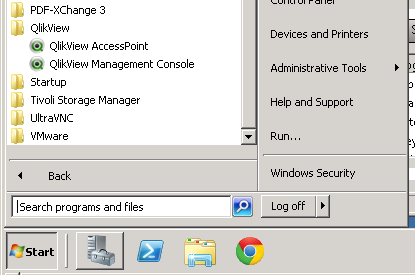
- Mark as New
- Bookmark
- Subscribe
- Mute
- Subscribe to RSS Feed
- Permalink
- Report Inappropriate Content
from your url
remove port :4780
replace qmc with qlikview
if you go on the server after install you find 2 link in programs:
QMC
access point
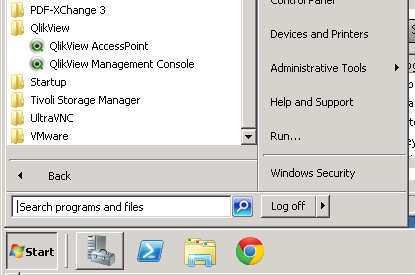
already posted the answer but is "Currently being moderated".
- Mark as New
- Bookmark
- Subscribe
- Mute
- Subscribe to RSS Feed
- Permalink
- Report Inappropriate Content
Http://your_qlikview_server/qlikview
Will display the access point where your users can open the QVW files.
The link you posted to the QMC is the management console to administer and manage QlikView.
- Mark as New
- Bookmark
- Subscribe
- Mute
- Subscribe to RSS Feed
- Permalink
- Report Inappropriate Content
Is 4780 , the genreral(Mostly) port for QMC ? [ Or did it happen only in my case ? ]
Many thanks again.
- Mark as New
- Bookmark
- Subscribe
- Mute
- Subscribe to RSS Feed
- Permalink
- Report Inappropriate Content
4780 is default port for QMC
Ports, protocols to open in firewall for QV Server 10 or 11 ?