Unlock a world of possibilities! Login now and discover the exclusive benefits awaiting you.
- Qlik Community
- :
- All Forums
- :
- QlikView App Dev
- :
- Section access with multiple dimensions - how to d...
- Subscribe to RSS Feed
- Mark Topic as New
- Mark Topic as Read
- Float this Topic for Current User
- Bookmark
- Subscribe
- Mute
- Printer Friendly Page
- Mark as New
- Bookmark
- Subscribe
- Mute
- Subscribe to RSS Feed
- Permalink
- Report Inappropriate Content
Section access with multiple dimensions - how to design
Hi,
I've already read the Generic keys document (technical brief), but I'm still not sure whether I need or not.
Currently the data model has a visible SECTION_ACCESS table that is connected to a link table called VIEW_ALL_ASSIST via a field called ID_A. This link table is then connected to the "old" data with the same ID.
Now I would like to enhance the section access with a new part of data, that is not (and shall not be) connected to the existing. Only the section access shall connect the user's rights to see both certain ID_As and newly introduced ID_Bs.
How can I achieve this? I thought of creating a second VIEW_ALL_ASSIST table that connects the section access with the new data. Is that solution possible without a generic key?
Thanks.
- « Previous Replies
-
- 1
- 2
- Next Replies »
- Mark as New
- Bookmark
- Subscribe
- Mute
- Subscribe to RSS Feed
- Permalink
- Report Inappropriate Content
If you just add two reducing fields in the Section Access - no Generic Keys - it will work. Sort of.
It will work as long as a user only has one line in the authorization table:
User, Product, Country
A, X, DE
B, Z, SE
But the second a user has several lines, you will get problems. Or rather, QlikView will not always do what you want. So, if you have a user that is allowed to see product X in Germany and product Y in France, you might create an authorization table like
User, Product, Country
A, X, DE
A, Y, FR
This will reduce data, but not the way you want it to. You want to see transactions fulfilling
(Product=’X’ AND Country=’DE’) OR (Product=’Y’ AND Country=’FR’)
but you will instead get
(Product=’X’ OR Product=’Y') AND (Country=’DE’ OR Country=’FR’)
The solution is to use Generic Keys, as described in http://community.qlik.com/blogs/qlikviewdesignblog/2012/10/02/complex-authorization
HIC
- Mark as New
- Bookmark
- Subscribe
- Mute
- Subscribe to RSS Feed
- Permalink
- Report Inappropriate Content
Thanks for your help.
How can I set up my section access if a user has several entries per product and country, e.g.?
User Product Country
A 1
A 2
A DE
A AT
B 2 DE
C 2
C 3
C 4
C CH
To say it again, both dimensions are not connected.
- Mark as New
- Bookmark
- Subscribe
- Mute
- Subscribe to RSS Feed
- Permalink
- Report Inappropriate Content
Basically it is pretty much exactly like described in the blog post.
First, maintain the authorization table using generic symbols, like
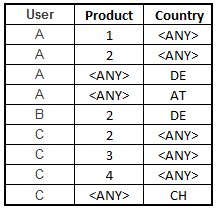
Then load it like described in the blog post. You need to create a composite key of Product and Country from the table where these two exist, most likely the most detailed fact table.
HIC
- Mark as New
- Bookmark
- Subscribe
- Mute
- Subscribe to RSS Feed
- Permalink
- Report Inappropriate Content
Ah ok, then I misinterpreted the <ANY> entries in the blog.
Thanks!
- Mark as New
- Bookmark
- Subscribe
- Mute
- Subscribe to RSS Feed
- Permalink
- Report Inappropriate Content
After a long time, I would like to come back to this topic again.
My problem is, that the section access is working, but only with a dirty workaround. I solved the problem by giving my own admin user rights for each and every entry in the access table, too, instead of using <VIEW_ALL> or <ANY>.
So the table looks like
User PARTY_ID TERRITORY_ID
A 1 a
A 2 a
B 2 b
C 2 b
C 2 c
(me) 1 a
(me) 2 b
(me) 2 c
Also, my data model does not look like the ones I saw here in the community. I have two reducing fields, but the data that is connected to those reducing fields are not connected. Hope that this is understandable.
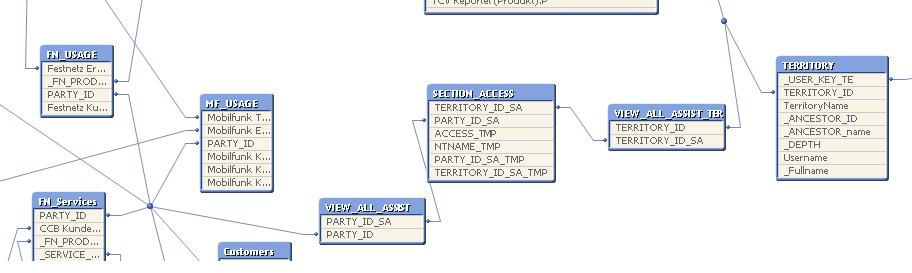
So there are two bridge tables from the SECTION_ACCESS table to the data model, one for each part of the application. The data for each part is not connected, so the user either works on one sheet of the application with PARTY_ID related data or on another sheet of the application with TERRITORY_ID related data.
Question is now, how can I set up the section access correctly, so that my admin user does not need access to each and every single entry in the section access? Please be aware that a user can have access to e.g. 18 PARTY_IDs and only 2 TERRITORY_IDs.
Thanks.
- Mark as New
- Bookmark
- Subscribe
- Mute
- Subscribe to RSS Feed
- Permalink
- Report Inappropriate Content
You should not use ADMIN if you want data reduction. The logic for ADMIN users is that the reduction is made only if possible: If the reduction fails, it isn't made and the ADMIN gets to see everything.
Further, you should use UPPER case in your section access.
Since the PARTY_ID and TERRITORY_ID are uncorrelated in the data, I don't see why a simple section access the way you have it wouldn't work. An alternative is to use several tables in section access e.g.:
Main:
Load ACCESS, NTNAME, NTNAME as USERKEY From ...
T1:
Load USERKEY, PARTY_ID From ...
T2:
Load USERKEY, TERRITORY_ID From ...
Where T1 and T2 have different number of rows.
See also http://community.qlik.com/blogs/qlikviewdesignblog/2014/06/02/data-reduction-using-multiple-fields
HIC
- Mark as New
- Bookmark
- Subscribe
- Mute
- Subscribe to RSS Feed
- Permalink
- Report Inappropriate Content
I'm still having issues with the section access. I received a ticket that a user can only see 200 instead of 600 parties. As I still needed to redesign the SA, I did the following:
I removed both VIEW_ALL_TABLES that served as a bridge between SA and data.
That is the SA relevant code:
party_tmp:
LOAD
num#(PARTY_ID) as PARTY_ID
FROM ..\QVD\customers.qvd (qvd);
territory_tmp:
LOAD
TerritoryId as TERRITORY_ID
FROM ..\QVD\territory.qvd (qvd);
SECTION_ACCESS:
LOAD * INLINE [
ACCESS,NTNAME,PARTY_ID, TERRITORY_ID
ADMIN,DOMAIN\FUNC.QVTISE, *, *
ADMIN,DOMAIN\NAME1, *, *
ADMIN,DOMAIN\NAME2, *, *
....
];
concatenate(SECTION_ACCESS)
load distinct
if ([PARTY_ID_all]=1,'ADMIN','USER') as ACCESS,
NTNAME,
if ([PARTY_ID_all]=1,'*',num#(PARTY_ID)) as PARTY_ID,
if ([PARTY_ID_all]=1,'*',UPPER(TerritoryId)) as TERRITORY_ID
FROM ..\QVD\ACCESS_TABLE.qvd (qvd)
where NTNAME<>'*';
Trace Write SectionAccess;
section access;
LOAD
UPPER(ACCESS) as ACCESS,
UPPER(NTNAME) as NTNAME,
PARTY_ID,
UPPER(TERRITORY_ID) as TERRITORY_ID
resident SECTION_ACCESS;
section application;
drop table party_tmp;
drop table territory_tmp;
That is how it looks like (excerpt)
| ACCESS | NTNAME | PARTY_ID | TERRITORY_ID |
| ADMIN | DOMAIN\VIEW_USER@COMPANY.COM | * | * |
| ADMIN | DOMAIN\FUNC.QVTISE | * | * |
| USER | DOMAIN\USER@COMPANY.COM | 5323183 | 23TD00000000FLVMA4 |
| USER | DOMAIN\USER@COMPANY.COM | 5323186 | 23TD00000000FLVMA4 |
| USER | DOMAIN\USER@COMPANY.COM | 5323187 | 23TD00000000FLVMA4 |
| USER | DOMAIN\USER@COMPANY.COM | 5323188 | 23TD00000000FLVMA4 |
| USER | DOMAIN\USER@COMPANY.COM | 5323189 | 23TD00000000FLVMA4 |
| USER | DOMAIN\USER@COMPANY.COM | 5323199 | 23TD00000000FLVMA4 |
| USER | DOMAIN\USER@COMPANY.COM | 5323204 | 23TD00000000FLVMA4 |
Data model change:
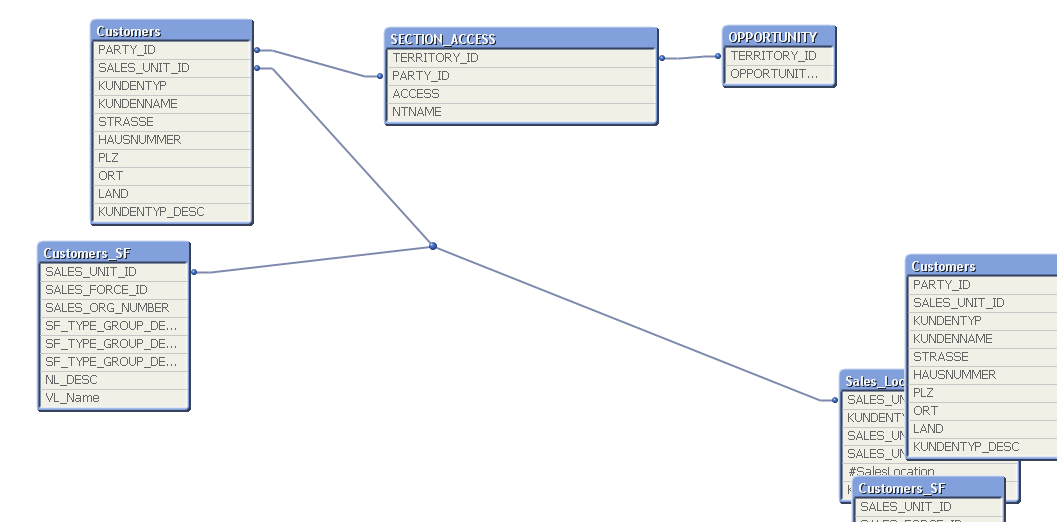
New issue is now, that when I reload via MMC, the ADMIN users are locked out the document, normal users can access it. What might be the issue?
Thanks,
Jens
- Mark as New
- Bookmark
- Subscribe
- Mute
- Subscribe to RSS Feed
- Permalink
- Report Inappropriate Content
Why the ADMINs are locked out, I don't understand. So, to debug, I would remove the "Section Access" statement to see what the Section Access table really looks like.
Further, you should not use several reducing fields. See more in http://community.qlik.com/blogs/qlikviewdesignblog/2014/06/02/data-reduction-using-multiple-fields
HIC
- Mark as New
- Bookmark
- Subscribe
- Mute
- Subscribe to RSS Feed
- Permalink
- Report Inappropriate Content
I'm a bit confused now, because a little bit up you said that I don't need generic keys, as both reducing fields don't have a correlation. Or is my understanding wrong?
- « Previous Replies
-
- 1
- 2
- Next Replies »