Unlock a world of possibilities! Login now and discover the exclusive benefits awaiting you.
- Qlik Community
- :
- All Forums
- :
- QlikView App Dev
- :
- Fixing timestamp
- Subscribe to RSS Feed
- Mark Topic as New
- Mark Topic as Read
- Float this Topic for Current User
- Bookmark
- Subscribe
- Mute
- Printer Friendly Page
- Mark as New
- Bookmark
- Subscribe
- Mute
- Subscribe to RSS Feed
- Permalink
- Report Inappropriate Content
Fixing timestamp
Hi,
I'm getting a timestamp in the format below.
2014-03-01T00:01:01-0000
Does anyone know how to re-write this to one long string?
I was able to break it down per below into two separate strings but I would like to make it as one - MM/DD/YYYY hh:mm:ss
Timestamp#(date(date#(left(@1, 10), 'YYYY-MM-DD'), 'MM/DD/YYYY')) as [Date UTC],
Timestamp#(date(date#(mid(@1, 12,8), 'hh:mm:ss'), 'hh:mm:ss')) as [Time UTC],
Can anyone help? I don't think Qlikivew recognizes the format?
- Tags:
- new_to_qlikview
- « Previous Replies
-
- 1
- 2
- Next Replies »
Accepted Solutions
- Mark as New
- Bookmark
- Subscribe
- Mute
- Subscribe to RSS Feed
- Permalink
- Report Inappropriate Content
Timestamp#(date(date#(Replace(Left(@1, 19), 'T', ' '), 'YYYY-MM-DD hh:mm:ss'), 'MM/DD/YYYY hh:mm:ss')) as [Date UTC],
Timestamp#(date(date#(Replace(Left(@1, 19), 'T', ' '), 'YYYY-MM-DD hh:mm:ss'), 'YYYY')) as [Year UTC],
Timestamp#(date(date#(Replace(Left(@1, 19), 'T', ' '), 'YYYY-MM-DD hh:mm:ss'), 'MM')) as [Month UTC],
Timestamp#(date(date#(Replace(Left(@1, 19), 'T', ' '), 'YYYY-MM-DD hh:mm:ss'), 'DD')) as [Day UTC],
Timestamp#(date(date#(Replace(Left(@1, 19), 'T', ' '), 'YYYY-MM-DD hh:mm:ss'), 'hh')) as [Hour UTC],
Timestamp#(date(date#(Replace(Left(@1, 19), 'T', ' '), 'YYYY-MM-DD hh:mm:ss'), 'mm')) as [Minute UTC],
- Mark as New
- Bookmark
- Subscribe
- Mute
- Subscribe to RSS Feed
- Permalink
- Report Inappropriate Content
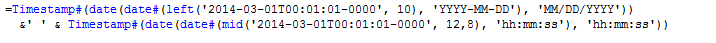
you simply have to concatenate?
- Mark as New
- Bookmark
- Subscribe
- Mute
- Subscribe to RSS Feed
- Permalink
- Report Inappropriate Content
Hi DD Yang,
You would just have to concatenate it, and save it into a column.
Best Regards,
R
- Mark as New
- Bookmark
- Subscribe
- Mute
- Subscribe to RSS Feed
- Permalink
- Report Inappropriate Content
Hi Yang,
Try like this
=Timestamp(Timestamp#(Replace(Left('2014-03-01T00:01:01-0000', 19), 'T', ' '), 'YYYY-MM-DD hh:mm:ss'), 'MM/DD/YYYY hh:mm:ss')
Regards,
Jagan.
- Mark as New
- Bookmark
- Subscribe
- Mute
- Subscribe to RSS Feed
- Permalink
- Report Inappropriate Content
Ram Asokan Ramkumar Ramagopalan
I will have millions of rows of data... would concatenate be the most efficient way to execute this?
Jagan Mohan thank you for the answer but it doesn't work as 2014-03-01T00:01:01-0000 was just an example.
My date format is YYYY-MM-DDThh:mm:ss-XXXX (the XXXX represents time zone, in this case its UTC.
- Mark as New
- Bookmark
- Subscribe
- Mute
- Subscribe to RSS Feed
- Permalink
- Report Inappropriate Content
If you have a large number of rows, it is better to keep the data as separate date and time fields and concatenate them in you charts.
This will save memory as fewer unique values are being stored in your data model.
- Mark as New
- Bookmark
- Subscribe
- Mute
- Subscribe to RSS Feed
- Permalink
- Report Inappropriate Content
Thank you for your insight.
This is where it gets tricky...
I need to put my time in PDT. Right now, I receive it in UTC.
I used a previous code below to change this (subtract 7 hours) but my timestamp was in a more standard format.
Previous: DD/MMM/YYY:hh:mm:ss+0000
ie - [01/Apr/2014:00:00:00 +0000]
Timestamp#(date(date#(mid(@4, 2, 17), 'DD/MMM/YYYY:hh:mm')-Timestamp#(7,'hh'), 'YYYY')) as [Year PDT],
Timestamp#(date(date#(mid(@4, 2, 17), 'DD/MMM/YYYY:hh:mm')-Timestamp#(7,'hh'), 'MMM')) as [Month PDT],
Timestamp#(date(date#(mid(@4, 2, 17), 'DD/MMM/YYYY:hh:mm')-Timestamp#(7,'hh'), 'DD')) as [Day PDT],
Timestamp#(date(date#(mid(@4, 2, 17), 'DD/MMM/YYYY:hh:mm')-Timestamp#(7,'hh'), 'hh')) as [Hour PDT],
Timestamp#(date(date#(mid(@4, 2, 17), 'DD/MMM/YYYY:hh:mm')-Timestamp#(7,'hh'), 'mm')) as [Minute PDT],
Current: YYYY-MM-DDThh:mm:ss+0000
ie - 2014-03-01T00:01:01-0000
Timestamp#(date(date#(left(@1, 10), 'YYYY-MM-DD'), 'YYYY')) as [Year UTC],
Timestamp#(date(date#(left(@1, 10), 'YYYY-MM-DD'), 'MM')) as [Month UTC],
Timestamp#(date(date#(left(@1, 10), 'YYYY-MM-DD'), 'DD')) as [Day UTC],
Timestamp#(date(date#(mid(@1, 12,8), 'hh:mm:ss'), 'hh')) as [Hour UTC],
Timestamp#(date(date#(mid(@1, 12,8), 'hh:mm:ss'), 'mm')) as [Minute UTC],
I need to do this again with my new timestamp format but I don't think I think Qlikview is not recognizing the timestamp format I'm using with the T in the middle (see below)?
How can I put this into PDT?
- Mark as New
- Bookmark
- Subscribe
- Mute
- Subscribe to RSS Feed
- Permalink
- Report Inappropriate Content
try
=
date(
num(date#(left('2014-03-01T00:01:01-0000', 10), 'YYYY-MM-DD'))
+ num(date#(mid('2014-03-01T00:01:01-0000', 12,8), 'hh:mm:ss') )
, 'MM/DD/YYYY hh:mm:ss')
- Mark as New
- Bookmark
- Subscribe
- Mute
- Subscribe to RSS Feed
- Permalink
- Report Inappropriate Content
This will not work, 2014-03-01 is only an example. I will have various dates in my data.
- Mark as New
- Bookmark
- Subscribe
- Mute
- Subscribe to RSS Feed
- Permalink
- Report Inappropriate Content
replace with the field you use, @1
or post some data
- « Previous Replies
-
- 1
- 2
- Next Replies »