Unlock a world of possibilities! Login now and discover the exclusive benefits awaiting you.
- Qlik Community
- :
- All Forums
- :
- QlikView App Dev
- :
- Calculate Duplicate values
- Subscribe to RSS Feed
- Mark Topic as New
- Mark Topic as Read
- Float this Topic for Current User
- Bookmark
- Subscribe
- Mute
- Printer Friendly Page
- Mark as New
- Bookmark
- Subscribe
- Mute
- Subscribe to RSS Feed
- Permalink
- Report Inappropriate Content
Calculate Duplicate values
Hello Experts,
I have some values and it is repeated many times in the source data but when i read this in the qlikview, then i get only 4 values how this occurs. I have this types
Raxle-Rec
adghj
adghj
adghj
adghj
adghj
adghj
athed
athed
athed
athed
hytrew
hytrew
hytrew
edvfg
edvfg
edvfg
Thanks
- Mark as New
- Bookmark
- Subscribe
- Mute
- Subscribe to RSS Feed
- Permalink
- Report Inappropriate Content
In qlikview when you read the fields if there is same records it will show single value if it is not associated with any value or field. Also if you count the field you get its count result.
like see the difference in the script results
Count(Raxle-Rec)
Or
Count(Distinct Raxle-Rec)
- Mark as New
- Bookmark
- Subscribe
- Mute
- Subscribe to RSS Feed
- Permalink
- Report Inappropriate Content
check in table viewer (ctrl-t) if the number is correct
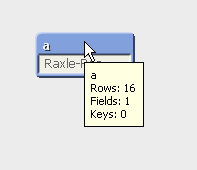
- Mark as New
- Bookmark
- Subscribe
- Mute
- Subscribe to RSS Feed
- Permalink
- Report Inappropriate Content
Hello Emily.
All records are still there, simply QlikView only shows you the diffrent values in list objects or charts.
If you wish, you can try creating a Straight Table chart using Raxle-Rec as dimension and Count([Raxle-Rec]) as expression.
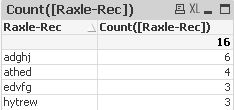
Please find example file attached,
Regards,
Philippe
- Mark as New
- Bookmark
- Subscribe
- Mute
- Subscribe to RSS Feed
- Permalink
- Report Inappropriate Content
Thanks and how i count this values.
- Mark as New
- Bookmark
- Subscribe
- Mute
- Subscribe to RSS Feed
- Permalink
- Report Inappropriate Content
Load your table like below
T:
LOAD * INLINE [
Raxle-Rec
adghj
adghj
adghj
adghj
adghj
adghj
athed
athed
athed
athed
hytrew
hytrew
hytrew
edvfg
edvfg
edvfg
];
LOAD
[Raxle-Rec],
Count([Raxle-Rec]) as RCount
Resident T
Group By [Raxle-Rec];
And plot values in any table box
- Mark as New
- Bookmark
- Subscribe
- Mute
- Subscribe to RSS Feed
- Permalink
- Report Inappropriate Content
When i Press Ctrl + T and on table what is mean for the Information density, Tags: $ascii, $text.
Explain about this please.
Thanks
- Mark as New
- Bookmark
- Subscribe
- Mute
- Subscribe to RSS Feed
- Permalink
- Report Inappropriate Content
from online help
When hovering with the cursor above one of the fields in a table, a tool tip pops up with information about the content of this field:
- Information density is the number of records that have values (i.e. not NULL) in this field as compared to the total number of records in the table.
- Subset ratio is the number of distinct values of this field found in this table as compared to the total number of distinct values of this field (that is other tables as well).
- Table comments are displayed in the tool tip.
- Field comments are displayed in the tool tip.
- Tags that are added in the script or in Document Properties: Tables page, including system tags, are displayed in the tool tip.
or also
information density and subset ratio? What is the use of this?