Unlock a world of possibilities! Login now and discover the exclusive benefits awaiting you.
- Qlik Community
- :
- All Forums
- :
- QlikView App Dev
- :
- Synthetic keys
- Subscribe to RSS Feed
- Mark Topic as New
- Mark Topic as Read
- Float this Topic for Current User
- Bookmark
- Subscribe
- Mute
- Printer Friendly Page
- Mark as New
- Bookmark
- Subscribe
- Mute
- Subscribe to RSS Feed
- Permalink
- Report Inappropriate Content
Synthetic keys
Dear All
i just wanted know all about Synthetic keys
like what are synthetic keys
whats their impact
how to remove them
Thanks
Kushal Thakral
- Tags:
- new_to_qlikview
- « Previous Replies
-
- 1
- 2
- Next Replies »
- Mark as New
- Bookmark
- Subscribe
- Mute
- Subscribe to RSS Feed
- Permalink
- Report Inappropriate Content
Synthetic key generates when multiple table has same names and or avoiding rename keys or you can use composite keys.
See the example of synthetic keys
Tab1:
LOAD * Inline
[
Field1,Field2,Name
1,2,John
];
Tab2:
Load * Inline
[
Field1,Field2,Address
1,3,ddd
];
When you read this table a synthetic table is created like attached snap
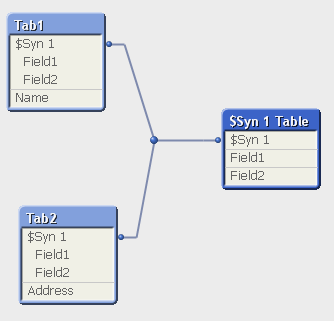
To remove make composite key combinations
And for avoiding synthetic keys make composite keys like
Tab1:
LOAD Field1&'_'&Field2 as Key,Name;
LOAD * Inline
[
Field1,Field2,Name
1,2,John
];
Tab2:
LOAD Field1&'_'&Field2 as Key,Address;
Load * Inline
[
Field1,Field2,Address
1,3,ddd
];
- Mark as New
- Bookmark
- Subscribe
- Mute
- Subscribe to RSS Feed
- Permalink
- Report Inappropriate Content
Please see this
http://community.qlik.com/blogs/qlikviewdesignblog/2013/04/16/synthetic-keys
It is advisable to replace Synth keys with proper primary key joins
- Mark as New
- Bookmark
- Subscribe
- Mute
- Subscribe to RSS Feed
- Permalink
- Report Inappropriate Content
Hi,
I believe you will find this links very useful:
http://community.qlik.com/blogs/qlikviewdesignblog/2013/04/16/synthetic-keys
http://www.learnallbi.com/qlikview-resolving-synthetic-keys/
http://www.quickintelligence.co.uk/perfect-your-qlikview-data-model/
https://www.youtube.com/watch?v=FYTSqLwG50M
Hope it helps.
Best regards.
- Mark as New
- Bookmark
- Subscribe
- Mute
- Subscribe to RSS Feed
- Permalink
- Report Inappropriate Content
Hi kushal,
I would start here to learn about synthetic keys:
http://community.qlik.com/blogs/qlikviewdesignblog/2013/04/16/synthetic-keys
I hope it helps.
Carlos
- Mark as New
- Bookmark
- Subscribe
- Mute
- Subscribe to RSS Feed
- Permalink
- Report Inappropriate Content
See the example of synthetic keys
Tab1:
LOAD * Inline
[
Field1,Field2,Name
1,2,John
];
Tab2:
Load * Inline
[
Field1,Field2,Address
1,3,ddd
];
- Mark as New
- Bookmark
- Subscribe
- Mute
- Subscribe to RSS Feed
- Permalink
- Report Inappropriate Content
Hi Anand
Since you are combining Field1 and Field 2 to make it as Key
But what if i need to use Field1 and Field2 also as a separate to do any calculation
Thanks
Kushal
- Mark as New
- Bookmark
- Subscribe
- Mute
- Subscribe to RSS Feed
- Permalink
- Report Inappropriate Content
When more than one field of any tables are having same name, QlikView script will generate a Synthetic Key...
Synthetic Key (sometimes!) creates a performance issue and not always but as a good data model, developers like to remove Synthetic Key
There are few tricks and tips to remove Synthetic Key
1) Remove unwanted fields having same names...
Like, if you have Date and Month fields common in two tables, you can remove Month from any table
2) Rename fields
Like you have address field common in Customer and Supplier Tables
as we know that there is no relation between Customer and Supplier address we can rename them as
Address as Supplier_Address
and
Address as Customer_Address
3) Use Qualify and UnQualify method to rename the field
4) In case, you can't use any of above 3, you can remove the Synthetic Keys by
A) Concatenating the two tables
B) Create a Link Table which contains all common field responsible for Synthetic Key
It is difficult to provide examples of all above points but you can get them by searching on QlikView Community ..!
Hope this helps .....
- Mark as New
- Bookmark
- Subscribe
- Mute
- Subscribe to RSS Feed
- Permalink
- Report Inappropriate Content
You can rename them like for another use
Tab1:
LOAD Field1&'_'&Field2 as Key,Name,Field1 as Table1_Field1, Field2 as Table1_Field2;
LOAD * Inline
[
Field1,Field2,Name
1,2,John
];
Tab2:
LOAD Field1&'_'&Field2 as Key,Address,Field1 as Table2_Field1,Field2 as Table2_Field2;
Load * Inline
[
Field1,Field2,Address
1,3,ddd
];
- Mark as New
- Bookmark
- Subscribe
- Mute
- Subscribe to RSS Feed
- Permalink
- Report Inappropriate Content
Hi All
i have structure like below and each table has month and year which needs to be consider in calculation
- « Previous Replies
-
- 1
- 2
- Next Replies »