Unlock a world of possibilities! Login now and discover the exclusive benefits awaiting you.
- Qlik Community
- :
- All Forums
- :
- QlikView App Dev
- :
- How to Select a Range of Numeric Values?
- Subscribe to RSS Feed
- Mark Topic as New
- Mark Topic as Read
- Float this Topic for Current User
- Bookmark
- Subscribe
- Mute
- Printer Friendly Page
- Mark as New
- Bookmark
- Subscribe
- Mute
- Subscribe to RSS Feed
- Permalink
- Report Inappropriate Content
How to Select a Range of Numeric Values?
Hi!
I have a field named "ID" and upon clicking onto a text box would like to select a range of IDs via Actions but I don't know what expression to use.
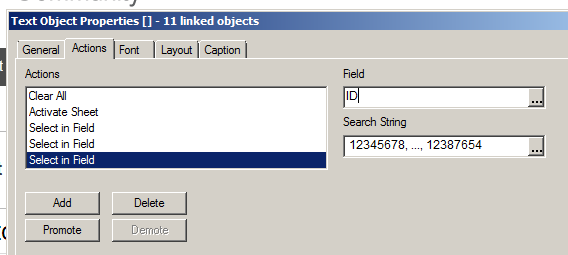
Let's assume I would like to select all IDs from 12345678 to 12387654.
What would the search string have to be?
Of course an alternative solution is welcome, too - I mean, somehow this should be possible.
Kind regards
Raffael
- Tags:
- expression
- selection
Accepted Solutions
- Mark as New
- Bookmark
- Subscribe
- Mute
- Subscribe to RSS Feed
- Permalink
- Report Inappropriate Content
- Mark as New
- Bookmark
- Subscribe
- Mute
- Subscribe to RSS Feed
- Permalink
- Report Inappropriate Content
In the text box action...
Select in Field action
Field = ID
Search String
='('&concat(distinct {<ID = {">=12345678<=12387654"}>} ID, '|')&')'
- Mark as New
- Bookmark
- Subscribe
- Mute
- Subscribe to RSS Feed
- Permalink
- Report Inappropriate Content
In the search string box enter:
>=12345678 <=12387654
- Mark as New
- Bookmark
- Subscribe
- Mute
- Subscribe to RSS Feed
- Permalink
- Report Inappropriate Content
Try:
>=12345678<=12387654
- Mark as New
- Bookmark
- Subscribe
- Mute
- Subscribe to RSS Feed
- Permalink
- Report Inappropriate Content
Luckily there is a somewhat easier solution. Nonetheless I would highly appreciate if you could dissect the expression for me. I would like to understand what it is doing and what purpose the various sub-expressions serve.
Kind regards
Raffael
- Mark as New
- Bookmark
- Subscribe
- Mute
- Subscribe to RSS Feed
- Permalink
- Report Inappropriate Content
Consider that you have ID
1,2,3,4,5,6,7,8,9,10…. Upto 1000
If you want to select ID 5 and 6, you have to write (5|6)
If you want to select ID 5 to 9, you have to write (5|6|7|8|9) , But this is not a good way as you sometimes have to select from ID 100 to ID 150…
So another way is to write an expression which will give you the result (100|101|……|150)
This can be achieved by
CONCAT(YourExpression to get 100 to 150, ‘|’)
CONCAT (DISTINCT ID,’|’) will give you all ID but we need to filter between 100 to 150,
So using a set analysis..
CONCAT({<ID = {“>=100<=150”}>}DISTINCT ID)
Will give you desired result…
This we are now enclosing in ()
So
‘(‘*CONCAT({<ID = {“>=100<=150”}>}DISTINCT ID)&’)’
Hope this will make clear…
Regards,
Manish Kachhia
- Mark as New
- Bookmark
- Subscribe
- Mute
- Subscribe to RSS Feed
- Permalink
- Report Inappropriate Content
There are situations where you may need to use the technique explained by Manish, but this is not one of them.
It is not true that you have to write (100|101|……|150) to select all ID:s from 100 to 150,
a simpler way is to write: >=100 <=150
or: >99 <151
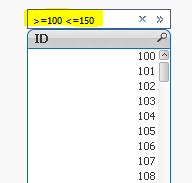
On a side note, what result do you expect when you enter a search expression like this: >=100 <=80 ?
Maybe you expect no resulting matches since an ID can't be larger than or equal to 100 and at the same time be smaller than or equal to 80?
But that is not what you get.
What you get is the result of the OR:ed expression, that is records with ID >=100 or ID <=80
Note the "gap" below:
