Unlock a world of possibilities! Login now and discover the exclusive benefits awaiting you.
- Qlik Community
- :
- All Forums
- :
- QlikView App Dev
- :
- Table structure
- Subscribe to RSS Feed
- Mark Topic as New
- Mark Topic as Read
- Float this Topic for Current User
- Bookmark
- Subscribe
- Mute
- Printer Friendly Page
- Mark as New
- Bookmark
- Subscribe
- Mute
- Subscribe to RSS Feed
- Permalink
- Report Inappropriate Content
Table structure
Hi,
I want to display exactly like in an image.
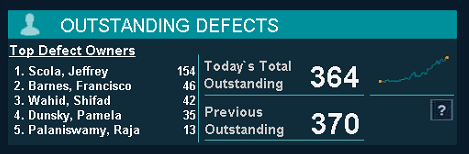
Can somebody help me how to get this table look in Top Defect Owners section??
I have db details for these. I just want to get that look and feel exactly as in the image
Regards,
Shruthi
Accepted Solutions
- Mark as New
- Bookmark
- Subscribe
- Mute
- Subscribe to RSS Feed
- Permalink
- Report Inappropriate Content
Hi,
Try this
Chart Properties -> Presentation -> Select Suppress Header Row option
Chart Properties -> Style-> Select Current Style - Dark
Chart Properties -> Style-> Cell Border Transparency - 100%
Chart Properties -> Caption -> Uncheck Show Caption option.
Hope this helps you.
Regards,
Jagan.
- Mark as New
- Bookmark
- Subscribe
- Mute
- Subscribe to RSS Feed
- Permalink
- Report Inappropriate Content
You can show the same using ...
Text Boxes...
Provide Data... will try to create for you..
- Mark as New
- Bookmark
- Subscribe
- Mute
- Subscribe to RSS Feed
- Permalink
- Report Inappropriate Content
Hi Shruthi,
Please find attached file for solution.
Regards,
Jagan.
- Mark as New
- Bookmark
- Subscribe
- Mute
- Subscribe to RSS Feed
- Permalink
- Report Inappropriate Content
Hi,
Try this
Chart Properties -> Presentation -> Select Suppress Header Row option
Chart Properties -> Style-> Select Current Style - Dark
Chart Properties -> Style-> Cell Border Transparency - 100%
Chart Properties -> Caption -> Uncheck Show Caption option.
Hope this helps you.
Regards,
Jagan.