Unlock a world of possibilities! Login now and discover the exclusive benefits awaiting you.
- Qlik Community
- :
- All Forums
- :
- QlikView App Dev
- :
- In a Pivot Table, how to change the colour of the ...
- Subscribe to RSS Feed
- Mark Topic as New
- Mark Topic as Read
- Float this Topic for Current User
- Bookmark
- Subscribe
- Mute
- Printer Friendly Page
- Mark as New
- Bookmark
- Subscribe
- Mute
- Subscribe to RSS Feed
- Permalink
- Report Inappropriate Content
In a Pivot Table, how to change the colour of the expression value when it exceeds certain value?
hi
can any one give me the answer .
- Tags:
- new_to_qlikview
- Mark as New
- Bookmark
- Subscribe
- Mute
- Subscribe to RSS Feed
- Permalink
- Report Inappropriate Content
Considering that you have SUM(Sales) as an expression...
Go to Expression tab
Click on the + sign
Write
IF(SUM(Sales) > 100, Green())
as an expression in the background color..
Change Green() and 100 with your appropriate values...
- Mark as New
- Bookmark
- Subscribe
- Mute
- Subscribe to RSS Feed
- Permalink
- Report Inappropriate Content
go to expression tab click on + icon go to text color,here you can put your condition for color
if(sum(value)>condition,rgb(100,120,120))
and also you can put this condition in background color if you want to change the background color of the table column.
Regards
Bhawna
- Mark as New
- Bookmark
- Subscribe
- Mute
- Subscribe to RSS Feed
- Permalink
- Report Inappropriate Content
Hi,
instead of defining a background or text colour expression under the expression in the expression tab, you can also define limits in the visual cues tab:
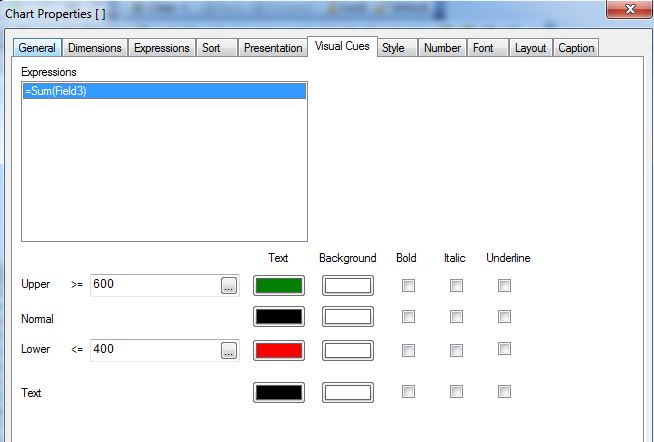
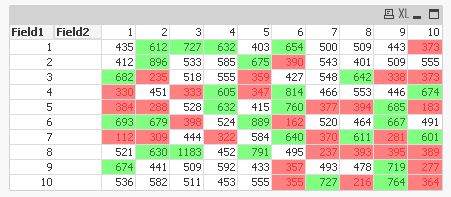
hope this helps
regards
Marco
- Mark as New
- Bookmark
- Subscribe
- Mute
- Subscribe to RSS Feed
- Permalink
- Report Inappropriate Content
we can make it in visual cues in properties..hope Marco Wedel post will help