Unlock a world of possibilities! Login now and discover the exclusive benefits awaiting you.
- Qlik Community
- :
- All Forums
- :
- QlikView App Dev
- :
- Use variable's value as dimension in chart
- Subscribe to RSS Feed
- Mark Topic as New
- Mark Topic as Read
- Float this Topic for Current User
- Bookmark
- Subscribe
- Mute
- Printer Friendly Page
- Mark as New
- Bookmark
- Subscribe
- Mute
- Subscribe to RSS Feed
- Permalink
- Report Inappropriate Content
Use variable's value as dimension in chart
Dear all,
I have a variable (v1) and its values I want to be the name of my dimension and then use this variable as a dimension in a a chart. How can I do this ??
For example:
I have 3 dimensions : D1,D2,D3 and 2 variables v1 and v2.
I want a box for each variable on which the user should select only one of D1,D2 or D3 and then use v1 and v2 in a chart's dimensions.
Thank you all
- « Previous Replies
-
- 1
- 2
- Next Replies »
Accepted Solutions
- Mark as New
- Bookmark
- Subscribe
- Mute
- Subscribe to RSS Feed
- Permalink
- Report Inappropriate Content
Dear Ioannis,
Thank you very much for you interesting. What I was needed was the expression :
=$(='['&v3&']')
and I wanted to use it on the expression tab of my chart. Have a nice vacation on our great island.
Your sincerely
- Mark as New
- Bookmark
- Subscribe
- Mute
- Subscribe to RSS Feed
- Permalink
- Report Inappropriate Content
Hi,
theres an example in here:
http://eu-a.demo.qlik.com/detail.aspx?appName=Credit%20Risk%20Management.qvw
See on tab Ad-Hoc.
You can download the qvw to see how it's done.
BR,
Christian
- Mark as New
- Bookmark
- Subscribe
- Mute
- Subscribe to RSS Feed
- Permalink
- Report Inappropriate Content
Theofanis,
See attached. Is it close enough to what you need?
Regards,
Michael
- Mark as New
- Bookmark
- Subscribe
- Mute
- Subscribe to RSS Feed
- Permalink
- Report Inappropriate Content
Dear Michael,
Please could you describe me the solution in a few words because I have the Personal Edition and cant open the .qvw you sent me. Thank you in advance
- Mark as New
- Bookmark
- Subscribe
- Mute
- Subscribe to RSS Feed
- Permalink
- Report Inappropriate Content
A really good solution from Michael (as always ![]() )
)
A more simple approach would be to have a list of dimensions in a list box (a data island) and use the Enable Conditional option in the dimensions tab in your charts to enable and disable them accordingly :
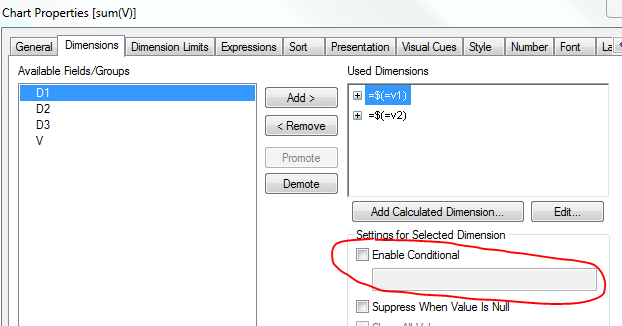
A nice expression to enable disable every dimension would be (D1 for example and assuming that the data island field is called %DimensionList):
Alt(
WildMatch(GetFieldSelections(%DimensionList, '|') & '|', '*D1|*')
, 0)
- Mark as New
- Bookmark
- Subscribe
- Mute
- Subscribe to RSS Feed
- Permalink
- Report Inappropriate Content
Hi,
you could use the example i posted below your first post, the file is personal edition enabled.
Due to moderation it took some time to show up.
Best regards,
Christian
- Mark as New
- Bookmark
- Subscribe
- Mute
- Subscribe to RSS Feed
- Permalink
- Report Inappropriate Content
Hi Christian,
How can I download the demo app from qliktech? Can you please suggest.
Regards,
Srinivasu
- Mark as New
- Bookmark
- Subscribe
- Mute
- Subscribe to RSS Feed
- Permalink
- Report Inappropriate Content
Hi Srinivasu,
you go to http://eu-a.demo.qlik.com/detail.aspx?appName=Credit%20Risk%20Management.qvw
You have to be logged in to see the demo download button.
Regards,
Christian
- Mark as New
- Bookmark
- Subscribe
- Mute
- Subscribe to RSS Feed
- Permalink
- Report Inappropriate Content
Dear Ioannis,
Your post helped me a lot in order to solve my problem and I am very close to complete my project if you just help me with just a very simple expression. My workarround is the following:
I loaded a table with one column and its data is : 1,2,3,4 and with header AXIS.
I have changed the D1,D2,D3,D4 dimension names in 1,2,3,4 and also loaded them.
I created 3 input boxes with a variable in each one and the user selects with predifined values 1 - 4.
So the user can select for v1 = 1 , for v2=2 and for v3=3 for example.
In my chart now, on dimensions tab I used the expression you sent me : =$(=v1) and =$(=v2) and what I need is the expression for expression tab for v3. When I put the same expression, =$(=v3), it does not work. It cant read the number 3 as the name of the dimension but on the dimensions tab with this expressions =$(=v1) and =$(=v2) it works and shows me the numbers and I dont have the third number. Could you help me on the expression for v3 on the expression tab of the chart??
Yours sincerely,
Hatzis Theofanis
- Mark as New
- Bookmark
- Subscribe
- Mute
- Subscribe to RSS Feed
- Permalink
- Report Inappropriate Content
Hi Theofanis.
sorry for a late reply, I am on vacation in Crete ![]()
Could you please post a sample?
- « Previous Replies
-
- 1
- 2
- Next Replies »