Unlock a world of possibilities! Login now and discover the exclusive benefits awaiting you.
- Qlik Community
- :
- All Forums
- :
- QlikView App Dev
- :
- Advanced Sorting (by field not in dimension or epx...
- Subscribe to RSS Feed
- Mark Topic as New
- Mark Topic as Read
- Float this Topic for Current User
- Bookmark
- Subscribe
- Mute
- Printer Friendly Page
- Mark as New
- Bookmark
- Subscribe
- Mute
- Subscribe to RSS Feed
- Permalink
- Report Inappropriate Content
Advanced Sorting (by field not in dimension or epxression)
I have a field that I want to sort by but I don't want it in my chart.
My chart: Dimension is Month and expressions are previous 12 months, previous 13-24 months etc. So currently I have data through August so each expression will just have the total of September - August (the last 12 months and so on). I know I could us the match function in the expression area of sort but that would have to be changed every month then and need to be dynamic in case the selection was different. What I really want to do is sort by my MonthYear field 201309, 201310, etc. but not have it anywhere in the chart because it is doesn't allow for expressions to be on the same line since the year is included.
Any thoughts?
- « Previous Replies
-
- 1
- 2
- Next Replies »
Accepted Solutions
- Mark as New
- Bookmark
- Subscribe
- Mute
- Subscribe to RSS Feed
- Permalink
- Report Inappropriate Content
This will not work if you have dates selected in the dashboard.
This is why you need the "only" formula as the {1} set analysis tells it to disregard any selections in the sort.
- Mark as New
- Bookmark
- Subscribe
- Mute
- Subscribe to RSS Feed
- Permalink
- Report Inappropriate Content
You could convert your static match-expression into a dynamically expression with $-sign expansion:
match(Month, $(=Expression))
whereat expression returned your numeric/string-list of month/time-periods per loop/concat from min/max time-period or getfieldselections.
- Marcus
- Mark as New
- Bookmark
- Subscribe
- Mute
- Subscribe to RSS Feed
- Permalink
- Report Inappropriate Content
In the chart's sorting tab you can define a sorting expression, i.e. You could display your month dimension but sort by your MonthYear field.
regards
Marco
- Mark as New
- Bookmark
- Subscribe
- Mute
- Subscribe to RSS Feed
- Permalink
- Report Inappropriate Content
So I am not sure what would go in your expression above.
My dimension is:
Month: Jan, Feb, March, etc.
I want to sort by but not have in my dimension:
MonthYear: 201308, 201309, 201310, etc.
This way Aug would be first, then Sept, then Oct and so on
Just not sure how that works into your example from above
- Mark as New
- Bookmark
- Subscribe
- Mute
- Subscribe to RSS Feed
- Permalink
- Report Inappropriate Content
But how would I sort by MonthYear in my sorting expression? Not sure of the syntax.
Thanks.
- Mark as New
- Bookmark
- Subscribe
- Mute
- Subscribe to RSS Feed
- Permalink
- Report Inappropriate Content
Put in the expresion to order
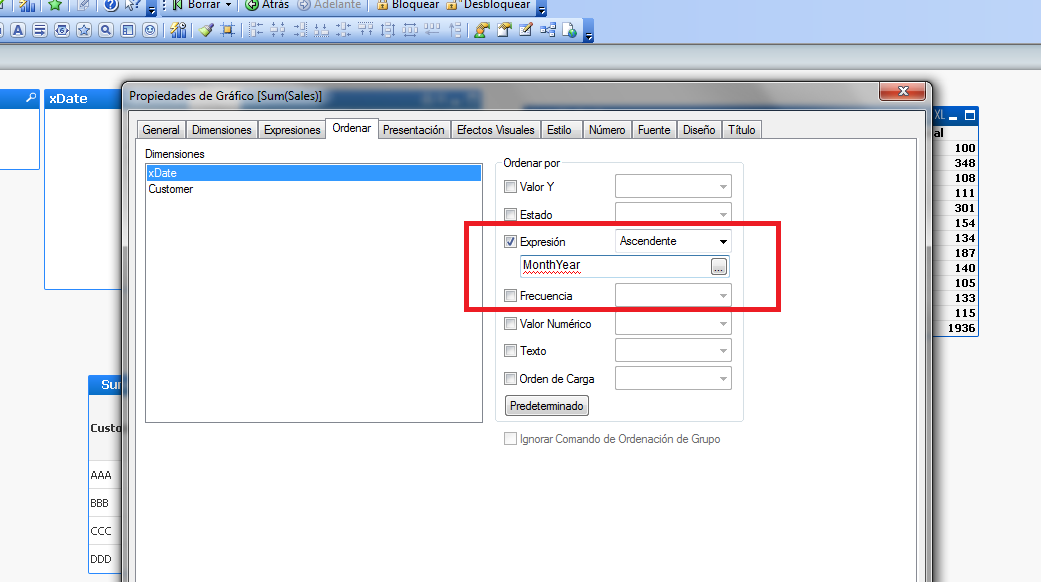
- Mark as New
- Bookmark
- Subscribe
- Mute
- Subscribe to RSS Feed
- Permalink
- Report Inappropriate Content
You aren't limited by fields in your chart - you could use all fields which are assigned together - for example if they are from the same table or connected by a key to a master-calendar or similar.
In your case will be properly an avg(MonthYear) in the sort-expression work.
- Marcus
- Mark as New
- Bookmark
- Subscribe
- Mute
- Subscribe to RSS Feed
- Permalink
- Report Inappropriate Content
I tend to use =only({1}MonthYear)
This means month selections don't cause things to re-order etc
- Mark as New
- Bookmark
- Subscribe
- Mute
- Subscribe to RSS Feed
- Permalink
- Report Inappropriate Content
I put "MonthYear" in the sort expression but still not working. This is the data:
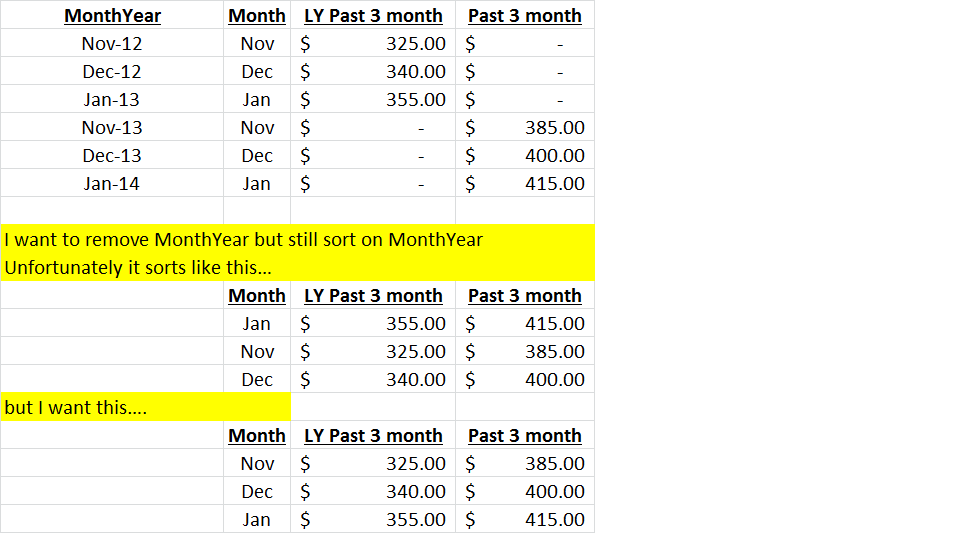
- Mark as New
- Bookmark
- Subscribe
- Mute
- Subscribe to RSS Feed
- Permalink
- Report Inappropriate Content
I tried putting that in but still not working. I included what I want to get to work in a reply above.
- « Previous Replies
-
- 1
- 2
- Next Replies »