Unlock a world of possibilities! Login now and discover the exclusive benefits awaiting you.
- Qlik Community
- :
- All Forums
- :
- QlikView App Dev
- :
- Percentage calc
- Subscribe to RSS Feed
- Mark Topic as New
- Mark Topic as Read
- Float this Topic for Current User
- Bookmark
- Subscribe
- Mute
- Printer Friendly Page
- Mark as New
- Bookmark
- Subscribe
- Mute
- Subscribe to RSS Feed
- Permalink
- Report Inappropriate Content
Percentage calc
Hi Experts,
I want to get the Percentage of sales made by Dim1, Dim2 or Dim3.
I am not sure how to write the expression to achieve this.
I have straight table with below dimensions and expressions
Dimensions:
Dim1
cyclicgroup contain-Dim2 & Dim3
Expression:
sum(sales)
I have created the app with sample data.. please help..
- Tags:
- new_to_qlikview
Accepted Solutions
- Mark as New
- Bookmark
- Subscribe
- Mute
- Subscribe to RSS Feed
- Permalink
- Report Inappropriate Content
sum(Sales) / sum( TOTAL Sales) ...will give you the % of total.
Try removing the 1st dimension and adding dim1 to the cycle. The new expresison will give you a % of total for any dim you select in the cycle group.
- Mark as New
- Bookmark
- Subscribe
- Mute
- Subscribe to RSS Feed
- Permalink
- Report Inappropriate Content
sum(Sales) / sum( TOTAL Sales) ...will give you the % of total.
Try removing the 1st dimension and adding dim1 to the cycle. The new expresison will give you a % of total for any dim you select in the cycle group.
- Mark as New
- Bookmark
- Subscribe
- Mute
- Subscribe to RSS Feed
- Permalink
- Report Inappropriate Content
Use two Expressions
1) sum(Sales)
2) sum(Sales) ..... Tick Relative option...in expression tab
- Mark as New
- Bookmark
- Subscribe
- Mute
- Subscribe to RSS Feed
- Permalink
- Report Inappropriate Content
Do as both guys said
- Mark as New
- Bookmark
- Subscribe
- Mute
- Subscribe to RSS Feed
- Permalink
- Report Inappropriate Content
Thanks for all the suggestions..
Dim1 is the main category, so i want it to be always present in the chart and want to switch between Dim2 and Dim3.
I have updated the data in the app. Please help me with the solution.
- Mark as New
- Bookmark
- Subscribe
- Mute
- Subscribe to RSS Feed
- Permalink
- Report Inappropriate Content
Still you can use my solution....
Create Two Expressions
1) SUM(sales)
2) SUM(sales) ...Tick Relative option in Expression Tab
- Mark as New
- Bookmark
- Subscribe
- Mute
- Subscribe to RSS Feed
- Permalink
- Report Inappropriate Content
use the relative box under the expression tab, the easiest way for straight forward percentage calculation.
- Mark as New
- Bookmark
- Subscribe
- Mute
- Subscribe to RSS Feed
- Permalink
- Report Inappropriate Content
Suraj,
You should be able to do this with the calculation of:
(Sales) / sum(total Sales)
I attached a workbook for you. QlikView recalculates the sum(sales) when you change dimensions in the group, so, your % total will change accordingly.
- Mark as New
- Bookmark
- Subscribe
- Mute
- Subscribe to RSS Feed
- Permalink
- Report Inappropriate Content
Would you like the Dim2 or Dim3 values to be a % of grand total or a %subtotal of Dim1 ?
Both options below. For the subtotal , use: sum( Sales) / sum(total <Dim1> Sales)
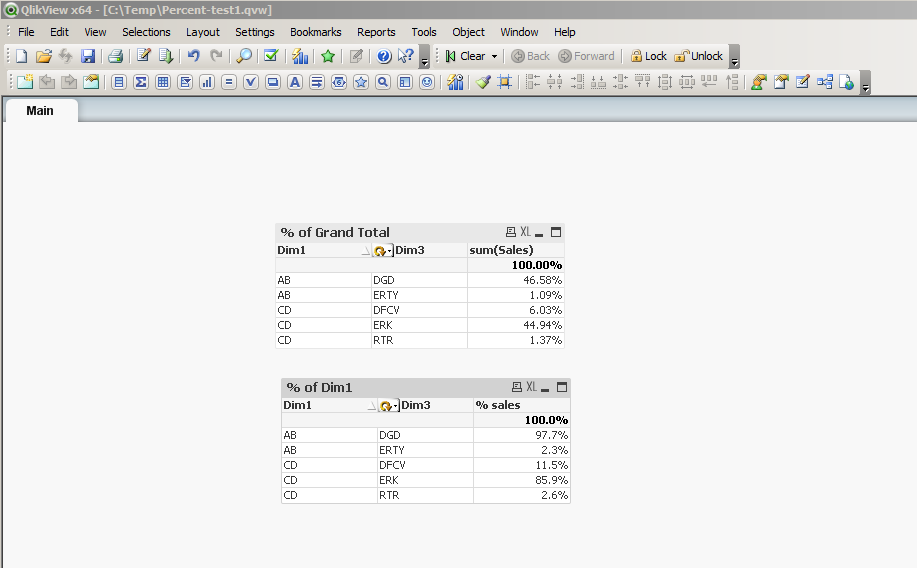
- Mark as New
- Bookmark
- Subscribe
- Mute
- Subscribe to RSS Feed
- Permalink
- Report Inappropriate Content
Thanks everyone for the great help ![]()