Unlock a world of possibilities! Login now and discover the exclusive benefits awaiting you.
- Qlik Community
- :
- All Forums
- :
- QlikView App Dev
- :
- How to Change width of MultiBox field value list
- Subscribe to RSS Feed
- Mark Topic as New
- Mark Topic as Read
- Float this Topic for Current User
- Bookmark
- Subscribe
- Mute
- Printer Friendly Page
- Mark as New
- Bookmark
- Subscribe
- Mute
- Subscribe to RSS Feed
- Permalink
- Report Inappropriate Content
How to Change width of MultiBox field value list
Hi
I have a multibox. In this multibox, I can easily change the width of the name of the fields (The left side)
But I cannot change the width of the right side, i.e. the side wich has the value list of the field.
I've tried searching for some option, or with the mouse, but I just can't!
Is it possible to change this? How?
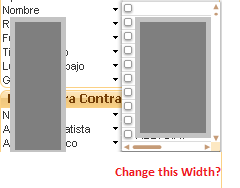
Thanks!!
- Mark as New
- Bookmark
- Subscribe
- Mute
- Subscribe to RSS Feed
- Permalink
- Report Inappropriate Content
must move the mouse slowly until a symbol with a vertical black bar, at which point you should click and stretch appears
- Mark as New
- Bookmark
- Subscribe
- Mute
- Subscribe to RSS Feed
- Permalink
- Report Inappropriate Content
Hi,
You need to increase the width of the object in Caption and and adjust the second column in Listbox by slowly moving the mouse slowly until a symbol with a vertical black bar appears and drag to the end.
If you give sufficient width, then you won't get the scroll bar.
Regards,
Jagan.
- Mark as New
- Bookmark
- Subscribe
- Mute
- Subscribe to RSS Feed
- Permalink
- Report Inappropriate Content
Thank you friends,I appreciate your time and help!
Jeevi