Unlock a world of possibilities! Login now and discover the exclusive benefits awaiting you.
- Qlik Community
- :
- All Forums
- :
- QlikView App Dev
- :
- Help with Set Analysis
- Subscribe to RSS Feed
- Mark Topic as New
- Mark Topic as Read
- Float this Topic for Current User
- Bookmark
- Subscribe
- Mute
- Printer Friendly Page
- Mark as New
- Bookmark
- Subscribe
- Mute
- Subscribe to RSS Feed
- Permalink
- Report Inappropriate Content
Help with Set Analysis
Hi All,
I am hoping that I can get some help figuring out what I am doing wrong. I want to create a set analysis (within a straight table) for one of the columns that will show me the total sales of manufacturer "X" for 2014 I used the formula =Sum({$<MANUFACTURER={'X'},Year={'2014'}>},REVENUE_SALES), however the values that I get are the total sales for manufacturer "X" for all years instead of just 2014.
The one good thing is that the values within the set analysis column does not change when I make other selections, however they are not the values that I want.
I would really appreciate helpful suggestions
Thanks!
- Mark as New
- Bookmark
- Subscribe
- Mute
- Subscribe to RSS Feed
- Permalink
- Report Inappropriate Content
Try the expression
Sum({$<MANUFACTURER={'X'},Year={2014}>} REVENUE_SALES)
- Mark as New
- Bookmark
- Subscribe
- Mute
- Subscribe to RSS Feed
- Permalink
- Report Inappropriate Content
Thanks NagaianK, but I am still having the same issue - i.e. if shows all years instead of only 2014.
- Mark as New
- Bookmark
- Subscribe
- Mute
- Subscribe to RSS Feed
- Permalink
- Report Inappropriate Content
is your REVENUE_SALES in the same table as Year?? maybe you should check the way the data are linked.
You can do a simple test by add Year as a list box and add your dimensions and REVENUE_SALES as a table box. check does filter on year list box reduce the data in the table box the way it should be.
- Mark as New
- Bookmark
- Subscribe
- Mute
- Subscribe to RSS Feed
- Permalink
- Report Inappropriate Content
Dear Ward,
I think GU said is correct, it is possible if your REVENUE_SALES field isn't link to Year, so the Year={2014} won't work for the expression, you need to check the structure of your tables, do you have any field like data or year in REVENUE_SALES table to link to Year?
- Mark as New
- Bookmark
- Subscribe
- Mute
- Subscribe to RSS Feed
- Permalink
- Report Inappropriate Content
Dear Ward,
Aiolos and GU said is Correct. first you check field year in REVENUE_SALES Table and then check in table box.
- Mark as New
- Bookmark
- Subscribe
- Mute
- Subscribe to RSS Feed
- Permalink
- Report Inappropriate Content
Hi ward james,
use below script . In single code you putted the year so that's why its picking all years value in codes we should write only string value.
=Sum({$<MANUFACTURER={'X'},Year={2014}>},REVENUE_SALES)
Thanks
- Mark as New
- Bookmark
- Subscribe
- Mute
- Subscribe to RSS Feed
- Permalink
- Report Inappropriate Content
Thank you for your help, the tables were not linked that's why I was unable to see the changes.
- Mark as New
- Bookmark
- Subscribe
- Mute
- Subscribe to RSS Feed
- Permalink
- Report Inappropriate Content
I tried using the following expression to create the column that contains only the data for Manufacturer X but I am not getting any results, the column shows zero value. The Developer created the Variable DTLKCapAmort to calculate the REVENUE_SALES and by changing QStart and QEnd I can set the paramaters for the dates, however when I try to include the =Sum({$<MANUFACTURER={'X'}>}$(DTLKCapAmort(QStart(-2),QEnd(0),'REVN'))) - the column return zero values.
Any suggestions?
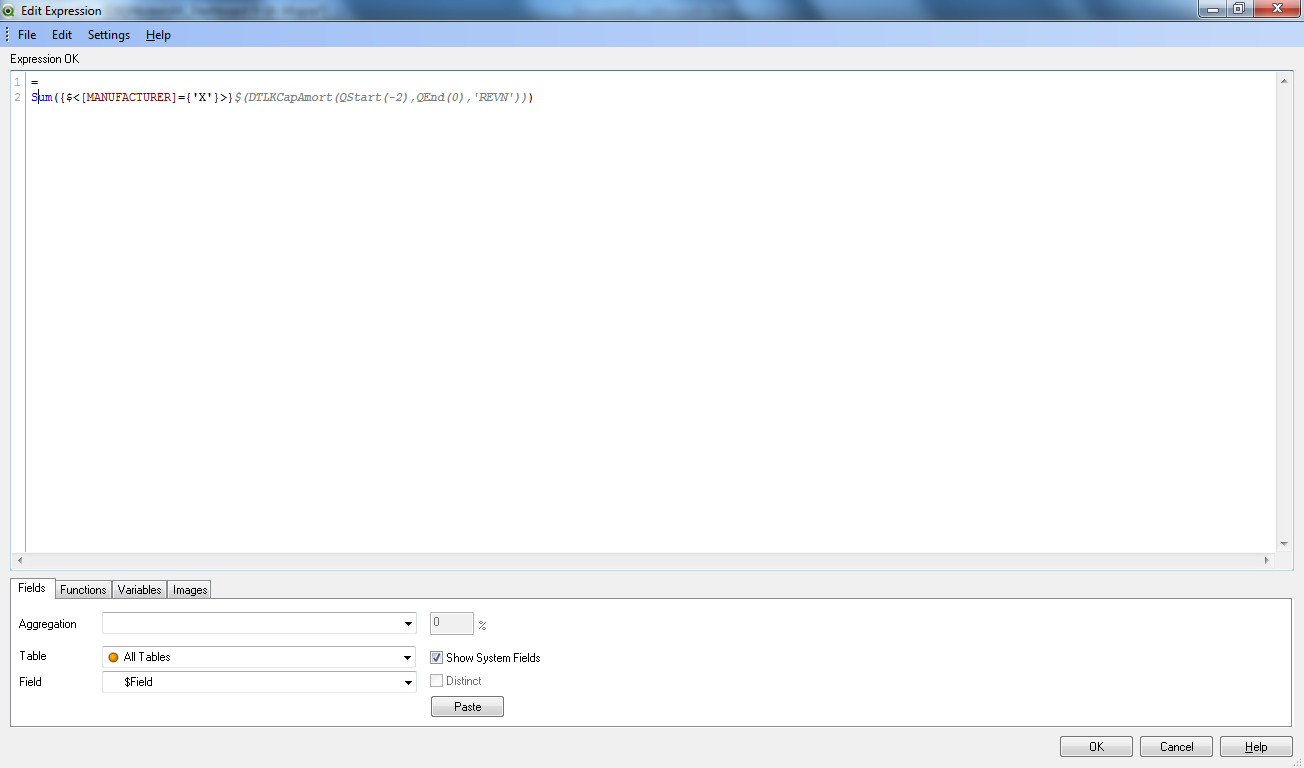
- Mark as New
- Bookmark
- Subscribe
- Mute
- Subscribe to RSS Feed
- Permalink
- Report Inappropriate Content
Use the date variable to specify the year.