Unlock a world of possibilities! Login now and discover the exclusive benefits awaiting you.
- Qlik Community
- :
- All Forums
- :
- QlikView App Dev
- :
- Error when rendering component
- Subscribe to RSS Feed
- Mark Topic as New
- Mark Topic as Read
- Float this Topic for Current User
- Bookmark
- Subscribe
- Mute
- Printer Friendly Page
- Mark as New
- Bookmark
- Subscribe
- Mute
- Subscribe to RSS Feed
- Permalink
- Report Inappropriate Content
Error when rendering component
Good morning, people.
I have a very anoing situation.
At my work, I create a sheet where a put a container with five internals components.
For this one, I set the property Presentation>>Container Type = Single Object ... and set the buttons position to Popup on top.
Two of them are components. Three of them are other containers components which contains two lists arranged in grid of 1 row x 2 columns.
the problem: in PC at the work, the "master" container renders very well, I can select any option at popup and it repective content is shown exactly as they are separately, outside this "master" container...
But, in a PC of my house, when I select the options which have only the lists the content is ok. However, if I select the option which have another container they aren't rendering correctly. I could see that external container renders these other internals with the size of 10 x 10... That is: the "master" container stop to treat its content dynamically.
Why is this happening?
Why QlikView works ok in the PC at once place and it is disfunctional in another?
In time... If I change the mode from Desktop to Web, it renders the write way. But a lot of stuffs I did with carefull on positioning are destroyed.
Anybody already saw this problem?
How can I fix this?
Thanks a lot your efort to help me.
...
Ricardo Ildefonso
Accepted Solutions
- Mark as New
- Bookmark
- Subscribe
- Mute
- Subscribe to RSS Feed
- Permalink
- Report Inappropriate Content
With the SR7 we have a problem as well, so i would suggest to update to SR8 (need to test you issue there), or rollback to SR6.
- Mark as New
- Bookmark
- Subscribe
- Mute
- Subscribe to RSS Feed
- Permalink
- Report Inappropriate Content
first of all what is the desktop versions you have at work and at home?
- Mark as New
- Bookmark
- Subscribe
- Mute
- Subscribe to RSS Feed
- Permalink
- Report Inappropriate Content
Hello, Kozins.
Thanks for your atention.
At my work, I see: 11.20.12347.0 SR6 64-bit Edition (x64)
At home, I have: 11.20.12451.0 SR7 64-bit Edition (x64)
This is newer and at home I have only a personal edition. Even so, I don't believe that new behavior is a deliberate update.
Why the container, in this version, is not able to handle another internal container?
- Mark as New
- Bookmark
- Subscribe
- Mute
- Subscribe to RSS Feed
- Permalink
- Report Inappropriate Content
With the SR7 we have a problem as well, so i would suggest to update to SR8 (need to test you issue there), or rollback to SR6.
- Mark as New
- Bookmark
- Subscribe
- Mute
- Subscribe to RSS Feed
- Permalink
- Report Inappropriate Content
Ok... And, currently, the download from qlik.com is the SR8?
Is it just to execute the installer and the version is update?
- Mark as New
- Bookmark
- Subscribe
- Mute
- Subscribe to RSS Feed
- Permalink
- Report Inappropriate Content
yes, SR8 is latest one, just download and install
- Mark as New
- Bookmark
- Subscribe
- Mute
- Subscribe to RSS Feed
- Permalink
- Report Inappropriate Content
Unfortunately, the SR8 version also did not work.
I had to rollback to SR6 and the appropriate rendering Works fine, now.
I hope programers of Qlik.com will fix it soon. For while, I use the old version to do my colege homework.
Thanks a lot, Kozins.
- Mark as New
- Bookmark
- Subscribe
- Mute
- Subscribe to RSS Feed
- Permalink
- Report Inappropriate Content
I had alignment issues like this and the cause was a different screen scaling factor (Display Settings) on the two machines. QlikView seems to scale any background images differently to the objects on the page.
Check that the display settings on both machines are set at 100%
I had problems with images aligning when my machine was set at 125%.
Document created on my machine were OK, but the alignment shifted when viewed on other machines.
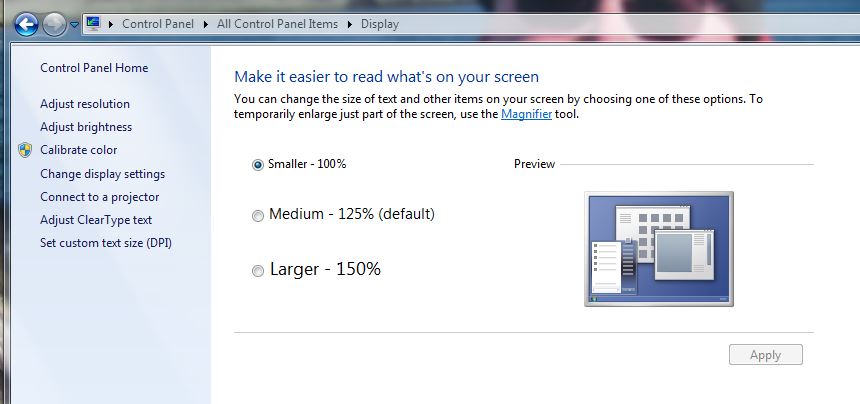
- Mark as New
- Bookmark
- Subscribe
- Mute
- Subscribe to RSS Feed
- Permalink
- Report Inappropriate Content
Hallow, Colin.
Both the PCs are using the same rate of display: 100%. I just verified it.
It is very disfunctional: the SR7 and SR8 can't render a container with two components into a external container witch were set to be "grid".
Thanks for your text.
...
Ricardo Ildefonso