Unlock a world of possibilities! Login now and discover the exclusive benefits awaiting you.
- Qlik Community
- :
- All Forums
- :
- QlikView App Dev
- :
- Button
- Subscribe to RSS Feed
- Mark Topic as New
- Mark Topic as Read
- Float this Topic for Current User
- Bookmark
- Subscribe
- Mute
- Printer Friendly Page
- Mark as New
- Bookmark
- Subscribe
- Mute
- Subscribe to RSS Feed
- Permalink
- Report Inappropriate Content
Button
Good Morning
Hi All ,
Iam attaching a QVW file which has a button and this button has image rupee and dollar , i wanted to know how do we combined 2 images in a single button , can some one help me plz , the button i hva eis coppied on which is not miving and i dont know how to add combined image in a single button can some one help me please
Thanks in Advance
- Tags:
- new_to_qlikview
- « Previous Replies
-
- 1
- 2
- Next Replies »
- Mark as New
- Bookmark
- Subscribe
- Mute
- Subscribe to RSS Feed
- Permalink
- Report Inappropriate Content
'Combined Image'- is used to allow a single image(which is actually having three images side by side) to have three-state behavior, the first one of an active button, the second of a depressed button and the third one of a dimmed (inactive) button. Did you mean achieving that?
- Mark as New
- Bookmark
- Subscribe
- Mute
- Subscribe to RSS Feed
- Permalink
- Report Inappropriate Content
Personally, I use 2 buttons with the layout set to hide/unhide each other when depressed.
- Mark as New
- Bookmark
- Subscribe
- Mute
- Subscribe to RSS Feed
- Permalink
- Report Inappropriate Content
you need to create 2 buttons with different images and put them in to the one layout position. With the actions and "Conditional" you can get this.
EDIT: attached sample with images
- Mark as New
- Bookmark
- Subscribe
- Mute
- Subscribe to RSS Feed
- Permalink
- Report Inappropriate Content
Can u plz implement in my Qvw and send it to me , Iam not understanding how to do it
The Qvw i have attached in it there is ruppe and dollar image combined together in a single button
I just wanted to knowe how it is acheieved
- Mark as New
- Bookmark
- Subscribe
- Mute
- Subscribe to RSS Feed
- Permalink
- Report Inappropriate Content
In your example they simply used 2 buttons on top of each other with 2 different pictures:
and a conditional show (button properties > layout > show conditional: vUSDINR<>1 or vUSDINR=1)
you can move them by button properties > Layout > Options Allow move/size

- Mark as New
- Bookmark
- Subscribe
- Mute
- Subscribe to RSS Feed
- Permalink
- Report Inappropriate Content
Thanks for ur answer Daniel , If i want to implement in my QVW do i need to have 2 seprate buttons ? one for dollar and another for ruppe image ? this is what i wnated to know ? how to i do that ? i hope u will help me out
Thanks
- Mark as New
- Bookmark
- Subscribe
- Mute
- Subscribe to RSS Feed
- Permalink
- Report Inappropriate Content
Create an image with three images side-by-side: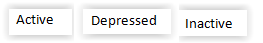
Use this image background 'Combined Image'. When there is No actioned defined in the button you see, Inactive as image, once an action is attached, by default you see 'Active' image, if you press the button, you see 'Depressed' untill you release.
- Mark as New
- Bookmark
- Subscribe
- Mute
- Subscribe to RSS Feed
- Permalink
- Report Inappropriate Content
I would do so as you said: 2 buttons (or textboxes) with 1 picture each on top of each other and with conditional show. I also don't quite get what this combined picture is about and if this is even adequate for your task (showing 2 different options alternatively)
- Mark as New
- Bookmark
- Subscribe
- Mute
- Subscribe to RSS Feed
- Permalink
- Report Inappropriate Content
look to my previous post with image solution
- « Previous Replies
-
- 1
- 2
- Next Replies »