Unlock a world of possibilities! Login now and discover the exclusive benefits awaiting you.
- Qlik Community
- :
- All Forums
- :
- QlikView App Dev
- :
- Microsoft Outlook Interface
- Subscribe to RSS Feed
- Mark Topic as New
- Mark Topic as Read
- Float this Topic for Current User
- Bookmark
- Subscribe
- Mute
- Printer Friendly Page
- Mark as New
- Bookmark
- Subscribe
- Mute
- Subscribe to RSS Feed
- Permalink
- Report Inappropriate Content
Microsoft Outlook Interface
Is there an interface in QlikView to Microsoft Outlook? Does the ability to email a QlikView chart through Outlook exist?
Ed Torasso
- Tags:
- new_to_qlikview
Accepted Solutions
- Mark as New
- Bookmark
- Subscribe
- Mute
- Subscribe to RSS Feed
- Permalink
- Report Inappropriate Content
Hi,
you can email QV reports from within QlikView Publisher / PDF report distribution without the need for an email client connection.
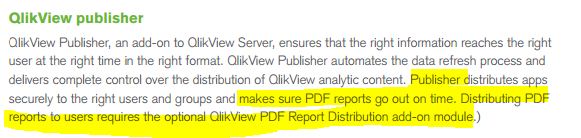
hope this helps
regards
Marco
- Mark as New
- Bookmark
- Subscribe
- Mute
- Subscribe to RSS Feed
- Permalink
- Report Inappropriate Content
Do you want to send mail only=?
you can do this using macro
see this example:
SUB SendMail
Dim objEmail
Const cdoSendUsingPort = 2 ' Send the message using SMTP
Const cdoBasicAuth = 1 ' Clear-text authentication
Const cdoTimeout = 60 ' Timeout for SMTP in seconds
mailServer = "smtp.gmail.com"
SMTPport = 465
mailusername = "MyAccount@gmail.com"
mailpassword = "MyPassword"
mailto = "destination@company.com"
mailSubject = "Subject line"
mailBody = "This is the email body"
Set objEmail = CreateObject("CDO.Message")
Set objConf = objEmail.Configuration
Set objFlds = objConf.Fields
With objFlds
.Item("http://schemas.microsoft.com/cdo/configuration/sendusing") = cdoSendUsingPort
.Item("http://schemas.microsoft.com/cdo/configuration/smtpserver") = mailServer
.Item("http://schemas.microsoft.com/cdo/configuration/smtpserverport") = SMTPport
.Item("http://schemas.microsoft.com/cdo/configuration/smtpusessl") = True
.Item("http://schemas.microsoft.com/cdo/configuration/smtpconnectiontimeout") = cdoTimeout
.Item("http://schemas.microsoft.com/cdo/configuration/smtpauthenticate") = cdoBasicAuth
.Item("http://schemas.microsoft.com/cdo/configuration/sendusername") = mailusername
.Item("http://schemas.microsoft.com/cdo/configuration/sendpassword") = mailpassword
.Update
End With
objEmail.To = mailto
objEmail.From = mailusername
objEmail.Subject = mailSubject
objEmail.TextBody = mailBody
objEmail.AddAttachment "C:\report.pdf"
objEmail.Send
Set objFlds = Nothing
Set objConf = Nothing
Set objEmail = Nothing
END SUB
- Mark as New
- Bookmark
- Subscribe
- Mute
- Subscribe to RSS Feed
- Permalink
- Report Inappropriate Content
Hi,
you can email QV reports from within QlikView Publisher / PDF report distribution without the need for an email client connection.
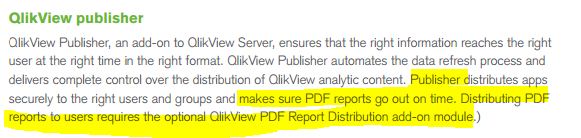
hope this helps
regards
Marco
- Mark as New
- Bookmark
- Subscribe
- Mute
- Subscribe to RSS Feed
- Permalink
- Report Inappropriate Content
- Mark as New
- Bookmark
- Subscribe
- Mute
- Subscribe to RSS Feed
- Permalink
- Report Inappropriate Content
Thanks for the information Marco.
Ed
- Mark as New
- Bookmark
- Subscribe
- Mute
- Subscribe to RSS Feed
- Permalink
- Report Inappropriate Content
Hi,
maybe it helps, that there is also an MailBox Connector for QlikView available on QVsource.
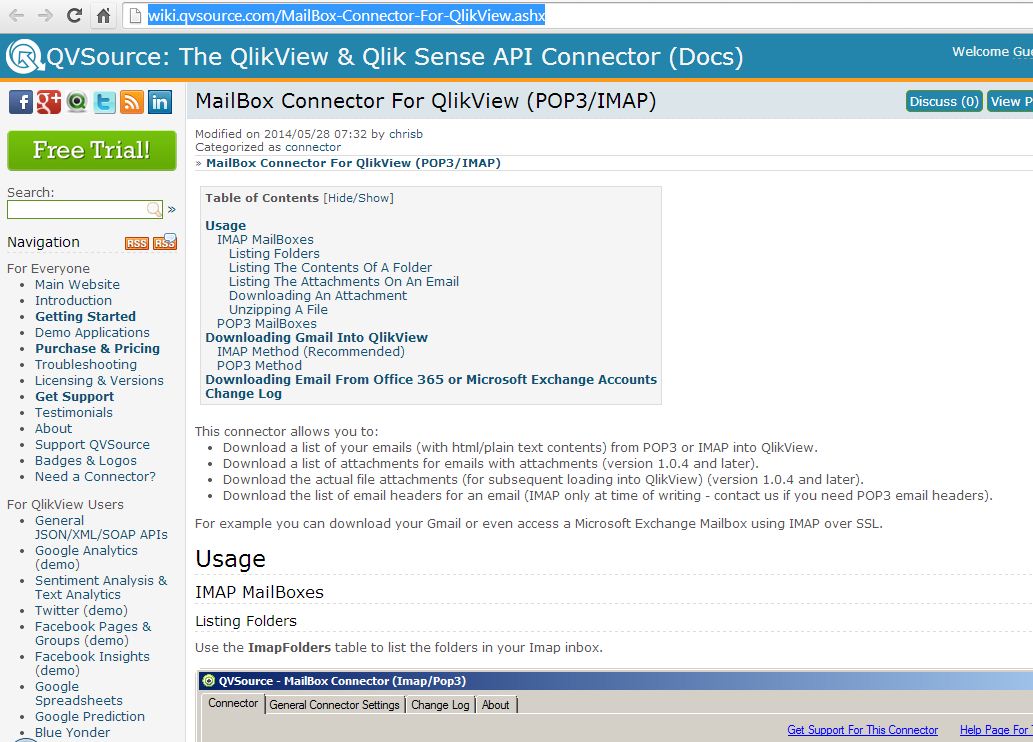
regards
Marco