Unlock a world of possibilities! Login now and discover the exclusive benefits awaiting you.
- Qlik Community
- :
- All Forums
- :
- QlikView App Dev
- :
- How to get months from between two dates
- Subscribe to RSS Feed
- Mark Topic as New
- Mark Topic as Read
- Float this Topic for Current User
- Bookmark
- Subscribe
- Mute
- Printer Friendly Page
- Mark as New
- Bookmark
- Subscribe
- Mute
- Subscribe to RSS Feed
- Permalink
- Report Inappropriate Content
How to get months from between two dates
Hi All,
i have one requirement, in that i need to calculate the difference between two dates.
For example, start date is 01/01/2011 and end date is 01/31/2014 and i want difference as 37,
if start date is 03/20/2010 and end date is 06/04/2010 then the difference is 4
if start date is 06/07/2009 and end date is 10/03/2010 then the difference is 17
i tried using =Floor((Floor([End Date])-Floor([Start Date]))/30) but for some values i'm getting errors for example start date is 03/10/2003 ans end date is 12/31/2003 then the difference should be 10 but i'm getting 9 like that i'm getting some correct values and some incorrect values .
Could you please help me on this?
Thanks,
VV
- Tags:
- new_to_qlikview
- Mark as New
- Bookmark
- Subscribe
- Mute
- Subscribe to RSS Feed
- Permalink
- Report Inappropriate Content
Hi,
one solution could be:
=Month(enddate)-Month(startdate)+(Year(enddate)-Year(startdate))*12+1
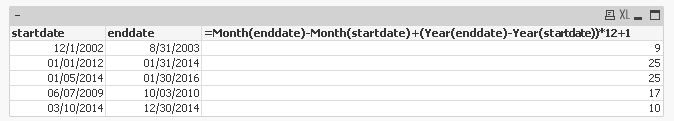
hope this helps
regards
Marco