Unlock a world of possibilities! Login now and discover the exclusive benefits awaiting you.
- Qlik Community
- :
- All Forums
- :
- QlikView App Dev
- :
- Having clause in an expression
- Subscribe to RSS Feed
- Mark Topic as New
- Mark Topic as Read
- Float this Topic for Current User
- Bookmark
- Subscribe
- Mute
- Printer Friendly Page
- Mark as New
- Bookmark
- Subscribe
- Mute
- Subscribe to RSS Feed
- Permalink
- Report Inappropriate Content
Having clause in an expression
Hi guys,
I am trying to find distinct customers who have a value of spend more than zero within a range.
My fields are called CustNo and val and the state is called Range 1 (or Range 2).
Is this possible in an expression?
Thanks for your help as always
- Tags:
- new_to_qlikview
- « Previous Replies
- Next Replies »
Accepted Solutions
- Mark as New
- Bookmark
- Subscribe
- Mute
- Subscribe to RSS Feed
- Permalink
- Report Inappropriate Content
Hi,
Try this
=Count({<CustNo={"=sum(val)>0"}>} distinct CustNo)
Let me know if that worked.
Regards
ASHFAQ
- Mark as New
- Bookmark
- Subscribe
- Mute
- Subscribe to RSS Feed
- Permalink
- Report Inappropriate Content
Having in SQL is like filtering after aggregation
An example will help. Depending on the context you can do subtotals with sum ( TOTAL <expression> ) or using aggr( sum( <expression> ) , <Dimension>) .
You can use an IF() statement with the above to filter for a range.
For an example , attach a QVW sample to your post using the 'advanced editor' in your reply.
- Mark as New
- Bookmark
- Subscribe
- Mute
- Subscribe to RSS Feed
- Permalink
- Report Inappropriate Content
try using set analysis like this one
sum({$< CustNo ={>'Range 1'<'Range 2'}>} CustNo)
- Mark as New
- Bookmark
- Subscribe
- Mute
- Subscribe to RSS Feed
- Permalink
- Report Inappropriate Content
Sorry, i probably didn't explain what i am trying to do very well.
Basically the expression =Count(DISTINCT CustNo) works perfect. But i now want to do a count on distinct CustNo where the value spent is more than zero. The value field is just called val..
Help! ![]()
- Mark as New
- Bookmark
- Subscribe
- Mute
- Subscribe to RSS Feed
- Permalink
- Report Inappropriate Content
Hi,
Try this
Count({<val={'>0'}>}DISTINCT CustNo)
Regards
ASHFAQ
- Mark as New
- Bookmark
- Subscribe
- Mute
- Subscribe to RSS Feed
- Permalink
- Report Inappropriate Content
Hi Jamel,
Try this:
Count({<val={">0"}>}DISTINCT CustNo)
What is state in your case (Range1). Is it connected to your requirement?
Regards
KC
KC
- Mark as New
- Bookmark
- Subscribe
- Mute
- Subscribe to RSS Feed
- Permalink
- Report Inappropriate Content
Try some thing like
Count({<val={">0"}, state ={ 'Range 1' , 'Range 2' } >}DISTINCT CustNo)
Regards,
Anand
- Mark as New
- Bookmark
- Subscribe
- Mute
- Subscribe to RSS Feed
- Permalink
- Report Inappropriate Content
Hi guys,
thanks for your help.
It is still counting a customer when their spend is less than zero though.. Arggghh
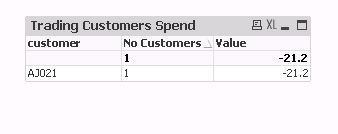
- Mark as New
- Bookmark
- Subscribe
- Mute
- Subscribe to RSS Feed
- Permalink
- Report Inappropriate Content
Can you post sample qvw
- Mark as New
- Bookmark
- Subscribe
- Mute
- Subscribe to RSS Feed
- Permalink
- Report Inappropriate Content
Hi,
Try this
=Count({<CustNo={"=sum(val)>0"}>} distinct CustNo)
Let me know if that worked.
Regards
ASHFAQ
- « Previous Replies
- Next Replies »