Unlock a world of possibilities! Login now and discover the exclusive benefits awaiting you.
- Qlik Community
- :
- All Forums
- :
- QlikView App Dev
- :
- Only show totals in straight table
- Subscribe to RSS Feed
- Mark Topic as New
- Mark Topic as Read
- Float this Topic for Current User
- Bookmark
- Subscribe
- Mute
- Printer Friendly Page
- Mark as New
- Bookmark
- Subscribe
- Mute
- Subscribe to RSS Feed
- Permalink
- Report Inappropriate Content
Only show totals in straight table
Hi All,
Is there a way to only show the total in straight table?
Thank you in advance
- Tags:
- new_to_qlikview
Accepted Solutions
- Mark as New
- Bookmark
- Subscribe
- Mute
- Subscribe to RSS Feed
- Permalink
- Report Inappropriate Content
=SUM(IF(Aggr(Interval(Today()-Created,'d'),[Project ID])>=180,1,0))
- Mark as New
- Bookmark
- Subscribe
- Mute
- Subscribe to RSS Feed
- Permalink
- Report Inappropriate Content
Yes... consider that you have Customer vs Sales data in your data model..
create a straight table without any dimension and use expression as SUM(Sales) and label it as TotalSales...
- Mark as New
- Bookmark
- Subscribe
- Mute
- Subscribe to RSS Feed
- Permalink
- Report Inappropriate Content
Write Total with Expression
Sum(Total Sales)
Or
Sum(Total YourMetricNameHere )
Regards
Anand
- Mark as New
- Bookmark
- Subscribe
- Mute
- Subscribe to RSS Feed
- Permalink
- Report Inappropriate Content
Hi Both,
Thank you for your response,
Perhaps if I explain in more details.
I have a project ID, date created. I wanted to know how many days it had been created then total the number of projectIDs that had been created for 180+ days.
This is where I have got to so far
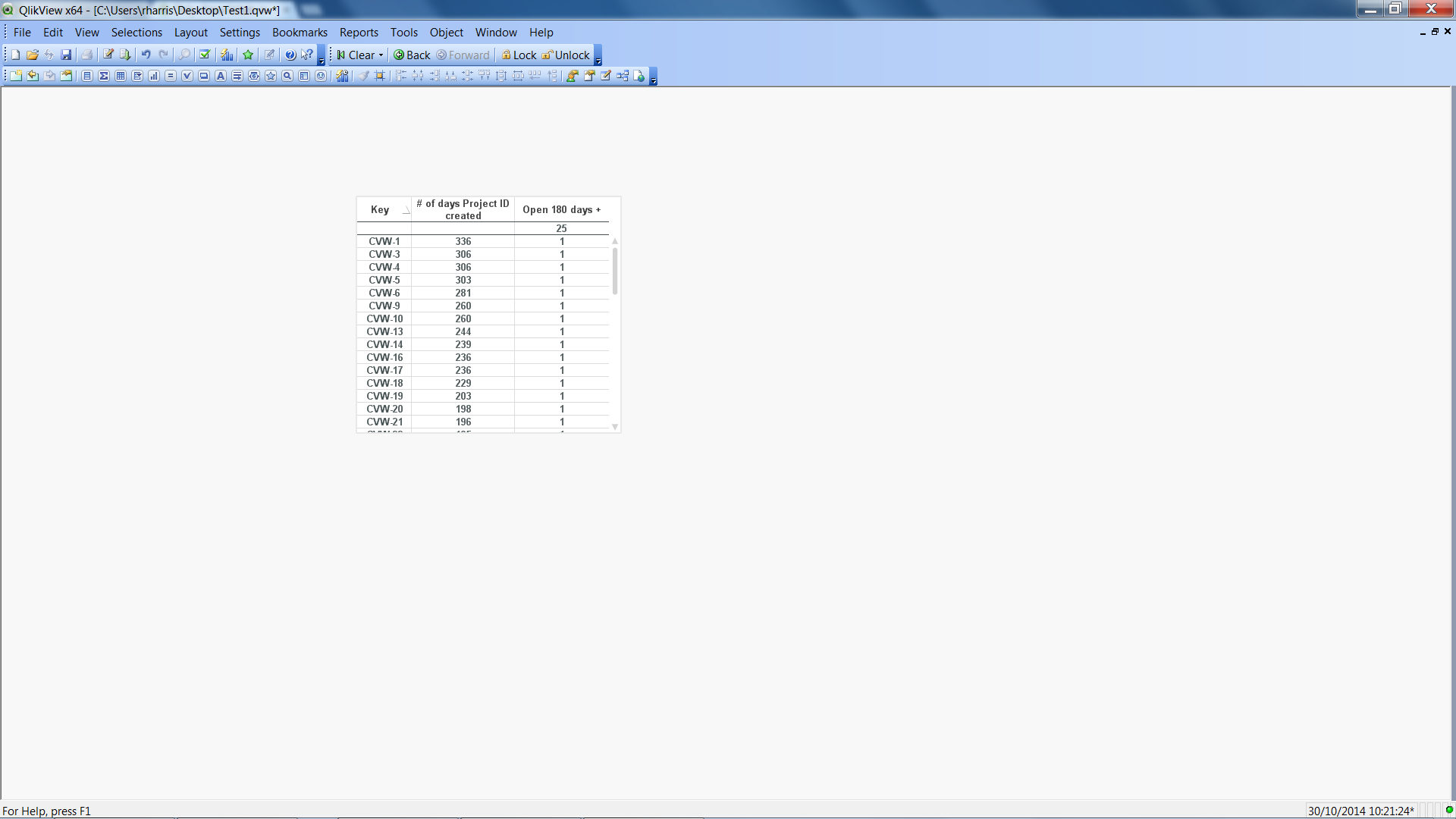
To calculate the second column I did-
Interval((Date(Today()))- (sum(Created)), 'd')
To calculate the last column I did-
If(Interval((Date(Today()))- (sum(Created)), 'd')>180, 1, 0)
However I only want one box showing the total number of Product IDs over 180 days old.
Thank you!
- Mark as New
- Bookmark
- Subscribe
- Mute
- Subscribe to RSS Feed
- Permalink
- Report Inappropriate Content
=SUM(IF(Aggr(Interval(Today()-Created,'d'),[Project ID])>=180,1,0))
- Mark as New
- Bookmark
- Subscribe
- Mute
- Subscribe to RSS Feed
- Permalink
- Report Inappropriate Content
You are a genius!!!
Thank you very much!