Unlock a world of possibilities! Login now and discover the exclusive benefits awaiting you.
- Qlik Community
- :
- All Forums
- :
- QlikView App Dev
- :
- Dynamic Target Line Expression
- Subscribe to RSS Feed
- Mark Topic as New
- Mark Topic as Read
- Float this Topic for Current User
- Bookmark
- Subscribe
- Mute
- Printer Friendly Page
- Mark as New
- Bookmark
- Subscribe
- Mute
- Subscribe to RSS Feed
- Permalink
- Report Inappropriate Content
Dynamic Target Line Expression
I got a requirement to include target line for chart which has a drilldown from Year-->Month-->Week-->day-->Hour.
Right now I was given a static value for day, Can I make an expression out of it and make it dynamic upon drill down selection.
Any Ideas would be really appreciated..
Thanks!!
- Tags:
- new_to_qlikview
Accepted Solutions
- Mark as New
- Bookmark
- Subscribe
- Mute
- Subscribe to RSS Feed
- Permalink
- Report Inappropriate Content
You can, if your Drill group is called 'DrillGroup', you can use GetCurrentField() function to return the level:
EX:
if( GetCurrentField([DrillGroup]) = 'Day' , 1000)
- Mark as New
- Bookmark
- Subscribe
- Mute
- Subscribe to RSS Feed
- Permalink
- Report Inappropriate Content
You can, if your Drill group is called 'DrillGroup', you can use GetCurrentField() function to return the level:
EX:
if( GetCurrentField([DrillGroup]) = 'Day' , 1000)
- Mark as New
- Bookmark
- Subscribe
- Mute
- Subscribe to RSS Feed
- Permalink
- Report Inappropriate Content
Hi Sanhya,
you can use: GetCurrentField(YourDrillDownGroup)
which gives you the fieldname you are currently displaying from your drilldown group.
Don't you mind Qlikview will mark this as a mistake but will execute it correctly.
Hope this helps
Burkhard
- Mark as New
- Bookmark
- Subscribe
- Mute
- Subscribe to RSS Feed
- Permalink
- Report Inappropriate Content
I don't see my Drilldown Group name to write in expression.
- Mark as New
- Bookmark
- Subscribe
- Mute
- Subscribe to RSS Feed
- Permalink
- Report Inappropriate Content
Here is a screenshot to guide you.
In getcurrentfield() wrap the drill group name in square brackets []
as mentioned above:
EX:
if( GetCurrentField([DrillGroup]) = 'Day' , 1000)
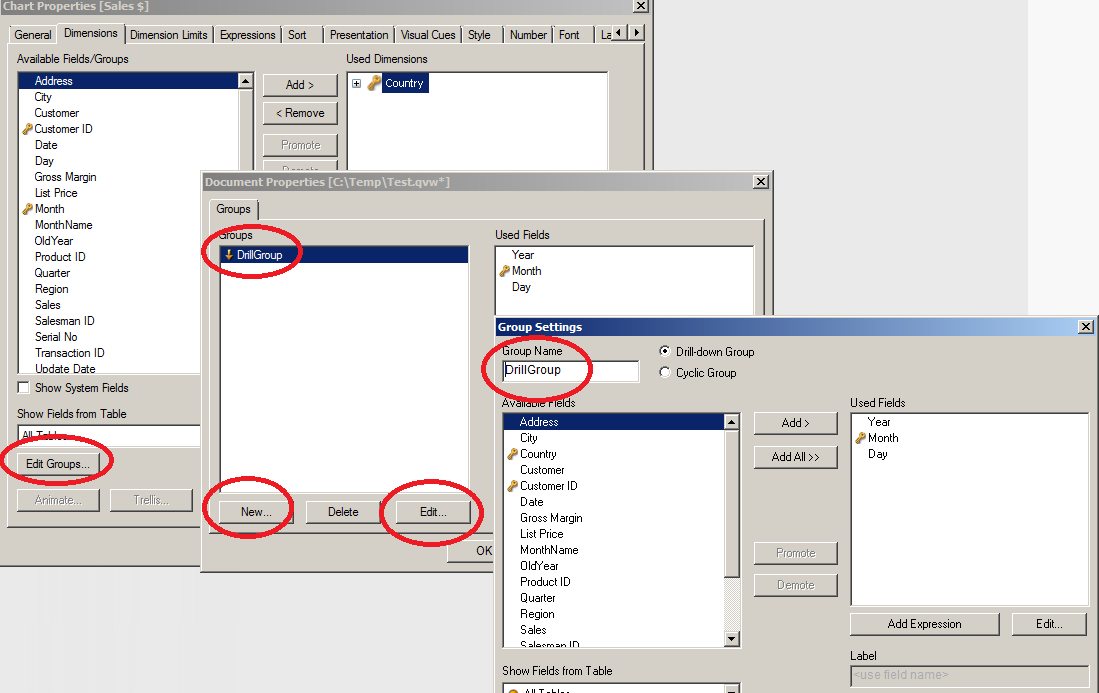
- Mark as New
- Bookmark
- Subscribe
- Mute
- Subscribe to RSS Feed
- Permalink
- Report Inappropriate Content
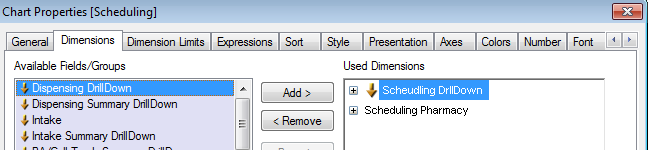
.PNG.png)
anything wrong here?
- Mark as New
- Bookmark
- Subscribe
- Mute
- Subscribe to RSS Feed
- Permalink
- Report Inappropriate Content
yes ! you have at typo ! your group is actually: Scheudling DrillDown.
However, even after the correction it may still underling a mistake (but say OK) above. if that is the case just hit ok
- Mark as New
- Bookmark
- Subscribe
- Mute
- Subscribe to RSS Feed
- Permalink
- Report Inappropriate Content
Thank you.. it worked well..