Unlock a world of possibilities! Login now and discover the exclusive benefits awaiting you.
- Qlik Community
- :
- All Forums
- :
- QlikView App Dev
- :
- Reformat table
- Subscribe to RSS Feed
- Mark Topic as New
- Mark Topic as Read
- Float this Topic for Current User
- Bookmark
- Subscribe
- Mute
- Printer Friendly Page
- Mark as New
- Bookmark
- Subscribe
- Mute
- Subscribe to RSS Feed
- Permalink
- Report Inappropriate Content
Reformat table
Hello everybody!
Need help with script for reformat my table. It's an import from XML file.
Is it possible to modify this:
| Header 1 | Header 2 | Header 3 |
|---|---|---|
| A | h | 1 |
| B | h | 1 |
| C | h | 1 |
| a1 | v | 2 |
| b1 | v | 2 |
| c1 | v | 2 |
| a2 | v | 3 |
| b2 | v | 3 |
| c2 | v | 3 |
| a3 | v | 4 |
| b3 | v | 4 |
| c3 | v | 4 |
To table looks like:
| A | B | C |
|---|---|---|
| a1 | b1 | c1 |
| a2 | b2 | c2 |
| a3 | b3 | c3 |
- « Previous Replies
-
- 1
- 2
- Next Replies »
Accepted Solutions
- Mark as New
- Bookmark
- Subscribe
- Mute
- Subscribe to RSS Feed
- Permalink
- Report Inappropriate Content
there is always a solution ...
mapColNames:
Mapping LOAD
Autonumber(RecNo(),[Header 3]),
[Header 1]
FROM [http://community.qlik.com/thread/146305](html, codepage is 1252, embedded labels, table is @1)
Where [Header 2]='h';
table1:
Generic LOAD
[Header 3] as %ID,
Autonumber(RecNo(),[Header 3]) as ColNo,
[Header 1]
FROM [http://community.qlik.com/thread/146305](html, codepage is 1252, embedded labels, table is @1)
Where [Header 2]='v';
RENAME Fields using mapColNames;
tabOutput:
LOAD Distinct
[Header 3] as %ID
FROM [http://community.qlik.com/thread/146305](html, codepage is 1252, embedded labels, table is @1)
Where [Header 2]='v';
FOR i = NoOfTables()-1 to 0 STEP -1
LET vTable=TableName($(i));
IF WildMatch('$(vTable)', 'table1.*') THEN
LEFT JOIN (tabOutput) LOAD * RESIDENT [$(vTable)];
DROP TABLE [$(vTable)];
ENDIF
NEXT i
Using some code from Rob Wunderlichto recombine the tables created by the generic load, although this is not necessary.
See also:
http://community.qlik.com/blogs/qlikviewdesignblog/2014/03/31/generic
Use cases for Generic Load | Qlikview Cookbook
hope this helps
regards
Marco
- Mark as New
- Bookmark
- Subscribe
- Mute
- Subscribe to RSS Feed
- Permalink
- Report Inappropriate Content
Hi,
You can try this ways for the solution and load three resident table
Source:
LOAD * Inline [
Header 1, Header 2, Header 3
A, h, 1
B, h, 1
C, h, 1
a1, v 2
b1, v, 2
c1, v, 2
a2, v, 3
b2, v, 3
c2, v, 3
a3, v, 4
b3, v, 4
c3, v, 4 ];
NewTable:
LOAD [Header 1] as A,
RowNo() as Rid
Resident Source
Where Left([Header 1],1) = 'a';
Join
LOAD [Header 1] as B,
RowNo() as Rid
Resident Source
Where Left([Header 1],1) = 'b';
Join
LOAD [Header 1] as C,
RowNo() as Rid
Resident Source
Where Left([Header 1],1) = 'c';
DROP Table Source;
And in place of the Source table you can use your table there.
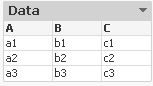
Regards
Anand
- Mark as New
- Bookmark
- Subscribe
- Mute
- Subscribe to RSS Feed
- Permalink
- Report Inappropriate Content
Thank you Anand! It's useful but not for my case.
a1, b1 are just examples) there are text strings and digits. We can't filter them with a, b and c. We can group them by Header3 (Row) and use Header2 (h - header, v-value). But i broke my head already to find how!)
- Mark as New
- Bookmark
- Subscribe
- Mute
- Subscribe to RSS Feed
- Permalink
- Report Inappropriate Content
OLD:
LOAD * Inline [
Header 1, Header 2, Header 3
A, h, 1
B, h, 1
C, h, 1
a1, v, 2
b1, v, 2
c1, v, 2
a2, v, 3
b2, v, 3
c2, v, 3
a3, v, 4
b3, v, 4
c3, v, 4 ];
NEW:
Load [Header 1] AS A,
Rowno() AS Link
Resident OLD
Where Left([Header 1],1) = 'a';
LEFT JOIN
Load [Header 1] AS B,
Rowno() AS Link
Resident OLD
Where Left([Header 1],1) = 'b';
LEFT JOIN
Load [Header 1] AS C,
Rowno() AS Link
Resident OLD
Where Left([Header 1],1) = 'c';
Drop Table OLD;
- Mark as New
- Bookmark
- Subscribe
- Mute
- Subscribe to RSS Feed
- Permalink
- Report Inappropriate Content
Hi,
one generic solution without hard coded column names could be:
mapColNames:
Mapping LOAD
Autonumber(RecNo(),[Header 3]),
[Header 1]
FROM [http://community.qlik.com/thread/146305](html, codepage is 1252, embedded labels, table is @1)
Where [Header 2]='h';
table1:
Generic LOAD
[Header 3] as %ID,
Autonumber(RecNo(),[Header 3]) as ColNo,
[Header 1]
FROM [http://community.qlik.com/thread/146305](html, codepage is 1252, embedded labels, table is @1)
Where [Header 2]='v';
RENAME Fields using mapColNames;
hope this helps
regards
Marco
- Mark as New
- Bookmark
- Subscribe
- Mute
- Subscribe to RSS Feed
- Permalink
- Report Inappropriate Content
Thanks Marco! Thanks for showing the way! For now it's a more useful solution. But Generic load is not good for me i need 1 table)
- Mark as New
- Bookmark
- Subscribe
- Mute
- Subscribe to RSS Feed
- Permalink
- Report Inappropriate Content
there is always a solution ...
mapColNames:
Mapping LOAD
Autonumber(RecNo(),[Header 3]),
[Header 1]
FROM [http://community.qlik.com/thread/146305](html, codepage is 1252, embedded labels, table is @1)
Where [Header 2]='h';
table1:
Generic LOAD
[Header 3] as %ID,
Autonumber(RecNo(),[Header 3]) as ColNo,
[Header 1]
FROM [http://community.qlik.com/thread/146305](html, codepage is 1252, embedded labels, table is @1)
Where [Header 2]='v';
RENAME Fields using mapColNames;
tabOutput:
LOAD Distinct
[Header 3] as %ID
FROM [http://community.qlik.com/thread/146305](html, codepage is 1252, embedded labels, table is @1)
Where [Header 2]='v';
FOR i = NoOfTables()-1 to 0 STEP -1
LET vTable=TableName($(i));
IF WildMatch('$(vTable)', 'table1.*') THEN
LEFT JOIN (tabOutput) LOAD * RESIDENT [$(vTable)];
DROP TABLE [$(vTable)];
ENDIF
NEXT i
Using some code from Rob Wunderlichto recombine the tables created by the generic load, although this is not necessary.
See also:
http://community.qlik.com/blogs/qlikviewdesignblog/2014/03/31/generic
Use cases for Generic Load | Qlikview Cookbook
hope this helps
regards
Marco
- Mark as New
- Bookmark
- Subscribe
- Mute
- Subscribe to RSS Feed
- Permalink
- Report Inappropriate Content
Hi,
Can you share the file format as sample for testing.
Regards
Anand
- Mark as New
- Bookmark
- Subscribe
- Mute
- Subscribe to RSS Feed
- Permalink
- Report Inappropriate Content
I' ve add source file. You can try it.
Also you can look my QVW. But it's from Personal Edition((
- Mark as New
- Bookmark
- Subscribe
- Mute
- Subscribe to RSS Feed
- Permalink
- Report Inappropriate Content
I know, it's all about Qlik here... But isn't it easier to call a small exe that'll open an Excel app and perform a load and then save as .xlsx? Can provide a sample on VB if you like. This way requires MS Excel installed of course...
- « Previous Replies
-
- 1
- 2
- Next Replies »