Unlock a world of possibilities! Login now and discover the exclusive benefits awaiting you.
- Qlik Community
- :
- All Forums
- :
- QlikView App Dev
- :
- Leds in sheets?
- Subscribe to RSS Feed
- Mark Topic as New
- Mark Topic as Read
- Float this Topic for Current User
- Bookmark
- Subscribe
- Mute
- Printer Friendly Page
- Mark as New
- Bookmark
- Subscribe
- Mute
- Subscribe to RSS Feed
- Permalink
- Report Inappropriate Content
Leds in sheets?
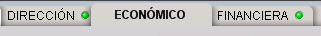
Hi everybody.
Do you know how to put this leds in the sheets?
When i use the seet i dont see the led, only in the non selected sheets.
Thank you
Greetings.
- Tags:
- new_to_qlikview
Accepted Solutions
- Mark as New
- Bookmark
- Subscribe
- Mute
- Subscribe to RSS Feed
- Permalink
- Report Inappropriate Content
Those mean that there are some active selections on those sheets. I guess they don't show for the active sheet because you can see by yourself if anything is selected there.
They are completely non-customizable.
- Mark as New
- Bookmark
- Subscribe
- Mute
- Subscribe to RSS Feed
- Permalink
- Report Inappropriate Content
Those mean that there are some active selections on those sheets. I guess they don't show for the active sheet because you can see by yourself if anything is selected there.
They are completely non-customizable.
- Mark as New
- Bookmark
- Subscribe
- Mute
- Subscribe to RSS Feed
- Permalink
- Report Inappropriate Content
They show the active sheet, how i do this?
- Mark as New
- Bookmark
- Subscribe
- Mute
- Subscribe to RSS Feed
- Permalink
- Report Inappropriate Content
It's not possible.
- Mark as New
- Bookmark
- Subscribe
- Mute
- Subscribe to RSS Feed
- Permalink
- Report Inappropriate Content
They never show active sheets they represents that you have selection passed on that sheets.
Means your selection is on these sheets.
I do not think that Qlikview provides any such settings.
Wait for reply of some experts of Qlik on this thread.
- Mark as New
- Bookmark
- Subscribe
- Mute
- Subscribe to RSS Feed
- Permalink
- Report Inappropriate Content
The beacons (leds) are generated automatically.
Green beacons show that there are selections on another sheet that are filtering data on the active sheet.
If the selections are locked, then the beacon is blue.