Unlock a world of possibilities! Login now and discover the exclusive benefits awaiting you.
- Qlik Community
- :
- All Forums
- :
- QlikView App Dev
- :
- Multiple labels divided with a line
- Subscribe to RSS Feed
- Mark Topic as New
- Mark Topic as Read
- Float this Topic for Current User
- Bookmark
- Subscribe
- Mute
- Printer Friendly Page
- Mark as New
- Bookmark
- Subscribe
- Mute
- Subscribe to RSS Feed
- Permalink
- Report Inappropriate Content
Multiple labels divided with a line
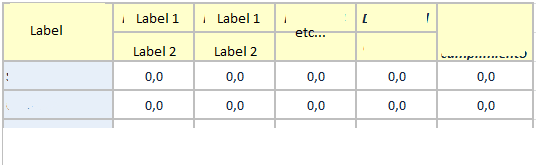
I have that expression.
Is it posible to have two labels like that divided by a line?
I used label 1 & ' ' & label 2
but i'd like that line
Greetings
- Tags:
- new_to_qlikview
- Mark as New
- Bookmark
- Subscribe
- Mute
- Subscribe to RSS Feed
- Permalink
- Report Inappropriate Content
You can try to just add the line yourself by using a line/arrow object or a squished textbox. There is no real option to add that line, without manually placing a line on top of the table.
Hope this helps!
- Mark as New
- Bookmark
- Subscribe
- Mute
- Subscribe to RSS Feed
- Permalink
- Report Inappropriate Content
Mmm thank you but i'm not sure if this is gonna help because i'll send this object with a .net macro by email.
greetings!
- Mark as New
- Bookmark
- Subscribe
- Mute
- Subscribe to RSS Feed
- Permalink
- Report Inappropriate Content
there is no perfect easy way to do this.
did you try label 1 & '------------- ' & label 2?
or this - you could have the label1's in a separate table with no data in it and make the label2's header size big enough and align them to the bottom and overlay the label1's table on top of it with a higher layer number - this is obviously not going to work with your email macro!
- Mark as New
- Bookmark
- Subscribe
- Mute
- Subscribe to RSS Feed
- Permalink
- Report Inappropriate Content
Or this (not a great line though, but at liast it doesn't stay if you minimize the table):
='Label 1' &chr(10)& '----------------' &chr(10)& 'Label 2'
If you don't allow to minimize/maximize/move the table, you better use the suggestion from jerem1234
- Mark as New
- Bookmark
- Subscribe
- Mute
- Subscribe to RSS Feed
- Permalink
- Report Inappropriate Content
Thank you both!
Another question
Do you know how to put all that labels in green? only that labels, not all the table nor the dimensions
Greetings
- Mark as New
- Bookmark
- Subscribe
- Mute
- Subscribe to RSS Feed
- Permalink
- Report Inappropriate Content
if you right click on the label (i think you mean the headers in a table) and select custom format cell, additional formatting can be done.