Unlock a world of possibilities! Login now and discover the exclusive benefits awaiting you.
- Qlik Community
- :
- All Forums
- :
- QlikView Administration
- :
- DMS Header Authentication - Windows Authentication...
- Subscribe to RSS Feed
- Mark Topic as New
- Mark Topic as Read
- Float this Topic for Current User
- Bookmark
- Subscribe
- Mute
- Printer Friendly Page
- Mark as New
- Bookmark
- Subscribe
- Mute
- Subscribe to RSS Feed
- Permalink
- Report Inappropriate Content
DMS Header Authentication - Windows Authentication Prompt
Hello,
I am trying to implement Header Authentication with DMS for a SSO (SiteMinder) implementation. I have followed the documentation I have received and it implements wonderfully on my Windows 7 laptop but having issues with impelmenting on 2008 r2. I have the following configuration:
- QVS
- Authentication = DMS
- Prohibit Anonymous
- Directory Service - custom only, users have access to accesspoint documents
- Web Server - IIS
- Performed install of QV 10 with IIS support which automatically creates application pools and necessary sites
- Authentication (from QEMC)
- Authentication = Always
- Type = Header
- Header Name = 'QVUSER'
- Prefix = blank
Tested that the DMS / Custom Directory worked by 1st configuring web server to use "Custom Header" type. This required that I modify the Authenticate.aspx authentication configuration in IIS to the following:
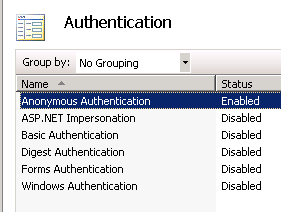
Authentication / Authorization works great with the above. So, now I want to move onto header authentication. If I keep the config settings for the Authentication.aspx as above and issue a request from Fiddler with 'QVUSER' header parameter, I breifly see the AccessPoint but am immediately taken to a page that says "Login Failed"

If I re-configure the Authenticate.aspx page in IIS back to it's original Authentication settings (see below) (which is the way it is setup on my Win 7 machine and works great)
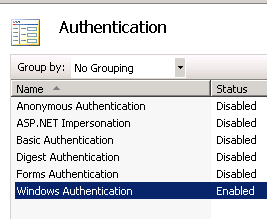
I get the following when issuing a Fiddler request with proper header parameter:
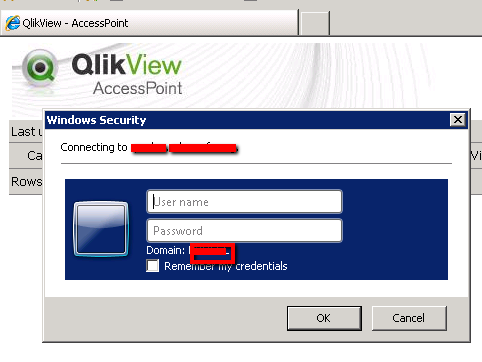
I would expect this since "Windows Authentication" is chosen on the Authenticate.aspx page but my question is - how can I utilize a header w/o getting the windows prompt AND not being redirected to "Login Failed" page...
I'm sooo close, I'm just missing something small I'm sure... And the frustrating part is that I can reference my Win 7 machine with same config that works fine...
Thank you for your help,
Ben
- « Previous Replies
-
- 1
- 2
- Next Replies »
- Mark as New
- Bookmark
- Subscribe
- Mute
- Subscribe to RSS Feed
- Permalink
- Report Inappropriate Content
We are having the same issue with QV11 (after migration from QV9), did you solve it for QV10? And you know what your solution was?
- Mark as New
- Bookmark
- Subscribe
- Mute
- Subscribe to RSS Feed
- Permalink
- Report Inappropriate Content
I'm using the latest version of QlikView and I faced the same problem injecting http header QVUSER from Fiddler.
Simple I get the windows asking for username and password !
How can I do to use header authentication ?
Someone can help me ?
Thanks in advance
Best regards
Andrea
- Mark as New
- Bookmark
- Subscribe
- Mute
- Subscribe to RSS Feed
- Permalink
- Report Inappropriate Content
Why are you using the Custom DSC? I would think you have to point to your AD so you can assign users to the document. See if this document helps. You just need to be in DMS mode. You don't really need to change anything in IIS.
Bill
To help users find verified answers, please don't forget to use the "Accept as Solution" button on any posts that helped you resolve your problem or question.
- Mark as New
- Bookmark
- Subscribe
- Mute
- Subscribe to RSS Feed
- Permalink
- Report Inappropriate Content
Can you do these settings by using Qlikview webserver i.e. without using IIS.
- Mark as New
- Bookmark
- Subscribe
- Mute
- Subscribe to RSS Feed
- Permalink
- Report Inappropriate Content
Yes, they should work with QVWS.
Bill
To help users find verified answers, please don't forget to use the "Accept as Solution" button on any posts that helped you resolve your problem or question.
- Mark as New
- Bookmark
- Subscribe
- Mute
- Subscribe to RSS Feed
- Permalink
- Report Inappropriate Content
Hi Billl,
When I do these settings using QVWS , I get error as 'Login Failed' Any clue where to check?
Sanjay
- Mark as New
- Bookmark
- Subscribe
- Mute
- Subscribe to RSS Feed
- Permalink
- Report Inappropriate Content
The setting in the QMC is the same for both Web servers. See the attached document to see if it will help.
To help users find verified answers, please don't forget to use the "Accept as Solution" button on any posts that helped you resolve your problem or question.
- Mark as New
- Bookmark
- Subscribe
- Mute
- Subscribe to RSS Feed
- Permalink
- Report Inappropriate Content
Thanks for the document. It really helps. My requirement is to pass user id (from external authentication program) to Qlikview (via http post method) and then QV access point should show list of applications for which that user is authorized to. Can I achieve this objective though DMS ? No Luck so far. Can you send me required settings in QEMS to achieve this objective? This would be of great help to me.
- Mark as New
- Bookmark
- Subscribe
- Mute
- Subscribe to RSS Feed
- Permalink
- Report Inappropriate Content
I'm not sure what you are trying to do. Are you trying to point the user to the AccessPoint? You can try using WebTicket for this.
Bill
To help users find verified answers, please don't forget to use the "Accept as Solution" button on any posts that helped you resolve your problem or question.
- « Previous Replies
-
- 1
- 2
- Next Replies »