Unlock a world of possibilities! Login now and discover the exclusive benefits awaiting you.
- Qlik Community
- :
- Support
- :
- Support
- :
- Knowledge
- :
- Member Articles
- :
- How to Find Clients who Bought During the Previous...
Options
- Edit Document
- Move Document
- Delete Document
- Subscribe to RSS Feed
- Mark as New
- Mark as Read
- Bookmark
- Subscribe
- Printer Friendly Page
- Report Inappropriate Content
How to Find Clients who Bought During the Previous Year but didn't During the Current Year
Turn on suggestions
Auto-suggest helps you quickly narrow down your search results by suggesting possible matches as you type.
Showing results for
Former Employee
- Move Document
- Delete Document
- Mark as New
- Bookmark
- Subscribe
- Mute
- Subscribe to RSS Feed
- Permalink
- Report Inappropriate Content
How to Find Clients who Bought During the Previous Year but didn't During the Current Year
Last Update:
Nov 13, 2015 4:08:26 AM
Updated By:
Created date:
Nov 13, 2015 4:08:26 AM
This tutorial illustrates how to find customers who bought during the previous year but didn't during the current year.
Attention: this report is based on a specific QlikView chart. If you change the chart the report cloud not work any more.
Create a New Customer Table Chart
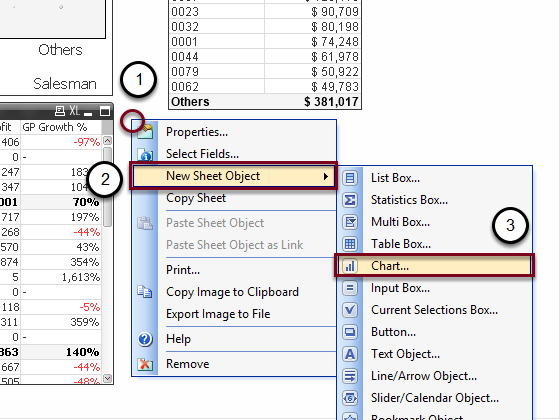
- Right-click in the QlikView Sheet
- Select New Sheet Object
- Select Chart
Select the Chart Type
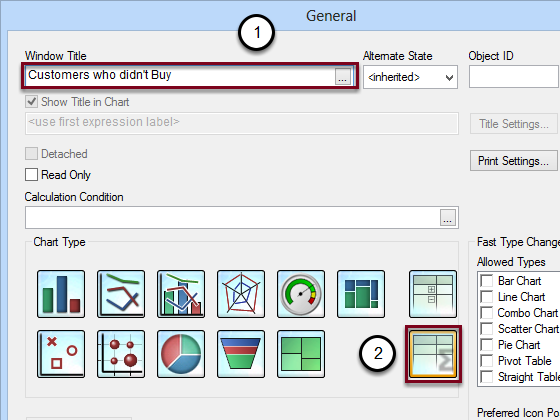
- Enter Customers who didn't Buy as Window Title
- Click on the Straight Table icon
- Click on Next in the bottom-right side of the windows
Add the Customer Field
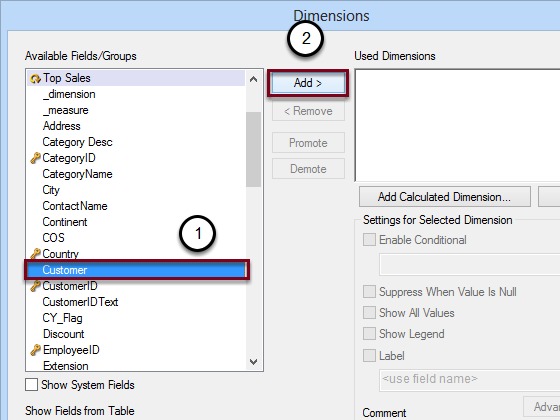
- Select Customer from the list
- Click on Add
- Click on Next
Set the Expression
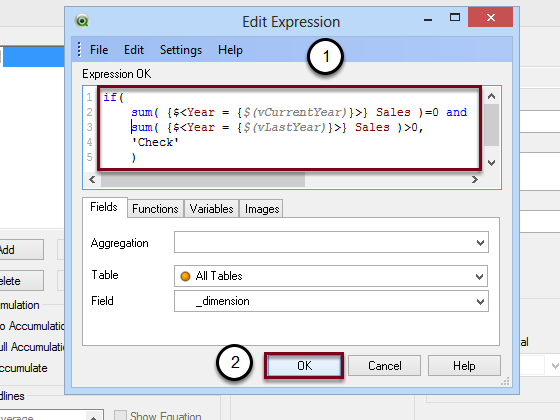
Enter the expression int the code field
if( sum( {$<Year = {$(vCurrentYear)}>} Sales )=0 and sum( {$<Year = {$(vLastYear)}>} Sales )>0, 'Check' ) Click OK
Set the Field Name
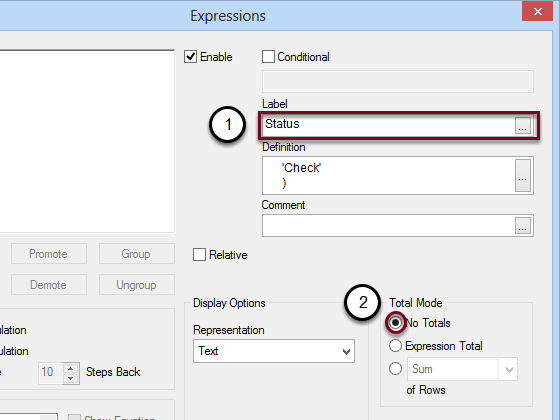
- Enter Status as Label
- Select No Totals in the Total Mode box
- Click on Next
Save the QlikView Document
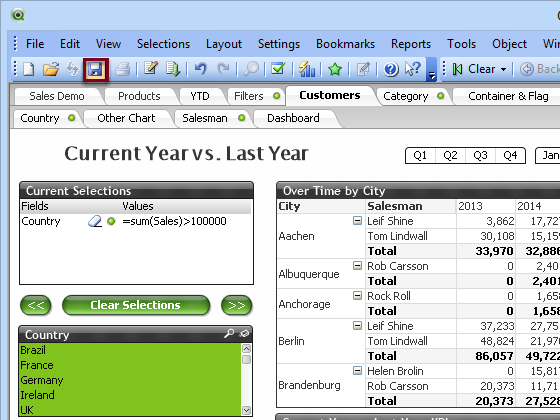
Click on the Save icon
Start New Excel Report Template
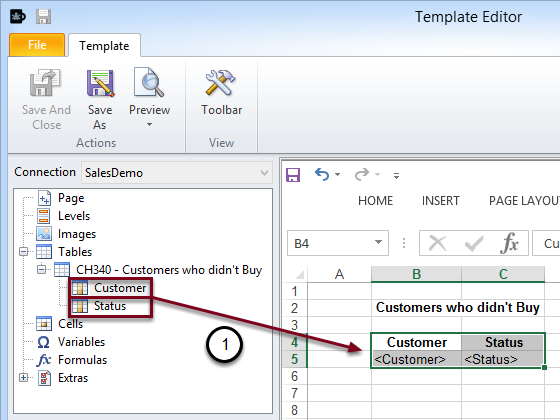
After adding CH340 - Customers who didn't Buy:
- Drag the field nodes to be used into the template.
Result
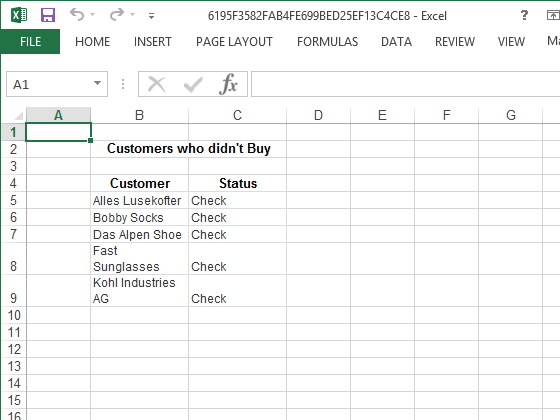
In the result you can see all the customers that did buy during the previous year bud didn't during the current year