Unlock a world of possibilities! Login now and discover the exclusive benefits awaiting you.
- Qlik Community
- :
- Support
- :
- Support
- :
- Knowledge
- :
- Member Articles
- :
- How to Insert Chart Titles in Templates
Options
- Edit Document
- Move Document
- Delete Document
- Subscribe to RSS Feed
- Mark as New
- Mark as Read
- Bookmark
- Subscribe
- Printer Friendly Page
- Report Inappropriate Content
How to Insert Chart Titles in Templates
Turn on suggestions
Auto-suggest helps you quickly narrow down your search results by suggesting possible matches as you type.
Showing results for
Former Employee
- Move Document
- Delete Document and Replies
- Mark as New
- Bookmark
- Subscribe
- Mute
- Subscribe to RSS Feed
- Permalink
- Report Inappropriate Content
How to Insert Chart Titles in Templates
Last Update:
Nov 24, 2015 8:56:16 AM
Updated By:
Created date:
Nov 24, 2015 8:56:16 AM
Add a Title
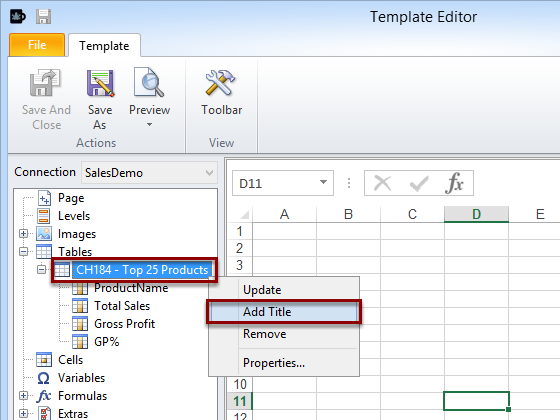
After you have added a QlikView object as a table:
- Right click on the table node
- Select Add Title
NOTE: You can add the title tag in levels, charts and images using the MS Office Template Editors. The PixelPerfect template editor does not support the Chart Title tag for images.
Generate Preview
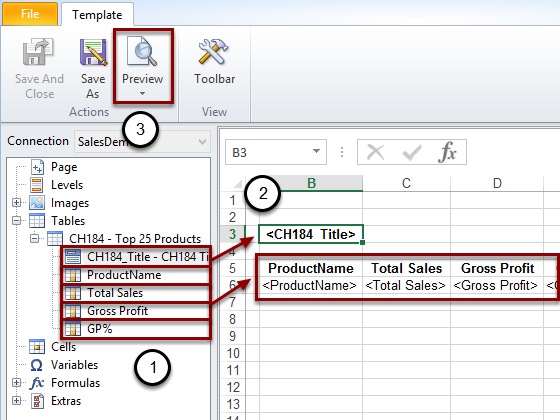
- Drag and drop the CH184
- Drag and drop the CH184_Title
- Click on Preview
Result
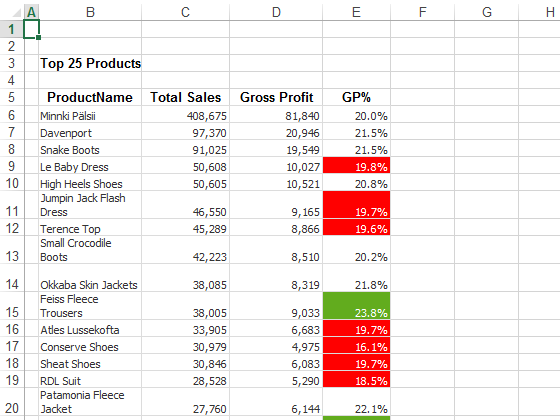
The resulting Excel report should look like this.
Comments
Not applicable
2016-01-21
08:32 AM
- Move Comment
- Delete Comment
- Mark as Read
- Mark as New
- Bookmark
- Permalink
- Report Inappropriate Content
Great stuff, thanks for posting.
Can you also expand on this posting to address how to add an object title for an image in an nprinting powerpoint report?
Thanks