Unlock a world of possibilities! Login now and discover the exclusive benefits awaiting you.
- Qlik Community
- :
- All Forums
- :
- Mobile Discussions
- :
- Qlik Sense Mobile - Getting Started
- Subscribe to RSS Feed
- Mark Topic as New
- Mark Topic as Read
- Float this Topic for Current User
- Bookmark
- Subscribe
- Mute
- Printer Friendly Page
- Mark as New
- Bookmark
- Subscribe
- Mute
- Subscribe to RSS Feed
- Permalink
- Report Inappropriate Content
Qlik Sense Mobile - Getting Started
Overview
Thank you for your interest in Qlik Sense Mobile. You are reading this document as you have an interest in mobile BI and would like to use Qlik Sense on mobile devices within your organization. Here are some of the things to consider for a mobile experience.
- Consider how you will deploy the Qlik Sense Enterprise solution
- Determine if mobile browser experience is sufficient or if you need the native mobile app experience
- Security and how you plan to manage your data
- Offline vs online data analysis.
- Determine most common platforms used (iOS or Android).
Qlik Sense Deployment
First things first, ensure you have a Qlik Sense Enterprise September 2017 version deployed within your network. We encourage you to follow instructions at our help documentation to get you through the deployment and configuration phase.
Mobile Browser
Qlik Sense works on mobile browsers such as Chrome and Safari running on Android or iOS. Further details are outlined at Supported Browsers section in our help documentation.
With responsive design, Qlik Sense will automatically adjust to your device form factor. This is done by rearranging and changing layout of visualization components within a sheet to fit into varying screen sizes. As a result, you can access your data and analyze it on your tablets and smartphones, provided you have network connectivity.
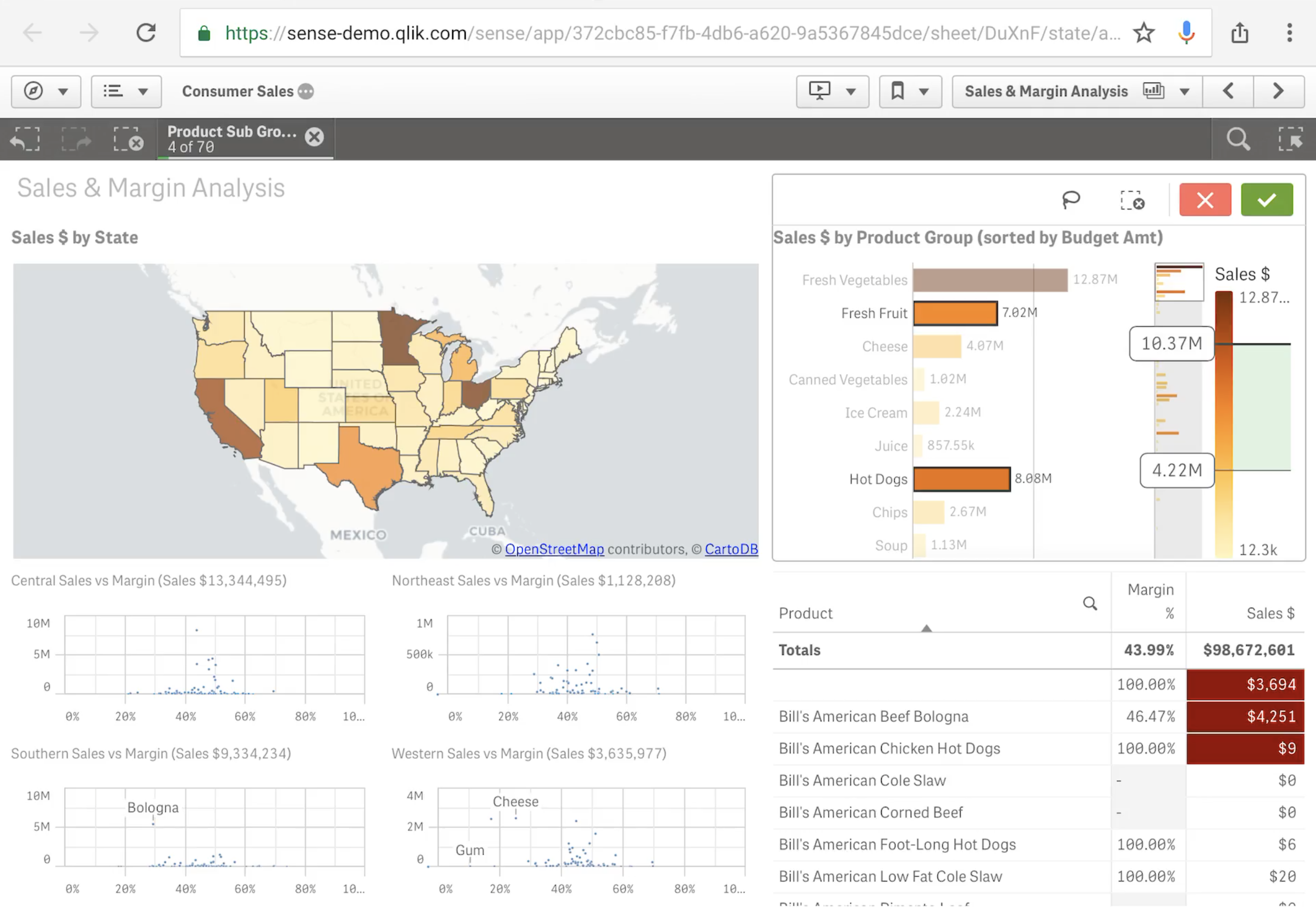
Qlik Sense Mobile
In addition to the mobile browser, we felt that a native app experience is also important. As a result we have invested in this area. A unique feature that sets it apart from others is its capability to work in offline mode. Regardless of network connectivity you are able to continue analyzing your data and extract insights from it. You can learn more about it at Qlik.com, our help documentation and through this community. Here are some of the features at a high level.
iOS App
Qlik Sense Mobile app is currently available for iOS devices both iPads and iPhones. This is a hybrid application that uses web technologies to provide a native experience.
 (2nd generation) - 2017-10-17 at 10.00.47.png)
Offline capability
This feature allows users to download a Qlik Sense application in its entirety or parts of it so that it can be used while your mobile device is offline. This feature is activated when the app connects with Qlik Sense Enterprise Sept 2017 server.
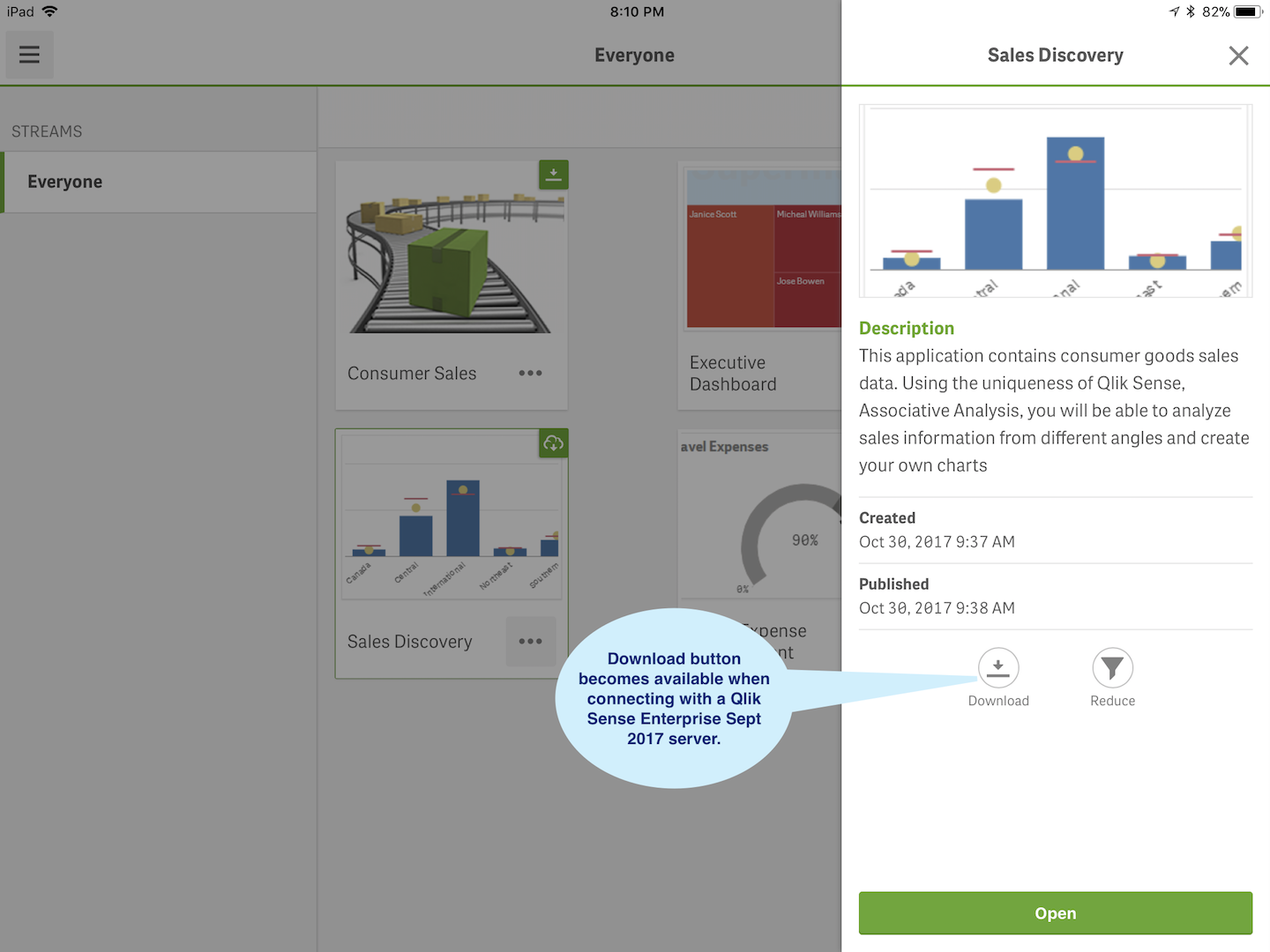
To ensure that you can leverage the offline feature, please check the following security rule within the Qlik Sense Enterprise management console (QMC) and verify it is enabled. The example below grants all authenticated users who can open a document permission to download it. You could create more restrictive rules, some of these examples are at our security rules help documentation.
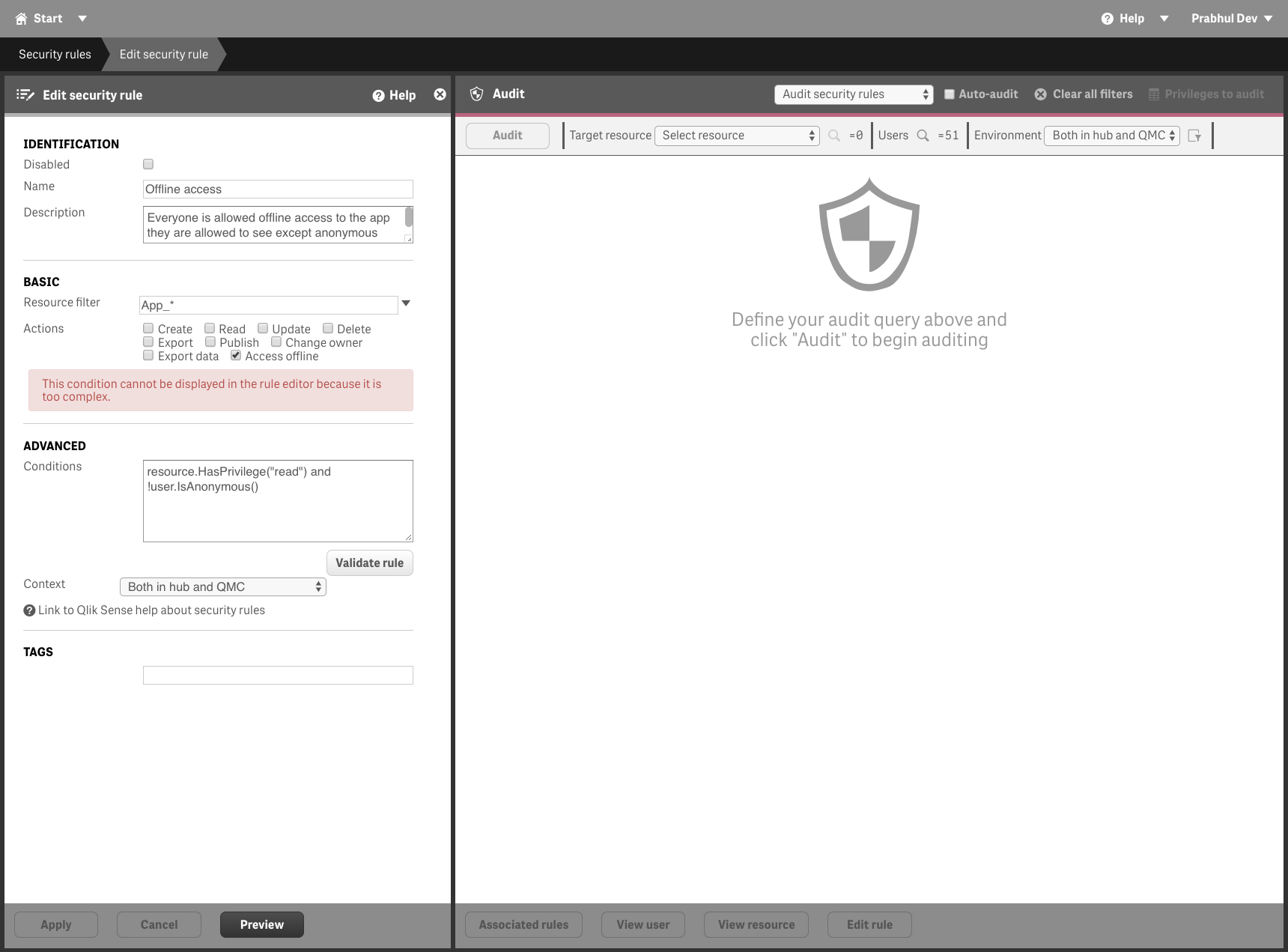
Self Service App Reduction
Qlik Sense Mobile allows a user to download parts of a Qlik Sense application using bookmarks. This allows the end user to significantly impact the size of the Qlik Sense application being downloaded. As a result less mobile resources such as memory and disk space is used while the user interacts with Qlik Sense Mobile application. This is ideal for the bandwidth and battery conscious users. In addition its also a way for users to control when and how information is shown at any given time.
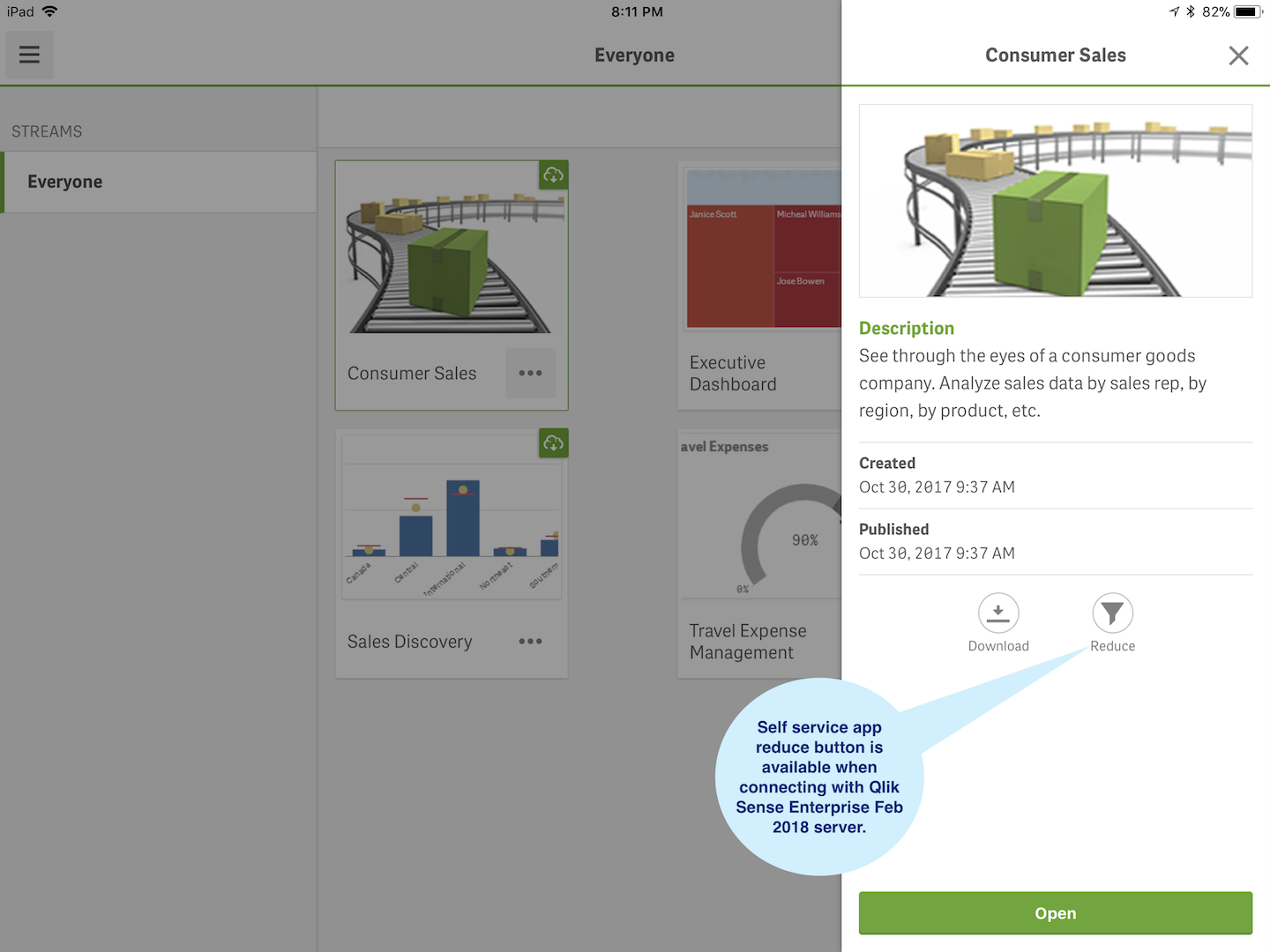
Support Core Licenses
Qlik Sense Mobile can now be with core licenses installed on the Qlik Sense Enterprise server. A Qlik sense Enterprise admin can choose to install a core license over assigning user licenses for each mobile user. This reducing the administration efforts, however it is up to the administrator to decide how the app can be used. More details on the types of licenses are at our help documentation.
Security
When you think about mobility, security is an important element to protecting your data. The common way for enterprises to secure their data is to employ Enterprise Mobility Management (EMM) solutions. This helps manage the device, the applications installed on them and how information is accessed and shared. Examples of EMM providers are VMWare Workspace ONE, BlackBerry Dynamics/UEM, MobileIron, Microsoft InTune etc...
The following is to be considered to understand the level of security your enterprise is comfortable with:
- Device VPN vs Per-App VPN
- Proxy or gateway
- Authentication/Authorization via SSO, forms based, two factor auth etc.
- Remote app configuration (example)
- Data encryption at device level or app level.
We are working hard to validate most common deployments possible and bring you our recommendations via technical documents. Watch this community for updates in this area. Here are links to our recommendations so far:
- VMWare Workspace ONE (Powered by AirWatch)
- MobileIron
- BlackBerry Dynamics
- BlackBerry UEM
- Microsoft Intune
In addition, be sure to check out the security section in our help documentation for additional information.
- Tags:
- qlik_sense_mobile