Unlock a world of possibilities! Login now and discover the exclusive benefits awaiting you.
- Qlik Community
- :
- All Forums
- :
- QlikView App Dev
- :
- Re: Comparison sum sales in Year with Previous Yea...
- Subscribe to RSS Feed
- Mark Topic as New
- Mark Topic as Read
- Float this Topic for Current User
- Bookmark
- Subscribe
- Mute
- Printer Friendly Page
- Mark as New
- Bookmark
- Subscribe
- Mute
- Subscribe to RSS Feed
- Permalink
- Report Inappropriate Content
Comparison sum sales in Year with Previous Year
Hi!
I need to create straight table where Dimensions are Customer, Product, Storage, Year
and Expressions are sum(Sales) in Year and sum(Sales) in Previous Year.
Something like this:
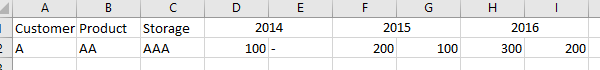
where number in column F is Sales in 2015 and number in column G is Sales in 2015 -1
Any idea how can I do it?
Many thanks!
- « Previous Replies
-
- 1
- 2
- Next Replies »
- Mark as New
- Bookmark
- Subscribe
- Mute
- Subscribe to RSS Feed
- Permalink
- Report Inappropriate Content
If you are ever going to select one year, then may be this:
=Before(Sum({<Year = {$(=If(GetSelectedCount(Year) = 1, GetFieldSelections(Year)-1, Chr(39) & '*' & Chr(39)))}>}Sales))
- Mark as New
- Bookmark
- Subscribe
- Mute
- Subscribe to RSS Feed
- Permalink
- Report Inappropriate Content
thanks, it very expensive to change script, cause we'll need to add set analysis with Period=Current at all objects in many reports.
- Mark as New
- Bookmark
- Subscribe
- Mute
- Subscribe to RSS Feed
- Permalink
- Report Inappropriate Content
It's cool!!
It is exactly what we need.
Thank you, Sunny!
- Mark as New
- Bookmark
- Subscribe
- Mute
- Subscribe to RSS Feed
- Permalink
- Report Inappropriate Content
Only in the reports where you replace the Year dimension with the ReportYear dimension.
talk is cheap, supply exceeds demand
- « Previous Replies
-
- 1
- 2
- Next Replies »