Unlock a world of possibilities! Login now and discover the exclusive benefits awaiting you.
- Qlik Community
- :
- Forums
- :
- Analytics
- :
- New to Qlik Analytics
- :
- Re: Why dates are sorted like this...?
- Subscribe to RSS Feed
- Mark Topic as New
- Mark Topic as Read
- Float this Topic for Current User
- Bookmark
- Subscribe
- Mute
- Printer Friendly Page
- Mark as New
- Bookmark
- Subscribe
- Mute
- Subscribe to RSS Feed
- Permalink
- Report Inappropriate Content
Why dates are sorted like this...?
Hi all,
I don't find reason why my dates are not being sorted correctly. I generate the "Fecha" field (which is date in spanish) using the file name and dates functions like this:
date(date#(mid(filename(),5,8),'yyyymmdd'),'mm/dd/yy') AS Fecha
The filename is structured like this: DPF_20160229.xlsx
If you noticed, 01/31/16 comes before 02/29/16, and so on...
I read the most common issue happens when the date is not correctly formated, however I think I'm doing it correctly.
Any help would be appreciated. Thanks a lot.
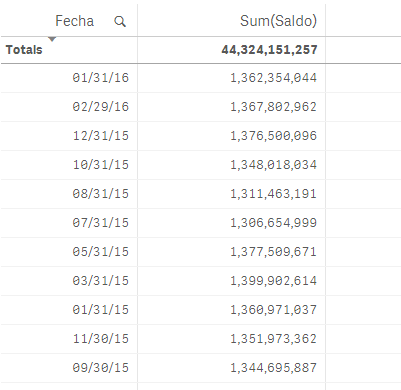
Accepted Solutions
- Mark as New
- Bookmark
- Subscribe
- Mute
- Subscribe to RSS Feed
- Permalink
- Report Inappropriate Content
The format strings are capitalization sensitive, so you need to use Caps, like:
date(date#(mid(filename(),5,8),'YYYYMMDD'),'MM/DD/YY') AS Fecha
m = minute
M = month
- Mark as New
- Bookmark
- Subscribe
- Mute
- Subscribe to RSS Feed
- Permalink
- Report Inappropriate Content
Could you share a sample that demonstrates the issue?
- Mark as New
- Bookmark
- Subscribe
- Mute
- Subscribe to RSS Feed
- Permalink
- Report Inappropriate Content
The format strings are capitalization sensitive, so you need to use Caps, like:
date(date#(mid(filename(),5,8),'YYYYMMDD'),'MM/DD/YY') AS Fecha
m = minute
M = month
- Mark as New
- Bookmark
- Subscribe
- Mute
- Subscribe to RSS Feed
- Permalink
- Report Inappropriate Content
Thanks Ralf... That was it. I changed from what I posted to this...
date(date#(mid(filename(),5,8),'YYYYMMDD'),'MM/DD/YY') AS Fecha
... as you said and it fixed the issue.