Unlock a world of possibilities! Login now and discover the exclusive benefits awaiting you.
- Qlik Community
- :
- All Forums
- :
- QlikView Administration
- :
- Re: conditionally hide/show text object?
- Subscribe to RSS Feed
- Mark Topic as New
- Mark Topic as Read
- Float this Topic for Current User
- Bookmark
- Subscribe
- Mute
- Printer Friendly Page
- Mark as New
- Bookmark
- Subscribe
- Mute
- Subscribe to RSS Feed
- Permalink
- Report Inappropriate Content
conditionally hide/show text object?
hi,
i have a requirement that there are 4 text objects and one list box,i want to do hide/show for the text objects depending upon the fields which i have selected in the list box. please help me out.
Thanks
Payal
- Tags:
- qlikview_deployment
- Mark as New
- Bookmark
- Subscribe
- Mute
- Subscribe to RSS Feed
- Permalink
- Report Inappropriate Content
Please check the attachment
- Mark as New
- Bookmark
- Subscribe
- Mute
- Subscribe to RSS Feed
- Permalink
- Report Inappropriate Content
Hi pgrs4219,
Here an example, you need to use the Show Conditional on the Texbox properties.
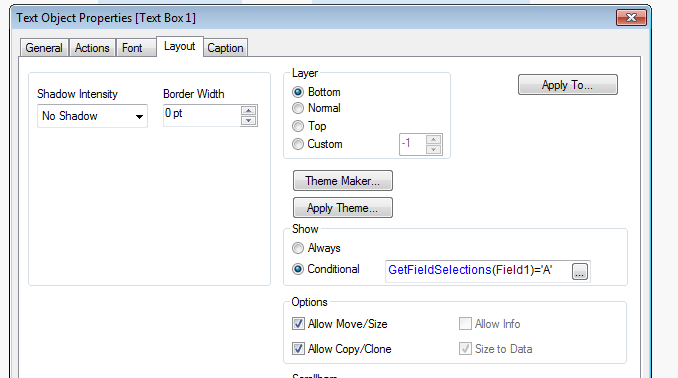

Best regards,
Agustin.
- Mark as New
- Bookmark
- Subscribe
- Mute
- Subscribe to RSS Feed
- Permalink
- Report Inappropriate Content
hi
Thanks for replying back.if i do this it is hiding all the time.not displaying for corresponding field.
- Mark as New
- Bookmark
- Subscribe
- Mute
- Subscribe to RSS Feed
- Permalink
- Report Inappropriate Content
In the layout tab you can use one of
Field='A'
SubStringCount(Field, 'A')
GetFieldSelections(Field)='A'
PFA
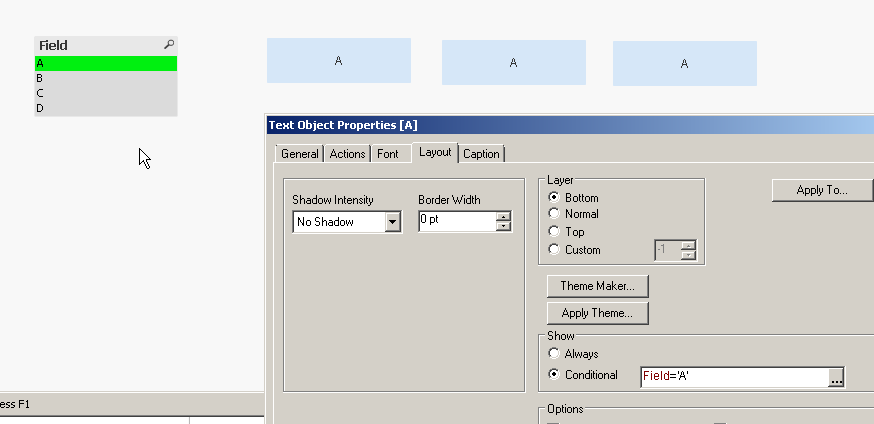
- Mark as New
- Bookmark
- Subscribe
- Mute
- Subscribe to RSS Feed
- Permalink
- Report Inappropriate Content
Hi,
You can try in the
Text Object Properties -> Layout -> Conditional and give below expressions
=Only(FieldName) = 'Value1' for Text object 1
=Only(FieldName) = 'Value2' for Text object 2
=Only(FieldName) = 'Value3' for Text object 3
=Only(FieldName) = 'Value4' for Text object 4
Note: Change above values accordingly.
Regards,
Jagan.
- Mark as New
- Bookmark
- Subscribe
- Mute
- Subscribe to RSS Feed
- Permalink
- Report Inappropriate Content
Try this,
Got to Layout tab of each Text Object and set below property,
with expression as =GetFieldSelections(Categroy)='A' for A text object. Repeat the same condition for B,C,D Text Object as well
I think, this will help you.