Unlock a world of possibilities! Login now and discover the exclusive benefits awaiting you.
- Qlik Community
- :
- All Forums
- :
- QlikView App Dev
- :
- Re: Window size, design
- Subscribe to RSS Feed
- Mark Topic as New
- Mark Topic as Read
- Float this Topic for Current User
- Bookmark
- Subscribe
- Mute
- Printer Friendly Page
- Mark as New
- Bookmark
- Subscribe
- Mute
- Subscribe to RSS Feed
- Permalink
- Report Inappropriate Content
Window size, design
Hi Guys,
I've create dashboard, but based on requirements I need to fix window size to 1024 * 768.
The second problem:
I've created two tables and I need to open only one at the same time.
For example if I open Sales Details table, Sales table should roll up
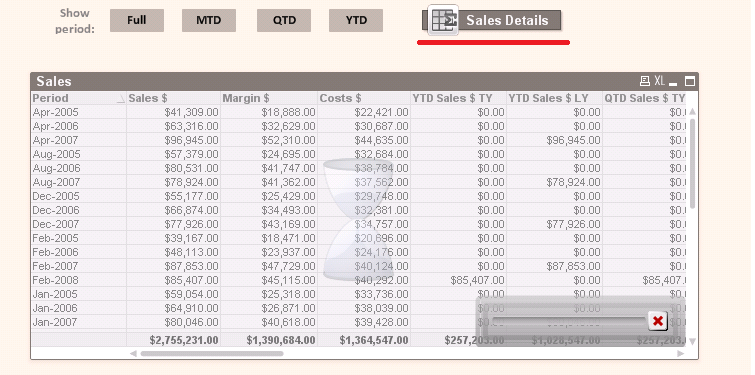
How can I do this?
Thank you
If it's possible please mark correct answers as "solutions" (you can mark up to 3 "solutions").
- Mark as New
- Bookmark
- Subscribe
- Mute
- Subscribe to RSS Feed
- Permalink
- Report Inappropriate Content
in layout
there is option size to data enable that option.
- Mark as New
- Bookmark
- Subscribe
- Mute
- Subscribe to RSS Feed
- Permalink
- Report Inappropriate Content
Hi VChuprina,
in both charts go to 'Chart Properties', 'Caption'
and check 'Auto Minimize', 'Allow Minimize' and 'Allow Maximize'.
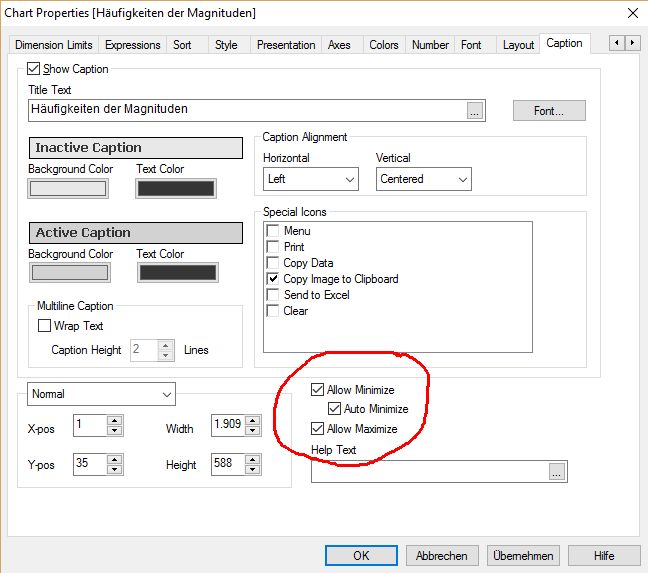
That's all.
Hope this helps
Burkhard
- Mark as New
- Bookmark
- Subscribe
- Mute
- Subscribe to RSS Feed
- Permalink
- Report Inappropriate Content
Second Question:
On the presentation tab tick Allow Minimise, Auto Minimise and Allow Maximise on both charts:

HTH
Andy
- Mark as New
- Bookmark
- Subscribe
- Mute
- Subscribe to RSS Feed
- Permalink
- Report Inappropriate Content
Hi VChuprina,
in order to give your window the appropriate size, go to 'View', 'Resize Window' and chose '1024 x 768'.
That's all.
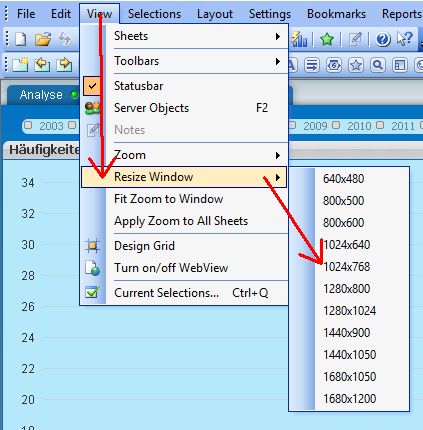
Hope this helps
Burkhard
- Mark as New
- Bookmark
- Subscribe
- Mute
- Subscribe to RSS Feed
- Permalink
- Report Inappropriate Content
Thank you) Actually I use the same way to resize window, but all time thought that it too simply to be true
If it's possible please mark correct answers as "solutions" (you can mark up to 3 "solutions").