Unlock a world of possibilities! Login now and discover the exclusive benefits awaiting you.
- Qlik Community
- :
- All Forums
- :
- QlikView App Dev
- :
- Re: Set analysis expression as dynamic max in line...
- Subscribe to RSS Feed
- Mark Topic as New
- Mark Topic as Read
- Float this Topic for Current User
- Bookmark
- Subscribe
- Mute
- Printer Friendly Page
- Mark as New
- Bookmark
- Subscribe
- Mute
- Subscribe to RSS Feed
- Permalink
- Report Inappropriate Content
Set analysis expression as dynamic max in line graph?!?
Hi all,
In my line graph I plot according to this expression:
sum ({1<[Schadecategorie] = {'A','B','C','D','E','F','G','H'}>} [Reserve bedrag in €] / 1000000)
I thought that a clever way of making sure the graph would always display properly, was making use of this expression:
max(aggr(sum({1 <[Schadecategorie] = {'A','B','C','D','E','F','G','H'}>}[Reserve bedrag in €] / 1000000),Peildatum))
But for some reason, the line goes above (and out of) the chart. Dimension in this chart is Peildatum.
When I add 4.5 mln. to the max() expression, it's OK. What am I doing wrong?
- Mark as New
- Bookmark
- Subscribe
- Mute
- Subscribe to RSS Feed
- Permalink
- Report Inappropriate Content
Invited you to connect... Also mentioned my mail addy (rather cryptically, as LI forbids it.. ![]() )
)
- Mark as New
- Bookmark
- Subscribe
- Mute
- Subscribe to RSS Feed
- Permalink
- Report Inappropriate Content
I'm afraid I don't see anything wrong. It seems to work just fine. Grafiek IBNR with 2015 and Totaal selected:
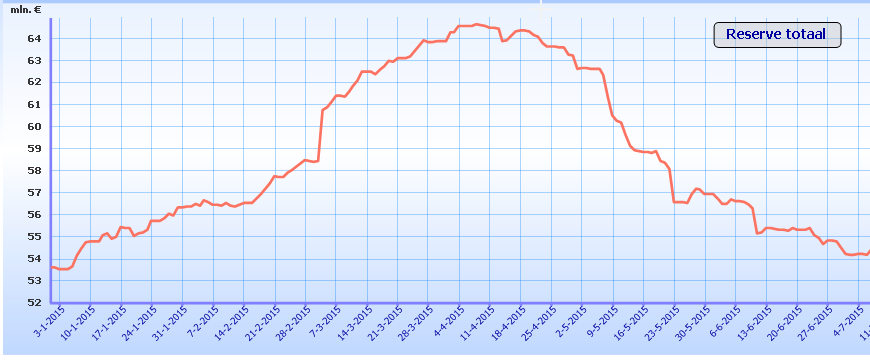
Your expression for the max returns 64,94 and that works fine as max axis value for the chart.
talk is cheap, supply exceeds demand
- Mark as New
- Bookmark
- Subscribe
- Mute
- Subscribe to RSS Feed
- Permalink
- Report Inappropriate Content
That is true, but that is the one in which I added 4.5 miliion:
max(aggr(sum({1 <[Schadecategorie] = {'A','B','C','D','E','F','G','H'}>}[Reserve bedrag in €] / 1000000),Peildatum)) + 4.5
Seems rather silly to be adding a constant to an expression, just to make it 'fit', if you catch my drift...
- Mark as New
- Bookmark
- Subscribe
- Mute
- Subscribe to RSS Feed
- Permalink
- Report Inappropriate Content
Ok, I see what the problem is. You're messing around with min and max settings for the x-axis. ![]() The chart actually contains more data, but doesn't show it. And you're using {1} in your expressions to overrule the selections of Peildatum and Peiljaar. That needs to be added to the expression to calculate the max value for the y-axis:
The chart actually contains more data, but doesn't show it. And you're using {1} in your expressions to overrule the selections of Peildatum and Peiljaar. That needs to be added to the expression to calculate the max value for the y-axis:
=max({<Peildatum, Peiljaar={$(vPeiljaar)}>}aggr(
sum({1 <[Schadecategorie] = {'A','B','C','D','E','F','G','H'}>}[Reserve bedrag in €] / 1000000)
,Peildatum))
talk is cheap, supply exceeds demand
- Mark as New
- Bookmark
- Subscribe
- Mute
- Subscribe to RSS Feed
- Permalink
- Report Inappropriate Content
Brilliant!! That did the trick! And - what's more important - I see your point! Thanks, Gysbert for taking the trouble for helping me out this way!! ![]()
- Mark as New
- Bookmark
- Subscribe
- Mute
- Subscribe to RSS Feed
- Permalink
- Report Inappropriate Content
One more thing - I tried the same min/max thing on the chart in "Grafiek Reserve", which is a continuously shifting graph, showing the reserve for the last 365 days.. So again, I was messing about with the X-axis.. ![]() Your solution didn't work there, because vPeiljaar is not an issue there.. Any ideas on how this one should be tackled?
Your solution didn't work there, because vPeiljaar is not an issue there.. Any ideas on how this one should be tackled?
- Mark as New
- Bookmark
- Subscribe
- Mute
- Subscribe to RSS Feed
- Permalink
- Report Inappropriate Content
You have records where Peildatum is null. You can check this by making a copy of the chart and change the chart type to a Straight Table chart. Then sort that table by Reserve in descending order.
To get the maximum that excludes the null Peildatum you can use this expression:
max({<Peildatum={'*'}>}aggr(sum({1<[Schadecategorie] = {'A','B','C','D','E','F','G','H'}>}[Reserve bedrag in €] / $(vDivideFactor)),Peildatum))
talk is cheap, supply exceeds demand
- Mark as New
- Bookmark
- Subscribe
- Mute
- Subscribe to RSS Feed
- Permalink
- Report Inappropriate Content
OK, going to try that.. Shouldn't I rather try to fix this in the load script? As you can see I used IntervalMatch() (to be honest, for the first time) and I suspect I might have done something wrong there..
- Mark as New
- Bookmark
- Subscribe
- Mute
- Subscribe to RSS Feed
- Permalink
- Report Inappropriate Content
Yes, there is indeed one NULL value for Peildatum; reserve there is 124,39 (far too high)... I haven't a clue how this happened, to be honest..![]()
- Mark as New
- Bookmark
- Subscribe
- Mute
- Subscribe to RSS Feed
- Permalink
- Report Inappropriate Content
You have a number of records where the Startdatum and Einddatum have the same date (just different times). Those won't be matched with the intervalmatch. That's because the Peildatum values don't have a time fraction. So the Peildatum that you'd expect to be matched is earlier than the Startdatum of the same day, i.e. Peildatum 26-03-2016 00:00:00 lies before the interval of Startdatum 26-03-2016 18:48:17 and Einddatum 2016-03-22 18:49:57.
talk is cheap, supply exceeds demand