Unlock a world of possibilities! Login now and discover the exclusive benefits awaiting you.
- Qlik Community
- :
- All Forums
- :
- QlikView App Dev
- :
- Re: Qlikview script function to remove leading spa...
- Subscribe to RSS Feed
- Mark Topic as New
- Mark Topic as Read
- Float this Topic for Current User
- Bookmark
- Subscribe
- Mute
- Printer Friendly Page
- Mark as New
- Bookmark
- Subscribe
- Mute
- Subscribe to RSS Feed
- Permalink
- Report Inappropriate Content
Qlikview script function to remove leading spaces at the end
Hi,
I want to know to how to remove the spaces at the end of the string.
Eg: the qlikview is a learning tool.
Qlikview is analytics tool.
The length of the string varies and the spaces of the string varies to each string.. For eg.. The string 1 contains 5 leading spaces at the end..
The 2nd string contains 10 leading spaces at the end..I can't use replace function for removing because it will remove all the spaces including the spaces in between the string...
Can u please provide solution for the issue..
Message was edited by: vinu priya
- Tags:
- qlikview_scripting
- Mark as New
- Bookmark
- Subscribe
- Mute
- Subscribe to RSS Feed
- Permalink
- Report Inappropriate Content
I couldn't find any option for attaching the excel files. Only I'm able to see video and image attachments. Can you please share you mail_id. So that i can share the sample data
- Mark as New
- Bookmark
- Subscribe
- Mute
- Subscribe to RSS Feed
- Permalink
- Report Inappropriate Content
Sharing your original problem file would be better to identify the problem ![]()
- Mark as New
- Bookmark
- Subscribe
- Mute
- Subscribe to RSS Feed
- Permalink
- Report Inappropriate Content
Here I have attached the sample data. Can you please check and provide some solution
- Mark as New
- Bookmark
- Subscribe
- Mute
- Subscribe to RSS Feed
- Permalink
- Report Inappropriate Content
I think there are some white spaces in your excel file cells.
Just copy one of the cell value from excel in notepad, copy that value from notepad and replace it in QlikView with Blank value.
Works for me. See the below. Also
Data:
LOAD KeepChar([ Material],'0123456789') as Material,
rtrim(replace([Material Desc ],' ',' ')) as Material_Description
FROM
[test1(1).xlsx]
(ooxml, embedded labels, table is Sheet1);
In above replace function first blank space is copied from notepad which we are replacing with blank
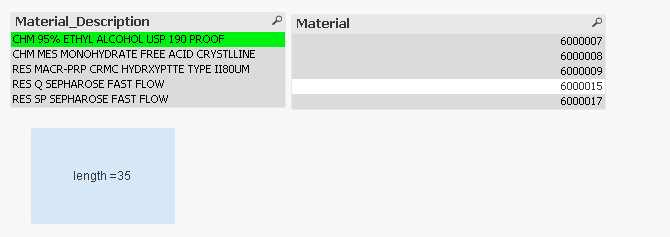
- Mark as New
- Bookmark
- Subscribe
- Mute
- Subscribe to RSS Feed
- Permalink
- Report Inappropriate Content
You can remove all kinds of whitespace when loading the data in, like this
Purgechar( Material, Chr(09) & Chr(32) & Chr(160) & Chr(12288)) ) as Material
- Mark as New
- Bookmark
- Subscribe
- Mute
- Subscribe to RSS Feed
- Permalink
- Report Inappropriate Content
Yes swuehl you are correct, But issue is that white spaces are there in between values also so if we directly remove that Values,it will not be readable.
- Mark as New
- Bookmark
- Subscribe
- Mute
- Subscribe to RSS Feed
- Permalink
- Report Inappropriate Content
Wouldn't the same apply to a Keepchar(Material,'1234567890')?
But it should be save to use
Trim(Replace( Material, Chr(09) & Chr(160) & Chr(12288),chr(32) ) ) as Material
- Mark as New
- Bookmark
- Subscribe
- Mute
- Subscribe to RSS Feed
- Permalink
- Report Inappropriate Content
It should be apply on Material Description.
- Mark as New
- Bookmark
- Subscribe
- Mute
- Subscribe to RSS Feed
- Permalink
- Report Inappropriate Content
To whatever field you like....
- Mark as New
- Bookmark
- Subscribe
- Mute
- Subscribe to RSS Feed
- Permalink
- Report Inappropriate Content
Hi Kushal,
Thanks for your help.. It is working fine now