Unlock a world of possibilities! Login now and discover the exclusive benefits awaiting you.
- Qlik Community
- :
- Forums
- :
- Analytics
- :
- New to Qlik Analytics
- :
- Set Scroll To Right Of Chart By Default
- Subscribe to RSS Feed
- Mark Topic as New
- Mark Topic as Read
- Float this Topic for Current User
- Bookmark
- Subscribe
- Mute
- Printer Friendly Page
- Mark as New
- Bookmark
- Subscribe
- Mute
- Subscribe to RSS Feed
- Permalink
- Report Inappropriate Content
Set Scroll To Right Of Chart By Default
Hi,
When showing a chart with time as a dimension along the X axis it is logical to have the earliest date to the left. Sense, quite helpfully, adds a scroll when the number of dates to show gets too large to fit in (a show all bars option like in QlikView would be nice, but...). Invariably the bars that the user wants to look at in the first instance are those over to the right of the chart, but the default for where the scroll goes to is to the left.
Is there any way to set the default for the scrolling over to the right hand side instead for some charts?
If there is not it would be a really neat feature to add.
Is this perhaps something that is on the roadmap mto jgd ?
Thanks in advance,
Steve
Accepted Solutions
- Mark as New
- Bookmark
- Subscribe
- Mute
- Subscribe to RSS Feed
- Permalink
- Report Inappropriate Content
Hi Steve & Michael,
We are aware of this request and have plans for it.
Patrik.
Later edit addition.
This feature has been added as a setting called scroll alignment, which is available since Qlik Sense 3.1
- Mark as New
- Bookmark
- Subscribe
- Mute
- Subscribe to RSS Feed
- Permalink
- Report Inappropriate Content
Hi Steve thanks for your question.
The only thing I see that can be done is to change the sort order. If the user does not have access to the Edit option for the chart / layout etc. You can use the new Visual Exploration feature (if this is needed by a end-user for example) - to switch the sort order to descending - so the bars to the right (i assume you mean if sorted ascending) would now be on the left.
See the .mp4 - to give you an idea.
I also added plu to this discussion to make him aware of your request.
Please mark the appropriate replies as CORRECT / HELPFUL so our team and other members know that your question(s) has been answered to your satisfaction.
Regards,
Mike Tarallo
Qlik
Mike Tarallo
Qlik
- Mark as New
- Bookmark
- Subscribe
- Mute
- Subscribe to RSS Feed
- Permalink
- Report Inappropriate Content
Changing the sort order also occurred to me, but with the date dimension on the x-axis that's not intuitive. But, perhaps your bar chart can be shown in a horizontal layout. Then with the reversed sort order the users will find the newest dates on top. That's works reasonable well. But I have no idea if your chart (or sheet layout) makes that a workable alternative.
talk is cheap, supply exceeds demand
- Mark as New
- Bookmark
- Subscribe
- Mute
- Subscribe to RSS Feed
- Permalink
- Report Inappropriate Content
Unfortunately the chart needs to have the dates in ascending order along the bottom of the chart.
Thinking about a calculated dimension to bucket into groups of a number of months in order that a scroll bar won't appear. Not an ideal solution though.
Hopefully defaulting the scroll to the right will come in soon, but it has not appeared in QlikView despite being a constant bug bear there also.
Steve
- Mark as New
- Bookmark
- Subscribe
- Mute
- Subscribe to RSS Feed
- Permalink
- Report Inappropriate Content
Hi Steve,
You can acheive this for sure using an extesnion, or add a custom css property to your visualization:
CSS property:
overflow: scroll;
and its going to look like this:
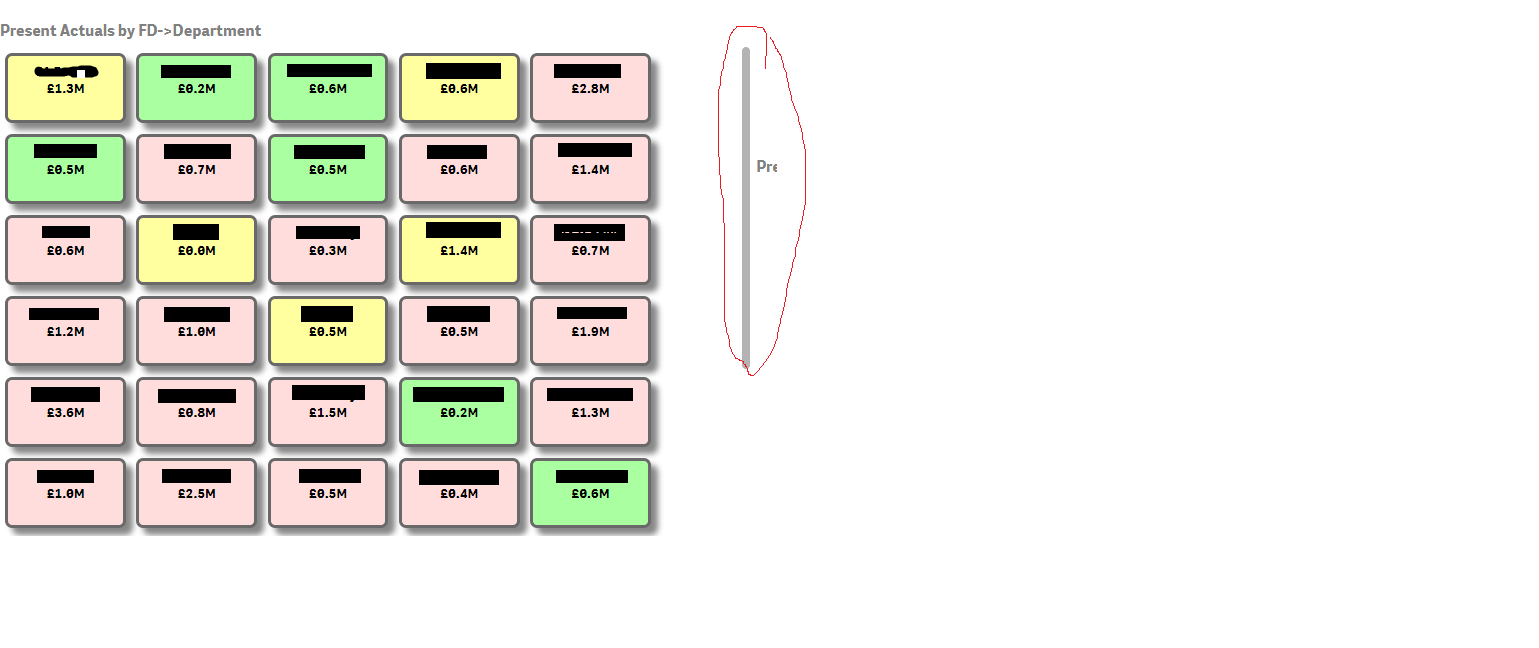
- Mark as New
- Bookmark
- Subscribe
- Mute
- Subscribe to RSS Feed
- Permalink
- Report Inappropriate Content
Hi Steve & Michael,
We are aware of this request and have plans for it.
Patrik.
Later edit addition.
This feature has been added as a setting called scroll alignment, which is available since Qlik Sense 3.1
- Mark as New
- Bookmark
- Subscribe
- Mute
- Subscribe to RSS Feed
- Permalink
- Report Inappropriate Content
Hi Patrik - thank you for advising that this will be addressed at some future point - I hope it is relatively soon.
I presume that this will be for Sense only and not for QlikView that it is being resolved?
Steve
- Mark as New
- Bookmark
- Subscribe
- Mute
- Subscribe to RSS Feed
- Permalink
- Report Inappropriate Content
For Sense yes.
Patrik.
- Mark as New
- Bookmark
- Subscribe
- Mute
- Subscribe to RSS Feed
- Permalink
- Report Inappropriate Content
Turns out, there's been a function for defaulting scroll position to right in QlikView all along:
https://community.qlik.com/thread/114472
Seems to work on bar/line charts, though not on pivot charts it seems.
- Mark as New
- Bookmark
- Subscribe
- Mute
- Subscribe to RSS Feed
- Permalink
- Report Inappropriate Content
As this is one of the first entries in google when you are facing this problem, it should be mentioned that this is possible since QS 3.1.
Line chart properties ‒ Qlik Sense
==> Scroll Alignment