Unlock a world of possibilities! Login now and discover the exclusive benefits awaiting you.
- Qlik Community
- :
- All Forums
- :
- Qlik NPrinting
- :
- Re: nPrinting Word based report
- Subscribe to RSS Feed
- Mark Topic as New
- Mark Topic as Read
- Float this Topic for Current User
- Bookmark
- Subscribe
- Mute
- Printer Friendly Page
- Mark as New
- Bookmark
- Subscribe
- Mute
- Subscribe to RSS Feed
- Permalink
- Report Inappropriate Content
nPrinting Word based report
Is it possible to take a straight table from qlikview and create the following report in an nPrint Word Report?
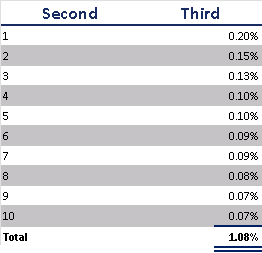
or what are some options to duplicate this?
- « Previous Replies
-
- 1
- 2
- Next Replies »
- Mark as New
- Bookmark
- Subscribe
- Mute
- Subscribe to RSS Feed
- Permalink
- Report Inappropriate Content
Hi Stephen,
Since you want the final output in PDF format, and the resolution is important to you, I suggest you use the PixelPerfect report type. It is very powerful and you have a lot of control over how things look. Here is a screenshot of the PDF output at 100% and 400%.

The project I used is attached. Extract to folder C:\Temp\Community\059 or change the paths in the NSQ.
HTH - Daniel.
- Mark as New
- Bookmark
- Subscribe
- Mute
- Subscribe to RSS Feed
- Permalink
- Report Inappropriate Content
This appears to fulfill the requirements as stated.
Here is the followup; How does one use nPrinting to take this solution and create a grid of similar objects that have non-uniform rows/columns? Without using the image capture methodology, what are the options to give the following results? Each section would also have special headers to introduce the data section. For anyone who has to produce professional reports, this should not be too much of a stretch to understand. Think about financial or sales reports that need to look professional for potential clients.
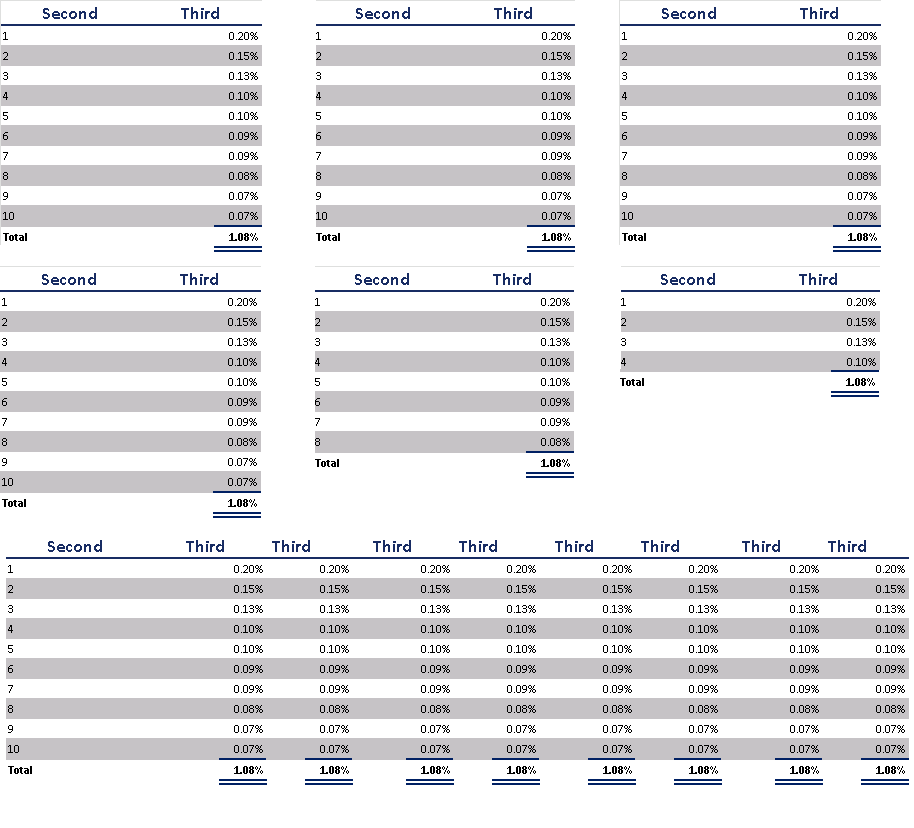
- « Previous Replies
-
- 1
- 2
- Next Replies »