Unlock a world of possibilities! Login now and discover the exclusive benefits awaiting you.
- Qlik Community
- :
- All Forums
- :
- QlikView Administration
- :
- Re: issue with admin rights in QMC
- Subscribe to RSS Feed
- Mark Topic as New
- Mark Topic as Read
- Float this Topic for Current User
- Bookmark
- Subscribe
- Mute
- Printer Friendly Page
- Mark as New
- Bookmark
- Subscribe
- Mute
- Subscribe to RSS Feed
- Permalink
- Report Inappropriate Content
issue with admin rights in QMC
I need some help with admin rights in QMC. We are running in a Publisher environment version 11.2 and I have been acting as primary admin with no issues. The issue comes in when I am trying to set up a colleague to be my backup. What I am trying to do is have her be able to start tasks (reloads) in QMC if I am unavailable and although I have added her to the Qlikview Administrators Active Directory group she does not see all 4 main tabs in QMC and under the Status tab she sees the "Tasks" selections but none of the tasks nor the "Services" and "QVS Statistic" selections that I see. It is like she has access to QMC but not as admin. What am I missing on her setup? I have scoured QMC and I don't see any place users can be set up as admin and the only posts I have found in the community suggest that being in the Qlikview Administrators group should give admin access. Thanks in advance for your help...
- Tags:
- admin qmc
- « Previous Replies
-
- 1
- 2
- Next Replies »
Accepted Solutions
- Mark as New
- Bookmark
- Subscribe
- Mute
- Subscribe to RSS Feed
- Permalink
- Report Inappropriate Content
Hi Kevin,
Check for her name here:
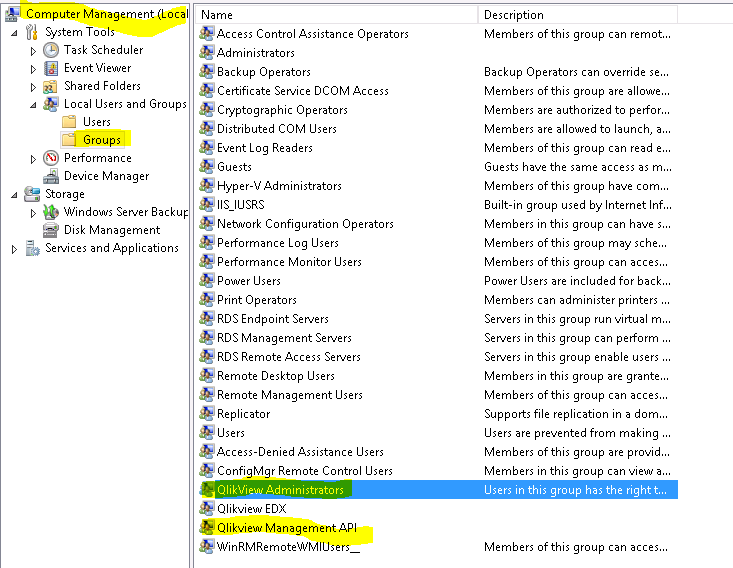
Also I would suggest , first do testing with your name (Remove your name and see if still you can see QMC or not) .
Thanks,
AS
- Mark as New
- Bookmark
- Subscribe
- Mute
- Subscribe to RSS Feed
- Permalink
- Report Inappropriate Content
Have you checked which groups you're a member of and if your colleague is also a member of those groups?
And which groups and users are members of the local Qlikview Adminstrators group on the qlikview server?
talk is cheap, supply exceeds demand
- Mark as New
- Bookmark
- Subscribe
- Mute
- Subscribe to RSS Feed
- Permalink
- Report Inappropriate Content
Add the user to the local QV administrators group, not the domain one as Gysbert pointed out.
- Mark as New
- Bookmark
- Subscribe
- Mute
- Subscribe to RSS Feed
- Permalink
- Report Inappropriate Content
That was the first thing I did - check the groups my userid is in compared to hers. She was not in the "Qlikview Management API" group which I didn't think necessary but added her anyway and still get the same results. We are both in the "Administrators" group on the local server and "Qlikview Administrators" group which I thought was the key group. She also did not have a named license as we mostly do doc CALs but I freed up one and put her on it and that didn't change the outcome either.
- Mark as New
- Bookmark
- Subscribe
- Mute
- Subscribe to RSS Feed
- Permalink
- Report Inappropriate Content
Hi Kevin,
Check for her name here:
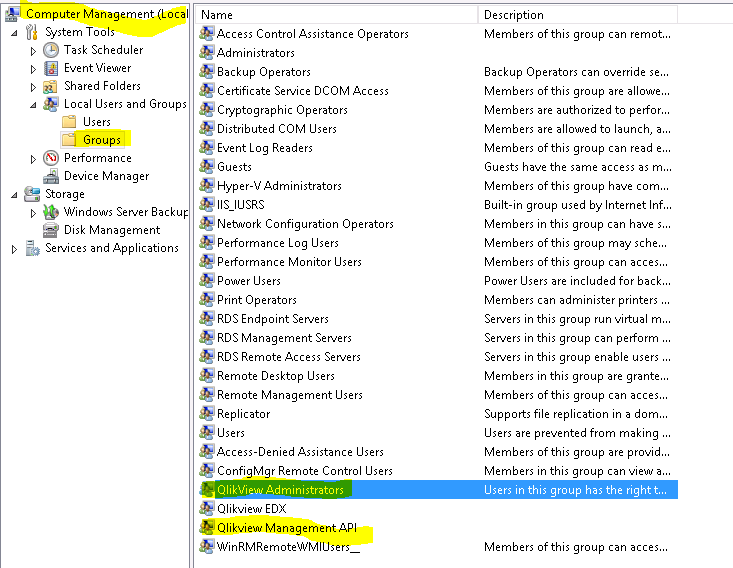
Also I would suggest , first do testing with your name (Remove your name and see if still you can see QMC or not) .
Thanks,
AS
- Mark as New
- Bookmark
- Subscribe
- Mute
- Subscribe to RSS Feed
- Permalink
- Report Inappropriate Content
She is in the "Qlikview Administrators" group and in the "Administrators" on the publisher and qlikview production servers as is my userid. I like your suggestion of testing userids which I have not done yet. I have a test userid for qlikview applications and I think I will try to make it an admin and see what I get. However, I just tried to log in with the test credentials and the password is expired so I have to get with the AD admins to reset. I will report back once I can do the testing...
- Mark as New
- Bookmark
- Subscribe
- Mute
- Subscribe to RSS Feed
- Permalink
- Report Inappropriate Content
Ok. I finally got my test credentials password reset and added it to the qlikview administrators group on the QV publisher server where QMC runs and I was able to run QMC and see all tasks just fine. I am beginning to wonder if she is trying to run QMC through her browser rather than doing a remote desktop session which is what I do. I am going to walk through a screen share session with her tomorrow (we are not in the same office) and see what she is doing but I am pretty confident the simple answer is the local group qlikview administrators. Thanks for the responses...
- Mark as New
- Bookmark
- Subscribe
- Mute
- Subscribe to RSS Feed
- Permalink
- Report Inappropriate Content
cheers ![]()
- Mark as New
- Bookmark
- Subscribe
- Mute
- Subscribe to RSS Feed
- Permalink
- Report Inappropriate Content
Hi Amit,
I have the same problem than Kevin and I try to solve it by adding the user in Qlikview Administrator, but when I try to enter in the QMC I see the next window:
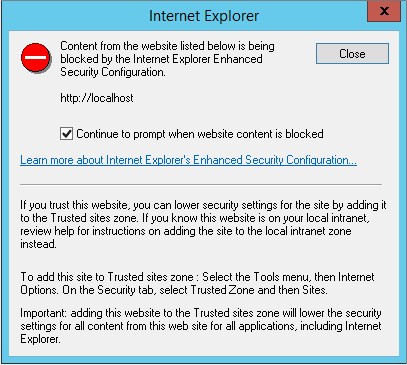
Do you know what I have to do to solve this issue?
Thanks!
- Mark as New
- Bookmark
- Subscribe
- Mute
- Subscribe to RSS Feed
- Permalink
- Report Inappropriate Content
Hi Leandro,
this is the IE enhanced security setting, you can disable like described here:
Thanks,
AS
- « Previous Replies
-
- 1
- 2
- Next Replies »