Unlock a world of possibilities! Login now and discover the exclusive benefits awaiting you.
- Qlik Community
- :
- Forums
- :
- Analytics
- :
- New to Qlik Analytics
- :
- Re: Qlik Sense Map
- Subscribe to RSS Feed
- Mark Topic as New
- Mark Topic as Read
- Float this Topic for Current User
- Bookmark
- Subscribe
- Mute
- Printer Friendly Page
- Mark as New
- Bookmark
- Subscribe
- Mute
- Subscribe to RSS Feed
- Permalink
- Report Inappropriate Content
Qlik Sense Map
Hi, I'm creating a map using Qlik Sense, following some instruction videos on Qlik Sense, but strangely after I load my data with lat and long, I still have no dimensions available to create the map when I click the "Add Dimension" button. Please see a screen shot that I added here.
What did I miss here? Thanks for help!
X
my data:
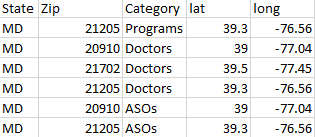
screen shot:
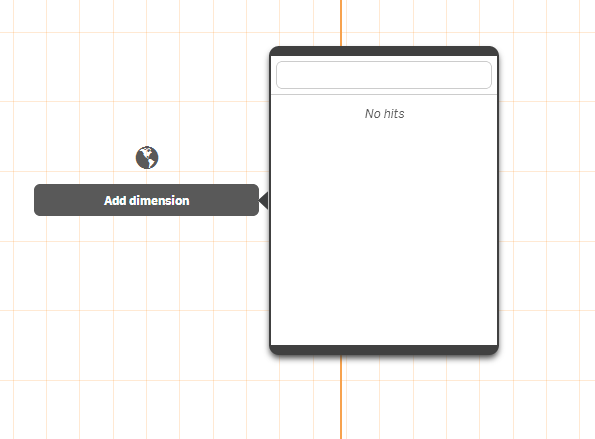
- Tags:
- chart
- map
- qlik sense
- Mark as New
- Bookmark
- Subscribe
- Mute
- Subscribe to RSS Feed
- Permalink
- Report Inappropriate Content
Thank you !!! now it Works !!!! ![]()
- Mark as New
- Bookmark
- Subscribe
- Mute
- Subscribe to RSS Feed
- Permalink
- Report Inappropriate Content
![]() mark it as helpful answer so that others can find it easily.
mark it as helpful answer so that others can find it easily.
good lucks
- Mark as New
- Bookmark
- Subscribe
- Mute
- Subscribe to RSS Feed
- Permalink
- Report Inappropriate Content
sandeep I have follow your istructions with your file but it's not working....
I'm using Sense Desktop version 2.1.1
Create a new APP
load the Excel file
here you have the script
Why the square brackets?
anyway I've added "GeoMakePoint (latitude, Longitude) as Location,"
I've saved
When I go to make the MAP I don't find "Location" as dimension....
Where is the mistake?
- Mark as New
- Bookmark
- Subscribe
- Mute
- Subscribe to RSS Feed
- Permalink
- Report Inappropriate Content
Hi Christian,
Try making the 'L' capital for 'Latitude' in GeoMakePoint(Latitude,Longitude).
- Mark as New
- Bookmark
- Subscribe
- Mute
- Subscribe to RSS Feed
- Permalink
- Report Inappropriate Content
Done without result.....
Done also with square brackets.... no good result.
- Mark as New
- Bookmark
- Subscribe
- Mute
- Subscribe to RSS Feed
- Permalink
- Report Inappropriate Content
There is another way. Create a new dimension in Master Items as GeoMakePoint(Latitude,Longitude). Don't include the GeoMakePoint in the load script.
Refer to the following image:
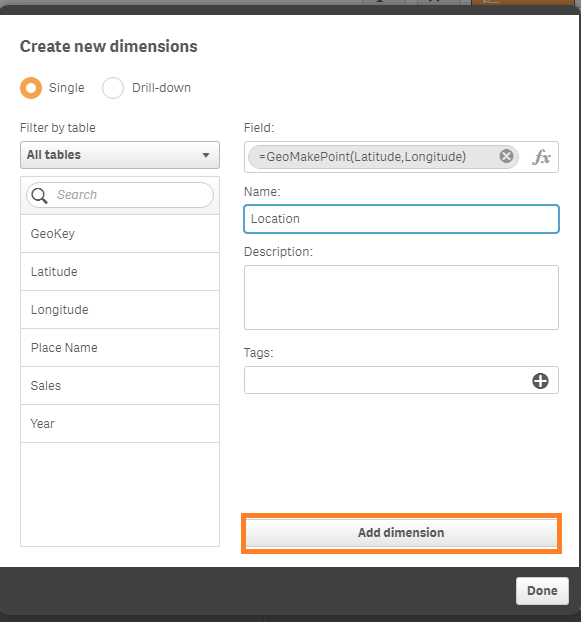
Regards,
Rohan
- Mark as New
- Bookmark
- Subscribe
- Mute
- Subscribe to RSS Feed
- Permalink
- Report Inappropriate Content
ok in this way I was able to create it.
Then I create a MAP
and Add as dimension the Location.
I've selected Population
here it's the result..
No dots....
Sorry Guys to stress you.... Where I'm making mistakes?=
- Mark as New
- Bookmark
- Subscribe
- Mute
- Subscribe to RSS Feed
- Permalink
- Report Inappropriate Content
It is working perfectly fine at my end.
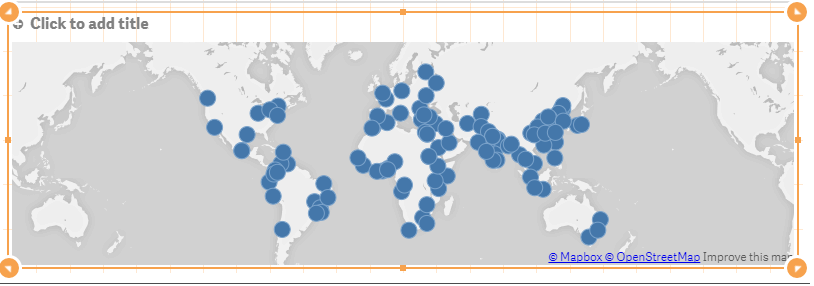
Make sure that you are connected to the Internet for loading of Maps.
- Mark as New
- Bookmark
- Subscribe
- Mute
- Subscribe to RSS Feed
- Permalink
- Report Inappropriate Content
Same problema here. Followed instructions but no point is rendered.
any other hint?
- Mark as New
- Bookmark
- Subscribe
- Mute
- Subscribe to RSS Feed
- Permalink
- Report Inappropriate Content
Hi Jonathan,
When I go to the link it gives error
Further, could you please let us know how to add URL to 'slippy map server' as mentioned above and to the map object.
Thanks