Unlock a world of possibilities! Login now and discover the exclusive benefits awaiting you.
- Qlik Community
- :
- All Forums
- :
- QlikView App Dev
- :
- Re: Chart Colors
- Subscribe to RSS Feed
- Mark Topic as New
- Mark Topic as Read
- Float this Topic for Current User
- Bookmark
- Subscribe
- Mute
- Printer Friendly Page
- Mark as New
- Bookmark
- Subscribe
- Mute
- Subscribe to RSS Feed
- Permalink
- Report Inappropriate Content
Chart Colors
I am trying to make my bar charts all one consistent color. I would like to have all my bars to have RGB(21,71,124). I created a variable called vBarChartColor=RGB(21,71,124) . I've added the variable into the Background Color for all my expression in the chart. It has been working find until my recent reolad. After my recent reload, itt is using the colors that are in the 'Colors' tab.
Any ideas on how I can fix this?
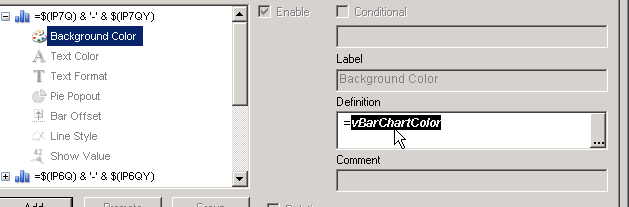
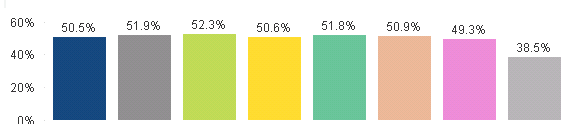
- Mark as New
- Bookmark
- Subscribe
- Mute
- Subscribe to RSS Feed
- Permalink
- Report Inappropriate Content
Hard to tell from looking at your screenshot. Have you checked that your variable is still showing the RGB value?
- Mark as New
- Bookmark
- Subscribe
- Mute
- Subscribe to RSS Feed
- Permalink
- Report Inappropriate Content
Yes, my variable is still holding the value of RGB(21,71,124).
- Mark as New
- Bookmark
- Subscribe
- Mute
- Subscribe to RSS Feed
- Permalink
- Report Inappropriate Content
Would you be able to share a sample where it isn't working?
- Mark as New
- Bookmark
- Subscribe
- Mute
- Subscribe to RSS Feed
- Permalink
- Report Inappropriate Content
Do you mean the qvw? If so, I wont be able to share the qvw.
- Mark as New
- Bookmark
- Subscribe
- Mute
- Subscribe to RSS Feed
- Permalink
- Report Inappropriate Content
May be a sample with dummy data or Preparing examples for Upload - Reduction and Data Scrambling
- Mark as New
- Bookmark
- Subscribe
- Mute
- Subscribe to RSS Feed
- Permalink
- Report Inappropriate Content
Hi,
Is multicolor option in colors tab off, check off multicolor in color tab.
Hope it helps
- Mark as New
- Bookmark
- Subscribe
- Mute
- Subscribe to RSS Feed
- Permalink
- Report Inappropriate Content
Using your method, you may need to include an '=' sign in the variable.
I.e. "=RGB(21,71,124)" and not just "RGB(21,71,124)".
Has the = sign been lost somewhere.
- Mark as New
- Bookmark
- Subscribe
- Mute
- Subscribe to RSS Feed
- Permalink
- Report Inappropriate Content
Hi Trung,
Try this:
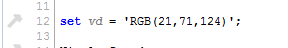
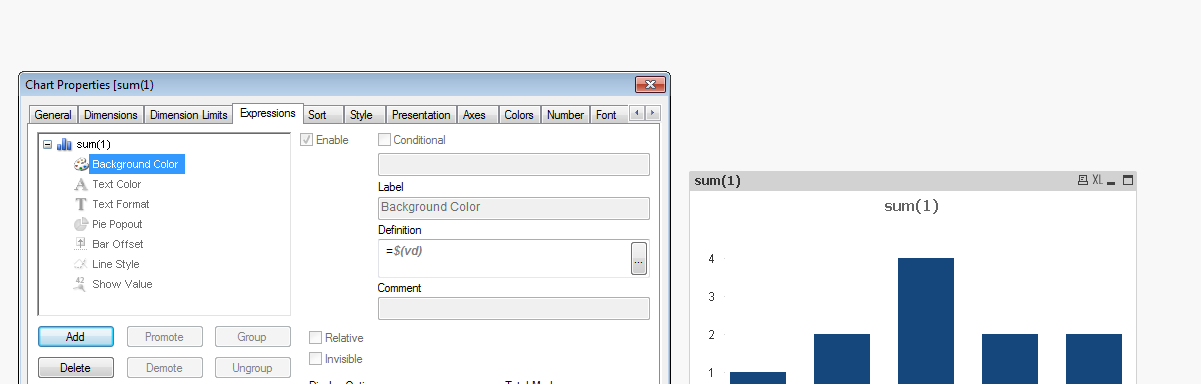
Best regard,
Agustin
- Mark as New
- Bookmark
- Subscribe
- Mute
- Subscribe to RSS Feed
- Permalink
- Report Inappropriate Content
Thanks Agustin for your response. Making the expression a dollar sign expansion $(variable) works.
I understand what is happening here. Initially, when I was testing, I created this variable in the qvw app. However, after I got it to work, I moved the variable outside of the app and stored in it excel. From excel, when I reload the app, I bring in all my variables that are stored in excel. What I've learned is, I needed an dollar sign expansion when I am using a variable.