Unlock a world of possibilities! Login now and discover the exclusive benefits awaiting you.
- Qlik Community
- :
- All Forums
- :
- QlikView App Dev
- :
- Re: how to write percentage expression
- Subscribe to RSS Feed
- Mark Topic as New
- Mark Topic as Read
- Float this Topic for Current User
- Bookmark
- Subscribe
- Mute
- Printer Friendly Page
- Mark as New
- Bookmark
- Subscribe
- Mute
- Subscribe to RSS Feed
- Permalink
- Report Inappropriate Content
how to write percentage expression
HI, I am looking for this requirement ,
this requirement is a level 2 requirement , what i mean is after clicking on level 1 it will bring me to level2
so category and decision filed are selected at level1 based up on that selection the level 2 shows only those supplier which full fill thet category and decision values
level1 dimension:1)category
2)decision
expression
=count({$<MaterialName=,YEAR=,QUATERS=,name1=,ENSTEHDAT={">=$(vFromdate)<=$(vTodate)"}>}PRUEFLOS)
level2 dimension:1)name1
2)decision
expression:1)=count({$<YEAR=,QUATERS=,ENSTEHDAT={">=$(vFromdate)<=$(vTodate)"}>}PRUEFLOS)
2) percentage expression
count({$<YEAR=,QUATERS=,ENSTEHDAT={">=$(vFromdate)<=$(vTodate)"}>}PRUEFLOS)
/count({$<YEAR=,QUATERS=,ENSTEHDAT={">=$(vFromdate)<=$(vTodate)"}>} Total <name1>PRUEFLOS)
i posted this requirement earlier , and some one had replied me with the above expression through which he is able to achieve my requirement as seen in below but when i tried using the same expression i am not getting the same out put
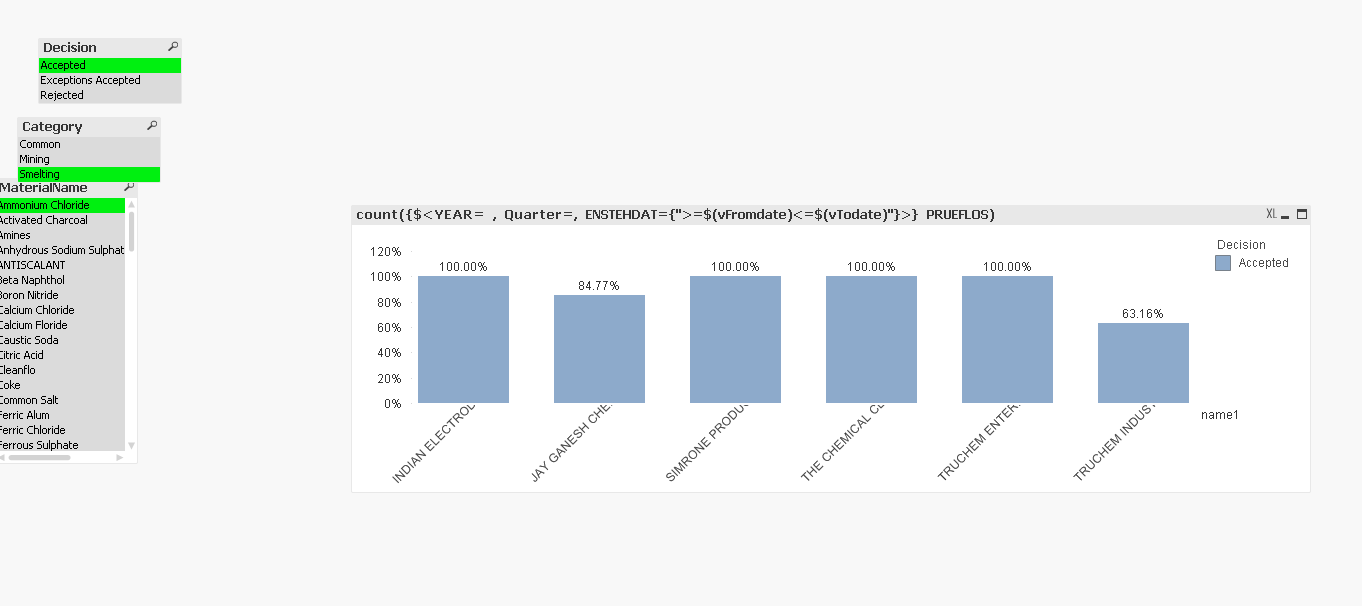


please find my attached test file
- « Previous Replies
-
- 1
- 2
- Next Replies »
- Mark as New
- Bookmark
- Subscribe
- Mute
- Subscribe to RSS Feed
- Permalink
- Report Inappropriate Content
Can you reattach the qvw, I am unable to open it due to error
- Mark as New
- Bookmark
- Subscribe
- Mute
- Subscribe to RSS Feed
- Permalink
- Report Inappropriate Content
yes ,i will doing it
- Mark as New
- Bookmark
- Subscribe
- Mute
- Subscribe to RSS Feed
- Permalink
- Report Inappropriate Content
Hello
- Mark as New
- Bookmark
- Subscribe
- Mute
- Subscribe to RSS Feed
- Permalink
- Report Inappropriate Content
Hello sunny ,
i was trying to attach file from long time ,finally i did now
plz the attachment
- Mark as New
- Bookmark
- Subscribe
- Mute
- Subscribe to RSS Feed
- Permalink
- Report Inappropriate Content
I don't see the charts from the image above in your application. Which object are we working on?
- Mark as New
- Bookmark
- Subscribe
- Mute
- Subscribe to RSS Feed
- Permalink
- Report Inappropriate Content
i have couple of levels of drill downs i need to write the expression at level3
what i mean is
when u click on level1 both category and decision get selected and it will bring you to level2 where u can see list of materials and again on clicking on any material name at level2 it will bring you to supplier name
so my requirement is to show percentage along with values in that supplier chart
- Mark as New
- Bookmark
- Subscribe
- Mute
- Subscribe to RSS Feed
- Permalink
- Report Inappropriate Content
i have couple of levels of drill downs i need to write the expression at level3
what i mean is
when u click on level1 both category and decision get selected and it will bring you to level2 where u can see list of materials and again on clicking on any material name at level2 it will bring you to supplier name
so my requirement is to show percentage along with values in that supplier chart
hope u understand the requirement
- Mark as New
- Bookmark
- Subscribe
- Mute
- Subscribe to RSS Feed
- Permalink
- Report Inappropriate Content
plz any more suggestion and helps to achieve this requirement plzz
- Mark as New
- Bookmark
- Subscribe
- Mute
- Subscribe to RSS Feed
- Permalink
- Report Inappropriate Content
Looking at your screenshots, it looks like your expression is working. This will show % per decision for each name1 value. If that is not what you need, perhaps you could define the % you need more precisely.
This will affect the TOTAL <name1> part of the expression. Perhaps you just need to remove the <name1> fragment,
- « Previous Replies
-
- 1
- 2
- Next Replies »