Unlock a world of possibilities! Login now and discover the exclusive benefits awaiting you.
- Qlik Community
- :
- All Forums
- :
- QlikView App Dev
- :
- Re: looking for change in expression
- Subscribe to RSS Feed
- Mark Topic as New
- Mark Topic as Read
- Float this Topic for Current User
- Bookmark
- Subscribe
- Mute
- Printer Friendly Page
- Mark as New
- Bookmark
- Subscribe
- Mute
- Subscribe to RSS Feed
- Permalink
- Report Inappropriate Content
looking for change in expression
Hello
my requiremnt is to show % of each decision filed value of same supplier ,to achieve this in a bar chart
i took dimension: 1)name1 //(supplier name filed)
2)decision //(accepted,rejected,exception)
and expression i wrote is:
count({$<YEAR= , Quarter=, ENSTEHDAT={">=$(vFromdate)<=$(vTodate)"}>} PRUEFLOS)
/count({$<YEAR=,Quarter=, ENSTEHDAT={">=$(vFromdate)<=$(vTodate)"}>} Total <name1> PRUEFLOS)
so problem is while i am showing all the supplier i am getting different values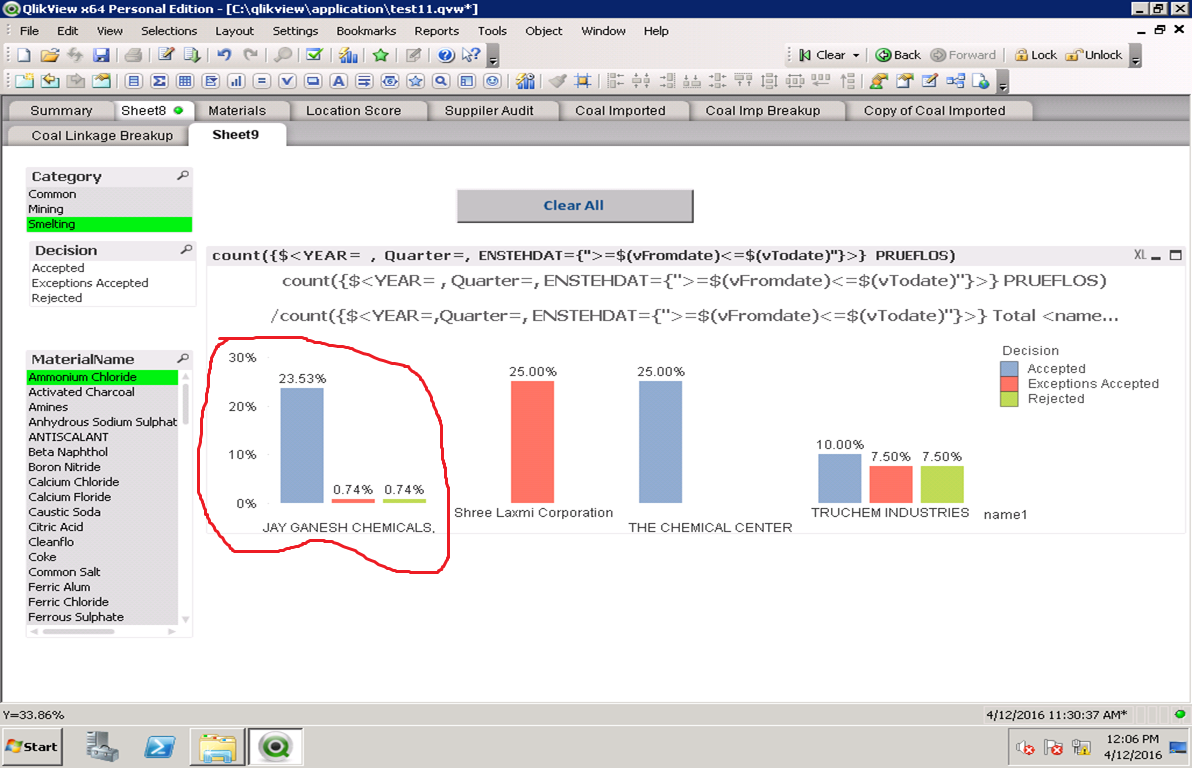
but if i choose one supplier then i am able to get what i am looking
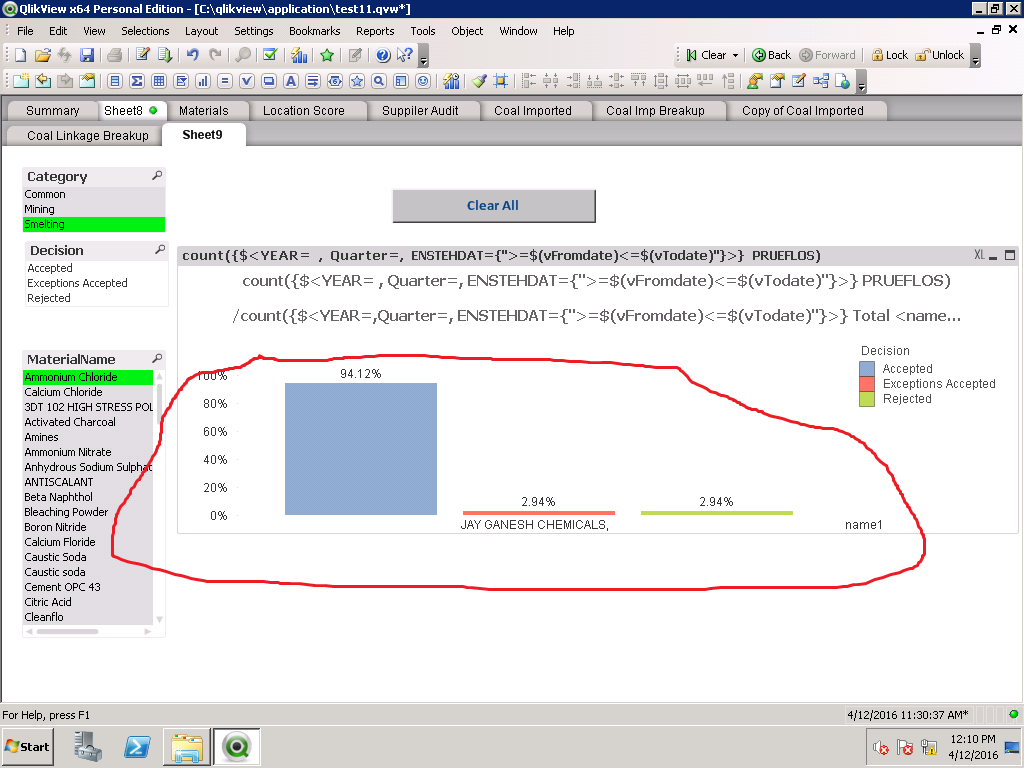
this is what i am looking ,so i think i need to do a changes in my expression ,any one suggest me what changes should i need to do plz
- « Previous Replies
- Next Replies »
Accepted Solutions
- Mark as New
- Bookmark
- Subscribe
- Mute
- Subscribe to RSS Feed
- Permalink
- Report Inappropriate Content
Try this expression:
count({$<YEAR= , Quarter=, ENSTEHDAT={">=$(vFromdate)<=$(vTodate)"}, Decision>} PRUEFLOS)
/count({$<YEAR=,Quarter=, ENSTEHDAT={">=$(vFromdate)<=$(vTodate)"}, Decision>} Total <name1> PRUEFLOS) * Avg(1)
- Mark as New
- Bookmark
- Subscribe
- Mute
- Subscribe to RSS Feed
- Permalink
- Report Inappropriate Content
can you try this
count({$<YEAR= , Quarter=, ENSTEHDAT={">=$(vFromdate)<=$(vTodate)"}>} PRUEFLOS)
/sum(aggr(count({$<YEAR=,Quarter=, ENSTEHDAT={">=$(vFromdate)<=$(vTodate)"}>} PRUEFLOS),name1))
- Mark as New
- Bookmark
- Subscribe
- Mute
- Subscribe to RSS Feed
- Permalink
- Report Inappropriate Content
No luck,its not working
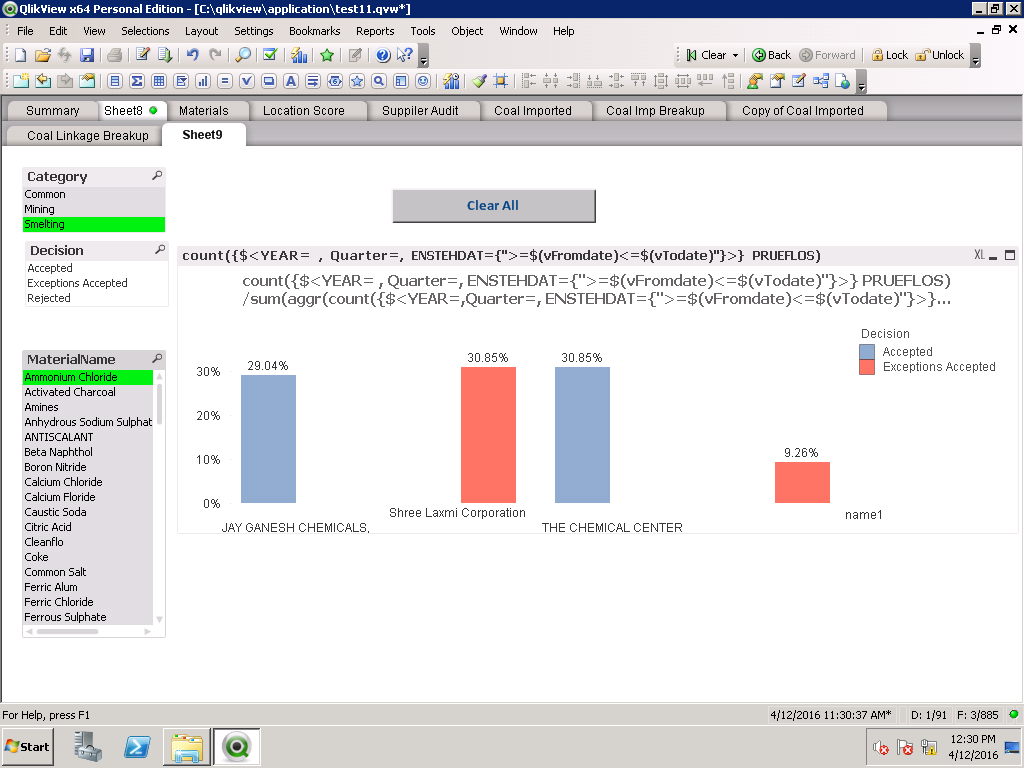
- Mark as New
- Bookmark
- Subscribe
- Mute
- Subscribe to RSS Feed
- Permalink
- Report Inappropriate Content
try to add decision as well in expression
count({$<YEAR= , Quarter=, ENSTEHDAT={">=$(vFromdate)<=$(vTodate)"}>} PRUEFLOS)
/sum(aggr(count({$<YEAR=,Quarter=, ENSTEHDAT={">=$(vFromdate)<=$(vTodate)"}>} PRUEFLOS),name1, decision)
- Mark as New
- Bookmark
- Subscribe
- Mute
- Subscribe to RSS Feed
- Permalink
- Report Inappropriate Content
i did add Decision ,but it says NO DATA TO DISPLAY
count({$<YEAR= , Quarter=, ENSTEHDAT={">=$(vFromdate)<=$(vTodate)"}>} PRUEFLOS)
/sum(aggr(count({$<YEAR=,Quarter=, ENSTEHDAT={">=$(vFromdate)<=$(vTodate)"}>} PRUEFLOS),name1, Decision)
- Mark as New
- Bookmark
- Subscribe
- Mute
- Subscribe to RSS Feed
- Permalink
- Report Inappropriate Content
Any helps or suggestion to achieve this task plz
- Mark as New
- Bookmark
- Subscribe
- Mute
- Subscribe to RSS Feed
- Permalink
- Report Inappropriate Content
can try this or post the sample application so you will get the quicker answer
count({$<YEAR= , Quarter=, ENSTEHDAT={">=$(vFromdate)<=$(vTodate)"}>} PRUEFLOS)
/count({$<YEAR=,Quarter=, ENSTEHDAT={">=$(vFromdate)<=$(vTodate)"}>} Total <name1,decision> PRUEFLOS)
- Mark as New
- Bookmark
- Subscribe
- Mute
- Subscribe to RSS Feed
- Permalink
- Report Inappropriate Content
yes i will try to post my sample application,but it is about 13mb so plz gives me few time to upload it
- Mark as New
- Bookmark
- Subscribe
- Mute
- Subscribe to RSS Feed
- Permalink
- Report Inappropriate Content
Would you be able to share your application?
- Mark as New
- Bookmark
- Subscribe
- Mute
- Subscribe to RSS Feed
- Permalink
- Report Inappropriate Content
Hello plx find the attachment
- « Previous Replies
- Next Replies »