Unlock a world of possibilities! Login now and discover the exclusive benefits awaiting you.
- Qlik Community
- :
- All Forums
- :
- QlikView App Dev
- :
- Re: bring excel pivot data to QV
- Subscribe to RSS Feed
- Mark Topic as New
- Mark Topic as Read
- Float this Topic for Current User
- Bookmark
- Subscribe
- Mute
- Printer Friendly Page
- Mark as New
- Bookmark
- Subscribe
- Mute
- Subscribe to RSS Feed
- Permalink
- Report Inappropriate Content
bring excel pivot data to QV
Hi Guys,
I have some data which is uploaded to the sharepoint in excel file as below. I need to bring the data as is in excel or other way but finally i should get the same look in Qlikview once i bring the data into qlikview. Please help me to this.
and also some time the range might change so i need some solution what if range is changed.
Is there any way i can create a front end application, the user can provide the input and Qlikview can store it.
below is the screenshot for your reference.
thanks in advance.
Regards,
Viresh
- Mark as New
- Bookmark
- Subscribe
- Mute
- Subscribe to RSS Feed
- Permalink
- Report Inappropriate Content
Is there any way i can create a front end application, the user can provide the input and Qlikview can store it.
Yes, but the front end application already exists. It's called MS Excel. Enter your data in an excel file and load the data into Qlikview.
Can you post an excel file with example data?
talk is cheap, supply exceeds demand
- Mark as New
- Bookmark
- Subscribe
- Mute
- Subscribe to RSS Feed
- Permalink
- Report Inappropriate Content
Hi, the data is already available in excel sheet. how to load this excel file.
I tried to load it as normal excel file but i can't.
Regards,
Viresh
- Mark as New
- Bookmark
- Subscribe
- Mute
- Subscribe to RSS Feed
- Permalink
- Report Inappropriate Content
sample data:
| Week Ending | Month | Quarter | Year to Date | |||
| 1-Jan | To Date | To Date | 2016 | 2015 | Budget | |
| Investment Banking | 1 | 2 | 3 | 5 | 7 | 8 |
| Merchant Banking | 3 | 6 | 9 | 4 | 7 | 9 |
| Fixed Income Curr. & Comm. | 3 | 6 | 8 | 3 | 5 | 7 |
| Equities | 4 | 6 | 1 | 4 | 9 | 1 |
| Securities | 2 | 4 | 6 | 8 | 3 | 6 |
| Investment Management | 5 | 7 | 9 | 2 | 6 | 8 |
| Unallocated | 1 | 5 | 8 | 9 | 3 | 1 |
| Net Revenues | 19 | 36 | 44 | 35 | 40 | 40 |
- Mark as New
- Bookmark
- Subscribe
- Mute
- Subscribe to RSS Feed
- Permalink
- Report Inappropriate Content
See attached example.
talk is cheap, supply exceeds demand
- Mark as New
- Bookmark
- Subscribe
- Mute
- Subscribe to RSS Feed
- Permalink
- Report Inappropriate Content
Hey, sorrry i am not able to see the attachment.
- Mark as New
- Bookmark
- Subscribe
- Mute
- Subscribe to RSS Feed
- Permalink
- Report Inappropriate Content
You can find the attachment to the right of the paperclip icon:
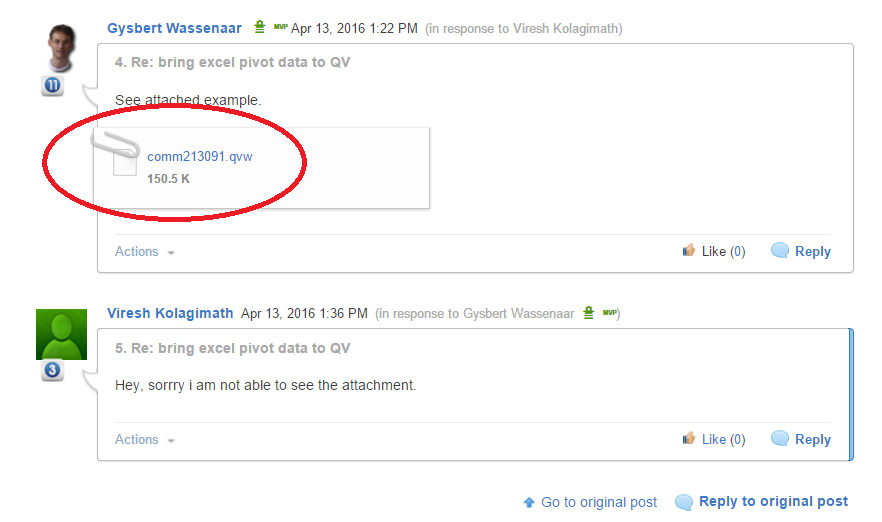
talk is cheap, supply exceeds demand
- Mark as New
- Bookmark
- Subscribe
- Mute
- Subscribe to RSS Feed
- Permalink
- Report Inappropriate Content
Do not view this thread in your Inbox or on a mobile device. They won't show any attachments. In your browser, click the blue discussion header to open a full thread view and navigate to Gysbert's answer. Your attachment will show up allright.
Peter