Unlock a world of possibilities! Login now and discover the exclusive benefits awaiting you.
- Qlik Community
- :
- All Forums
- :
- QlikView App Dev
- :
- how to remove unwanted row from the table
- Subscribe to RSS Feed
- Mark Topic as New
- Mark Topic as Read
- Float this Topic for Current User
- Bookmark
- Subscribe
- Mute
- Printer Friendly Page
- Mark as New
- Bookmark
- Subscribe
- Mute
- Subscribe to RSS Feed
- Permalink
- Report Inappropriate Content
how to remove unwanted row from the table
Hello All,
i was able to achieve my requirement partial ,i got struck at one point , i want my list box should reflect only on one column,and based up on that column the other column values has to display , i mean this is my table when no selection had made in the list box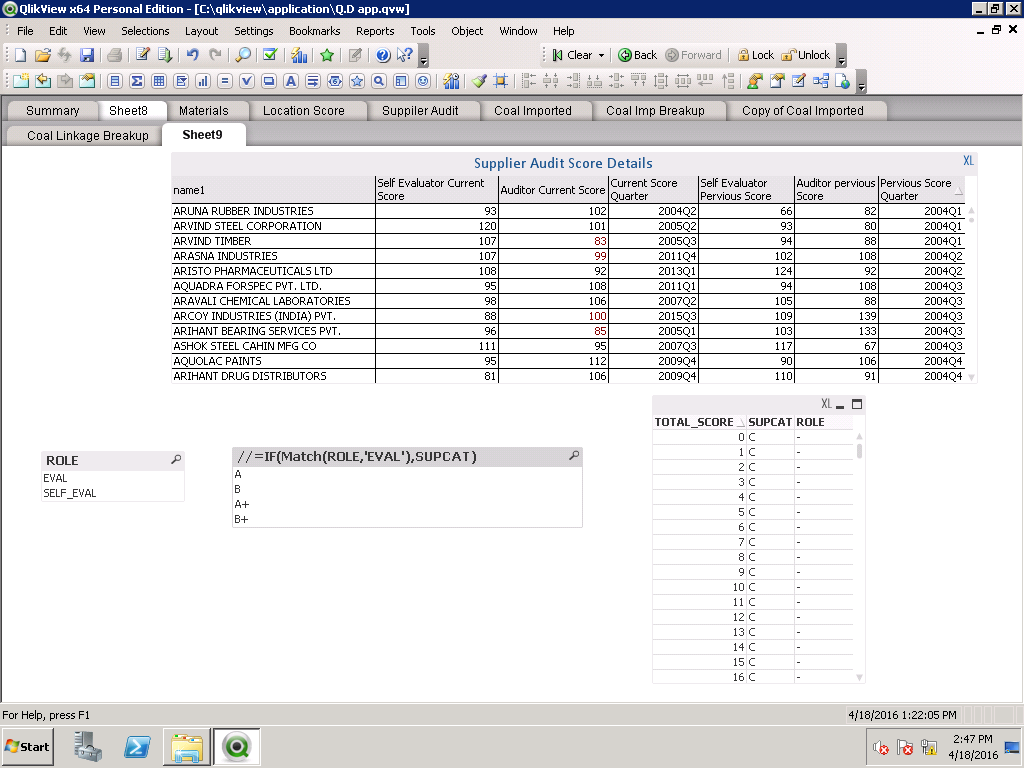
to achieve this requirement for each column expression i added supcat= except column 3 ( which mean selection made on the listbox will not reflect those column except 3rd column expression )
expressions i wrote for each column
current self eval: FirstSortedValue(distinct {<ROLE={'SELF_EVAL'},SUPCAT=,MaterialName=,Category=,Decision=, ENSTEHDAT = >}TOTAL_SCORE, -DATE_OF_REVIEW)
auditor current :FirstSortedValue(distinct {<ROLE={'EVAL'},MaterialName=,Category=,Decision=, ENSTEHDAT = >}TOTAL_SCORE, -DATE_OF_REVIEW)
previous self eval: FirstSortedValue(distinct {<ROLE={'SELF_EVAL'},SUPCAT=,MaterialName=,Category=,Decision=, ENSTEHDAT = >}TOTAL_SCORE, -DATE_OF_REVIEW,2)
previous current :FirstSortedValue(distinct {<ROLE={'EVAL'},SUPCAT=,MaterialName=,Category=,Decision=, ENSTEHDAT = >}TOTAL_SCORE, -DATE_OF_REVIEW,2)
then i got what i am looking 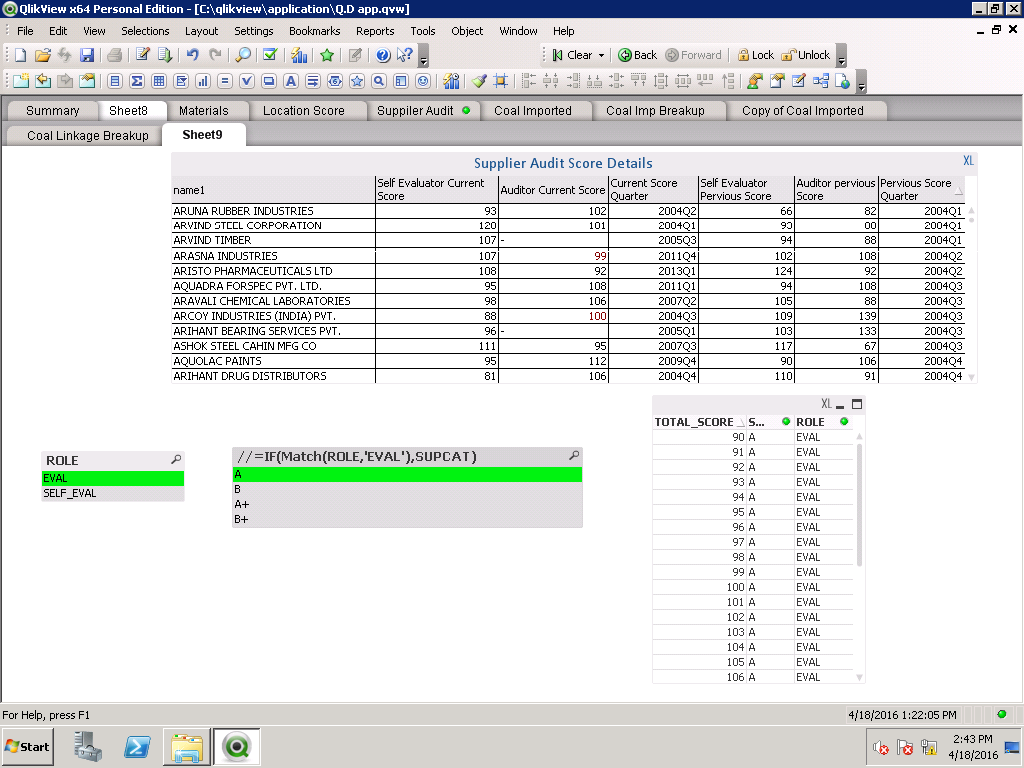
but the problem is Arvind Timber supplier whose Auditor current score is 83 which come under B+ i dont want that entire row to be displayed when i select rating A
- « Previous Replies
-
- 1
- 2
- Next Replies »
Accepted Solutions
- Mark as New
- Bookmark
- Subscribe
- Mute
- Subscribe to RSS Feed
- Permalink
- Report Inappropriate Content
Change all your expressions (excepct the second one) to something like this
if(Column(2)>0,FirstSortedValue(distinct {<ROLE={'SELF_EVAL'},SUPCAT=,MaterialName=,Category=,Decision=, ENSTEHDAT = >}TOTAL_SCORE, -DATE_OF_REVIEW))
- Mark as New
- Bookmark
- Subscribe
- Mute
- Subscribe to RSS Feed
- Permalink
- Report Inappropriate Content
hi,
chk in presentation tab hide column
- Mark as New
- Bookmark
- Subscribe
- Mute
- Subscribe to RSS Feed
- Permalink
- Report Inappropriate Content
HI,
I think u havent understand my requirement , i am looking how to hide the column i am looking to hide the row that to dynamic
- Mark as New
- Bookmark
- Subscribe
- Mute
- Subscribe to RSS Feed
- Permalink
- Report Inappropriate Content
HI,
I think u havent understand my requirement , i am not looking how to hide the column i am looking to hide the row that to dynamic
- Mark as New
- Bookmark
- Subscribe
- Mute
- Subscribe to RSS Feed
- Permalink
- Report Inappropriate Content
Any suggestion or help regarding this requirement plz
- Mark as New
- Bookmark
- Subscribe
- Mute
- Subscribe to RSS Feed
- Permalink
- Report Inappropriate Content
Will it be ok if is use IF function, i mean
if(FirstSortedValue(distinct {<ROLE={'EVAL'},MaterialName=,Category=,Decision=, ENSTEHDAT = >}TOTAL_SCORE, -DATE_OF_REVIEW)='-','-',FirstSortedValue(distinct {<ROLE={'SELF_EVAL'},SUPCAT=,MaterialName=,Category=,Decision=, ENSTEHDAT = >}TOTAL_SCORE, -DATE_OF_REVIEW))
which means if cloumn3 is null then rest column will be null,
then in table properties if i enable Suppress null values,i think the the row will be removed,
but the problem i am not able to write a proper if expression,can any one help how to this expression
- Mark as New
- Bookmark
- Subscribe
- Mute
- Subscribe to RSS Feed
- Permalink
- Report Inappropriate Content
Naveen - Would you be able to share your qvw file?
- Mark as New
- Bookmark
- Subscribe
- Mute
- Subscribe to RSS Feed
- Permalink
- Report Inappropriate Content
plz just give me 5 min i will do for you
- Mark as New
- Bookmark
- Subscribe
- Mute
- Subscribe to RSS Feed
- Permalink
- Report Inappropriate Content
Hi,
Have you tried having a conditional statement where you define the expressions. Something like if(SUPCAT = 'A', 0, 1)
- Mark as New
- Bookmark
- Subscribe
- Mute
- Subscribe to RSS Feed
- Permalink
- Report Inappropriate Content
please find the attachment
- « Previous Replies
-
- 1
- 2
- Next Replies »