Unlock a world of possibilities! Login now and discover the exclusive benefits awaiting you.
- Qlik Community
- :
- All Forums
- :
- Qlik NPrinting
- :
- Re: How to generate or run a Nprinting report with...
- Subscribe to RSS Feed
- Mark Topic as New
- Mark Topic as Read
- Float this Topic for Current User
- Bookmark
- Subscribe
- Mute
- Printer Friendly Page
- Mark as New
- Bookmark
- Subscribe
- Mute
- Subscribe to RSS Feed
- Permalink
- Report Inappropriate Content
How to generate or run a Nprinting report with out using Nprinting designer!..
Hi,
I have 10 different reports in a single NSQ file(Nprinting), I have no idea how to generate a specific report through windows command line or any other platform without using Nprinting designer.
Appreciate the valuable suggestions and quick response.Thanks!.
Cheers,
Mahi
Accepted Solutions
- Mark as New
- Bookmark
- Subscribe
- Mute
- Subscribe to RSS Feed
- Permalink
- Report Inappropriate Content
After all my R&D now got solution for the above, and finally It works with creating a batch file as below lines in it,
Batch File:
---------------
"C:\Program Files (x86)\NPrinting\Client\NPrinting.exe" /NprintingFile "D:\Nprinting\Nprinting Files\Sentry_Report.nsq" /Job "EOD Collateral Summary Job"
If I execute the above created batch file then expected Job or report got executed successfully without necessary to run it from N-Printing designer.
Thanks for all your support and it helps me to think wise in testing my use case.
Cheers,
Mahesh
- Mark as New
- Bookmark
- Subscribe
- Mute
- Subscribe to RSS Feed
- Permalink
- Report Inappropriate Content
Hi Mahesh,
You can use QlikView's report builder. On the menu bar click on Reports>Edit Reports ... and you can create and export your report.
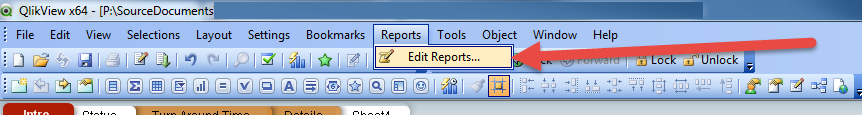
Regards,
Carlos
- Mark as New
- Bookmark
- Subscribe
- Mute
- Subscribe to RSS Feed
- Permalink
- Report Inappropriate Content
You can find detailed instructions on how to use report editor here:
- Mark as New
- Bookmark
- Subscribe
- Mute
- Subscribe to RSS Feed
- Permalink
- Report Inappropriate Content
Hi Carlos,
My question is not to create a new report in Report editor, how to run the report which is created in Nprinting designer with using any external files like batch or xml ,etc.
Thanks,
Mahi
- Mark as New
- Bookmark
- Subscribe
- Mute
- Subscribe to RSS Feed
- Permalink
- Report Inappropriate Content
hi Mahesh,
Use NPrinting Ondemand extension this will help you to run a specific report or task
How to Use NPrinting On Demand Extensions in QlikView Documents
- Mark as New
- Bookmark
- Subscribe
- Mute
- Subscribe to RSS Feed
- Permalink
- Report Inappropriate Content
To use OnDemand NPrinting you required additional licenses
- Mark as New
- Bookmark
- Subscribe
- Mute
- Subscribe to RSS Feed
- Permalink
- Report Inappropriate Content
yes, you need to have additional license
NPrinting On-Demand: Supported Environments & Minimum Requirements
- Mark as New
- Bookmark
- Subscribe
- Mute
- Subscribe to RSS Feed
- Permalink
- Report Inappropriate Content
After all my R&D now got solution for the above, and finally It works with creating a batch file as below lines in it,
Batch File:
---------------
"C:\Program Files (x86)\NPrinting\Client\NPrinting.exe" /NprintingFile "D:\Nprinting\Nprinting Files\Sentry_Report.nsq" /Job "EOD Collateral Summary Job"
If I execute the above created batch file then expected Job or report got executed successfully without necessary to run it from N-Printing designer.
Thanks for all your support and it helps me to think wise in testing my use case.
Cheers,
Mahesh
- Mark as New
- Bookmark
- Subscribe
- Mute
- Subscribe to RSS Feed
- Permalink
- Report Inappropriate Content
To run multiple jobs or report in a single batch file then copy the entire line in next empty line and just replace the Job name as per required,
EX:
Batch File:
---------------
"C:\Program Files (x86)\NPrinting\Client\NPrinting.exe" /NprintingFile "D:\Nprinting\Nprinting Files\Sentry_Report.nsq" /Job "EOD Collateral Summary Job"
"C:\Program Files (x86)\NPrinting\Client\NPrinting.exe" /NprintingFile "D:\Nprinting\Nprinting Files\Sentry_Report.nsq" /Job "Cash and Accrual Job"
The above jobs executed in sequential order.
Thanks,
Mahesh
- Mark as New
- Bookmark
- Subscribe
- Mute
- Subscribe to RSS Feed
- Permalink
- Report Inappropriate Content
Hello,
When my .nsq project uses a "qvp:\\" file as input, it can't launch the job.
It opens NPrinting, opens QV, close QV and close NPrinting without exporting anything.