Unlock a world of possibilities! Login now and discover the exclusive benefits awaiting you.
- Qlik Community
- :
- All Forums
- :
- QlikView Integrations
- :
- Re: ExportEx not working
- Subscribe to RSS Feed
- Mark Topic as New
- Mark Topic as Read
- Float this Topic for Current User
- Bookmark
- Subscribe
- Mute
- Printer Friendly Page
- Mark as New
- Bookmark
- Subscribe
- Mute
- Subscribe to RSS Feed
- Permalink
- Report Inappropriate Content
ExportEx not working
Hello,
I am having an issue with Export Ex when I try to export a Graph to .xls This is the code I am using:
set chart_kpi5_1 = .doc.GetSheetObject("CH368")
chart_kpi5_1.ExportEx"C:\Folder1\test.xls",5
The problem is that when I go to that folder it has not created anything!
Does anyone had the same problem?
Thank you!
- « Previous Replies
-
- 1
- 2
- Next Replies »
- Mark as New
- Bookmark
- Subscribe
- Mute
- Subscribe to RSS Feed
- Permalink
- Report Inappropriate Content
In this case you might need to make these object visible - this meant a minimized chart could not be exported as image, here another example from the APIGuide.
ActiveDocument.GetSheetObject("CH01").Restore
rem ** restore all sheet objects on sheet Main **
set s=ActiveDocument.Sheets("Main")
for i=0 to s.NoOfSheetObjects-1
s.SheetObjects(i).Restore
next
Also it might help to change the export-feature from ExportEx to Export or to ExportBitmapToFile.
- Marcus
- Mark as New
- Bookmark
- Subscribe
- Mute
- Subscribe to RSS Feed
- Permalink
- Report Inappropriate Content
Hello Miguel,
Sorry for the late reply. I had left for the day and I saw your message before an hour. After gathering some knowledge from google, I found a solution for you.![]()
![]() Below code exports the graph into .XLS format.
Below code exports the graph into .XLS format.
'==========================================================
Sub includeFile(ByVal fSpec)
executeGlobal CreateObject("Scripting.FileSystemObject").openTextFile(fSpec).readAll()
End Sub
includeFile "QvUtils.vbs"
with New QlikView
'==========================================================
'File Path & Date Format => YYYYMMDD_HHMMSS
strPath = GetAbsolutePath("..\Output\")
strDate = Year(now) & Right ("0" & Month(Now),2) & Right ("0" & Day(Now),2)
strTimeStamp = Right("0" & Hour(Now),2) & Right ("0" & Minute(Now),2) & Right ("0" & Second(Now),2)
strFile = StrPath & "Test " & strDate & "_" & strTimeStamp & ".xls"
'==========================================================
.open("..\App\1.qvw")
set chart = .doc.GetSheetObject("CH01")
chart.CopyBitmapToClipboard
'==========================================================
Set obj = CreateObject("Excel.Application")
obj.visible = False
Set objWb = obj.Workbooks.Add
obj.Activeworkbook.Activesheet.Paste()
obj.Activeworkbook.SaveAs strFile, -4143 '51 for xlsx
obj.Quit
obj.visible = True
Set chart = Nothing
Set obj = Nothing
Set objWb = Nothing
'=========================================================
.doc.CloseDoc
.Quit
Msgbox "Graph Exported Successfully!!", VbOKOnly + VbInformation ,"VBScipt Status"
end with
Output:
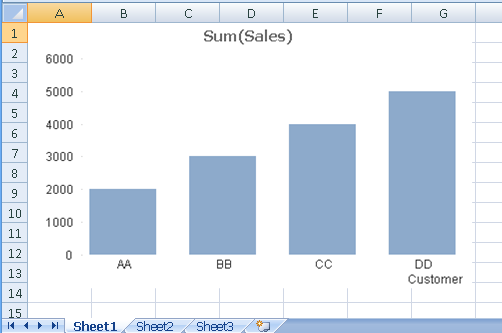
![]() If you want to save the graph as JPG format, you can use the below code.
If you want to save the graph as JPG format, you can use the below code.
Sub includeFile(ByVal fSpec)
executeGlobal CreateObject("Scripting.FileSystemObject").openTextFile(fSpec).readAll()
End Sub
includeFile "QvUtils.vbs"
with New QlikView
.open("..\App\1.qvw")
set chart = .doc.GetSheetObject("CH01")
chart.ExportBitmapToFile (GetAbsolutePath("..\Output\Test.jpg"))
.doc.CloseDoc
.Quit
Msgbox "Graph Exported (JPG) Successfully!!", VbOKOnly + VbInformation ,"VBScipt Status"
Set chart = Nothing
end with
end w
I have attached all the tested files for your reference. Have a look and let me know if you still have any issues.![]()
- Mark as New
- Bookmark
- Subscribe
- Mute
- Subscribe to RSS Feed
- Permalink
- Report Inappropriate Content
Hi Tamil,
First of all thank you very much for your help and collaboration but that is not what I need... Maybe it is my fault as I have not explain myself very good. What I am trying to do is:
I have this object (that is a graph):
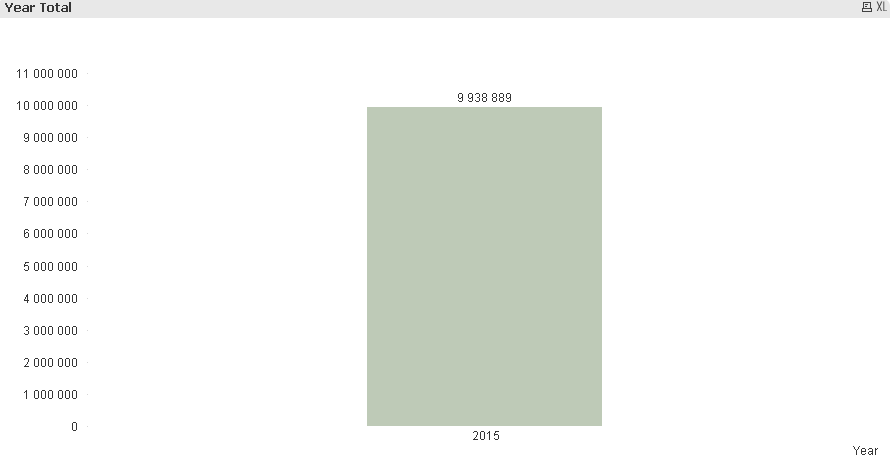
And I want to do this:
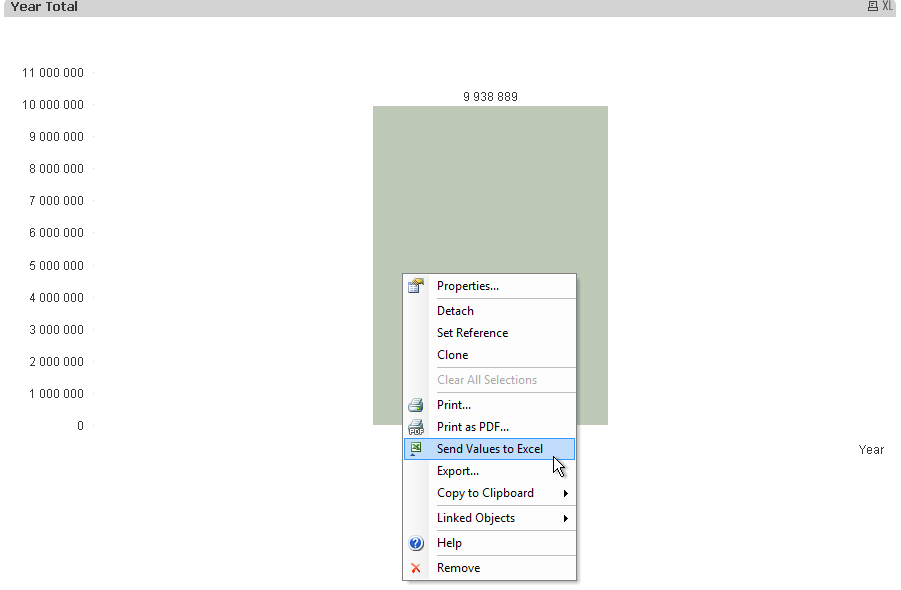
So I get this:

That is why I was trying ExportEx because Graphs does not support ExportBiff...
Do you know how should I proceed in order to export that graph to excel using VBS?
Thank you very much again!
Regards,
- Mark as New
- Bookmark
- Subscribe
- Mute
- Subscribe to RSS Feed
- Permalink
- Report Inappropriate Content
Miguel,
First of all, no need to say thanks and all. I am just sharing with you what I knew![]() . If you could post your issues clearly, you might get answers quickly (almost four days in your case).
. If you could post your issues clearly, you might get answers quickly (almost four days in your case). ![]()
Now coming to your issue. Change below line .
chart.CopyBitmapToClipboard
chart.CopyTableToClipboard True
Actual Chart:
Output:
Seems you have opened wrong attachment. Herewith, I have attached the updated one.
- Mark as New
- Bookmark
- Subscribe
- Mute
- Subscribe to RSS Feed
- Permalink
- Report Inappropriate Content
Thank you very much for your suppor Tamil!
- « Previous Replies
-
- 1
- 2
- Next Replies »