Unlock a world of possibilities! Login now and discover the exclusive benefits awaiting you.
- Qlik Community
- :
- All Forums
- :
- QlikView App Dev
- :
- Re: Qlikview macro issue(Auto Mails)
- Subscribe to RSS Feed
- Mark Topic as New
- Mark Topic as Read
- Float this Topic for Current User
- Bookmark
- Subscribe
- Mute
- Printer Friendly Page
- Mark as New
- Bookmark
- Subscribe
- Mute
- Subscribe to RSS Feed
- Permalink
- Report Inappropriate Content
Qlikview macro issue(Auto Mails)
Hi,
I have a dashboard having macro written for sending auto mail. From Qlikview desktop mail will going but through accesspoint its not working.
It will work only when after clicking on button.
Hence please help me if any settings needs to be done?
Regards,
Bindu Apte
- « Previous Replies
-
- 1
- 2
- Next Replies »
- Mark as New
- Bookmark
- Subscribe
- Mute
- Subscribe to RSS Feed
- Permalink
- Report Inappropriate Content
Hi Bindu
make sure that you set the Settings in macro Editor to "System Access".
and check the Macro Settings in Access Point. Press CTRL + SHIFT + M in Access Point and set the Settings like the Image below.

Hope this helps
- Mark as New
- Bookmark
- Subscribe
- Mute
- Subscribe to RSS Feed
- Permalink
- Report Inappropriate Content
Hey Thanks Tim.
I already made this settings.
Still its not working.:(
Regards,
Bindu Apte
- Mark as New
- Bookmark
- Subscribe
- Mute
- Subscribe to RSS Feed
- Permalink
- Report Inappropriate Content
Hi Bindu,
Once access point is open, please once again press CTRL + SHIFT + M even if it is set in script and give the required access. This should work.
Best regards,
Kaveri
- Mark as New
- Bookmark
- Subscribe
- Mute
- Subscribe to RSS Feed
- Permalink
- Report Inappropriate Content
Hi,
Thanks for the guidence. It is working finr after settings made in accesspoint. But everytime, every user has to set the settings? or in server accesspoint we can just made the settings??
Regards,
Bindu Apte
- Mark as New
- Bookmark
- Subscribe
- Mute
- Subscribe to RSS Feed
- Permalink
- Report Inappropriate Content
Hi,
I went to server and checked the settings in accesspoint. From there am able to send mails but from my local machine its not working. If I press CTRL + SHIFT + M nothing is coming. Is there any other settings needs to be done?
I got error like this, from local machine.
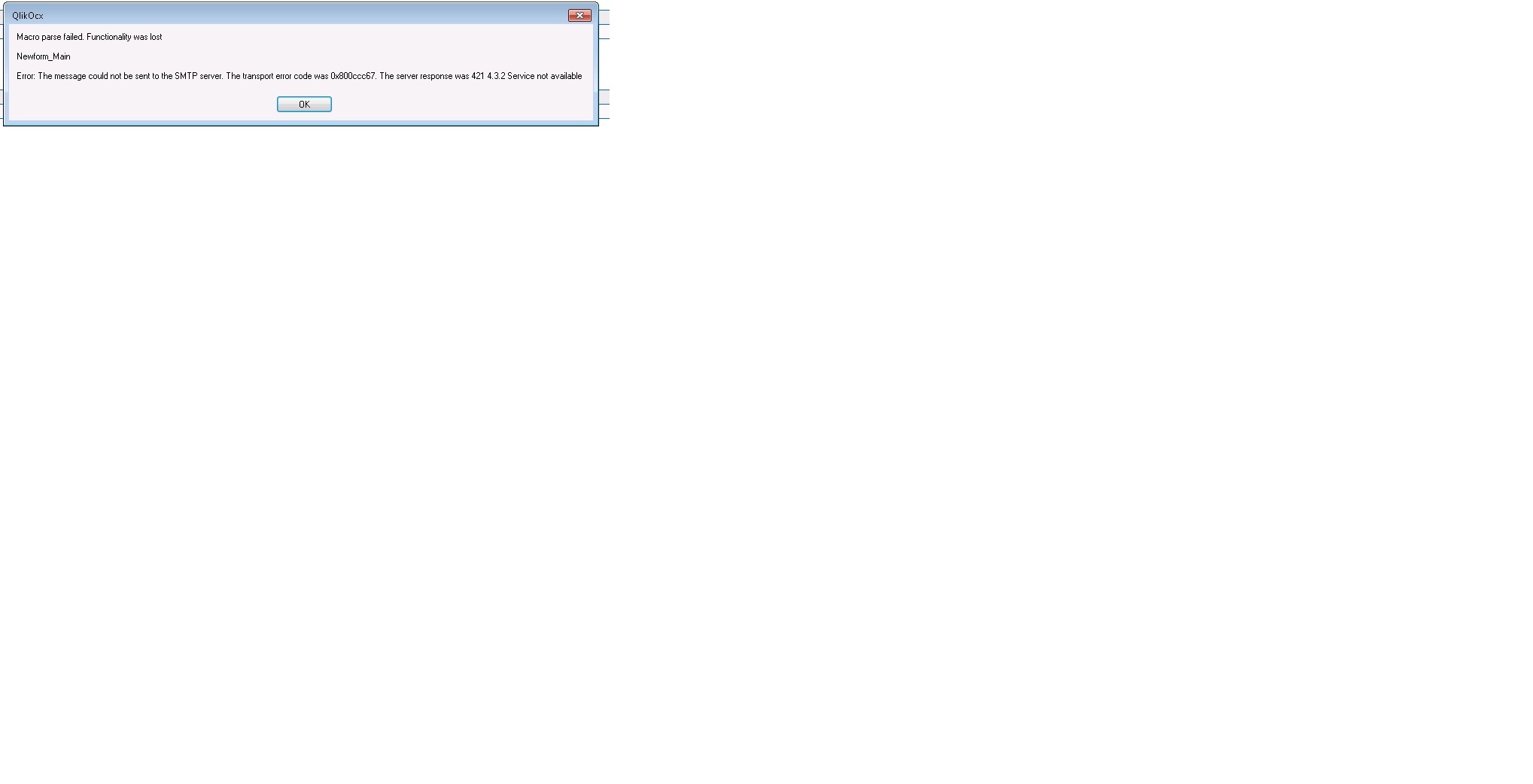
- Mark as New
- Bookmark
- Subscribe
- Mute
- Subscribe to RSS Feed
- Permalink
- Report Inappropriate Content
Bindu, Did you try this.. Goto --> Settings --> User Preferences --> Security Tab -> Please check the Third and Fifth Boxes. And then Run.. Thanks
- Mark as New
- Bookmark
- Subscribe
- Mute
- Subscribe to RSS Feed
- Permalink
- Report Inappropriate Content
Those security-settings regarding to the macro-execution are user-settings and needs to be set on a user-level within the settings.ini, see: Re: Macro & security level whereby also a script-solution is possible: QlikTip #19: Suppressing Macro-Security (Module Security) Dialog on QlikView-Server/QlikView-Documen....
- Marcus
- Mark as New
- Bookmark
- Subscribe
- Mute
- Subscribe to RSS Feed
- Permalink
- Report Inappropriate Content
Hi,
I made all these settings. But still the same issue.
I have opened access point from server, from there auto mail is working fine. But from my local machine if I open accesspoint and send auto mail then its not working.
Let me know is there any SMTP settings needs to be done from local machine?
Regards,
Bindu Apte
- Mark as New
- Bookmark
- Subscribe
- Mute
- Subscribe to RSS Feed
- Permalink
- Report Inappropriate Content
Have a look within your user-properties in qlikview. There is a tab mail and there you need to define the (right) settings. I would start and copy the settings from the qmc by your mail server and if this don't work you could take a look within your outlook-settings (respectively from this mail-program which you are using).
Beside them there could be various settings on firewall, group policies and proxys which might prevent a successful mailing - if you get error-messages you could to search for them (google) and ask your mail admin for support.
- Marcus
- « Previous Replies
-
- 1
- 2
- Next Replies »