Unlock a world of possibilities! Login now and discover the exclusive benefits awaiting you.
- Qlik Community
- :
- All Forums
- :
- QlikView App Dev
- :
- Re: how to hide a particular row in pivot but incl...
- Subscribe to RSS Feed
- Mark Topic as New
- Mark Topic as Read
- Float this Topic for Current User
- Bookmark
- Subscribe
- Mute
- Printer Friendly Page
- Mark as New
- Bookmark
- Subscribe
- Mute
- Subscribe to RSS Feed
- Permalink
- Report Inappropriate Content
how to hide a particular row in pivot but include it in the calculation
I have a Pivot table where I just want to show the previous month and current month data but for the yearly data I want to include everything in calculation. As shown in the image below, the highlighted row needs to be hidden but included in the total calculations.
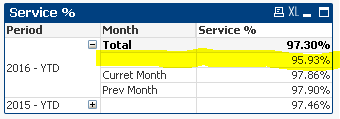
- « Previous Replies
-
- 1
- 2
- Next Replies »
Accepted Solutions
- Mark as New
- Bookmark
- Subscribe
- Mute
- Subscribe to RSS Feed
- Permalink
- Report Inappropriate Content
For the subtotal level calculation, try
Only(Aggr( Sum(AVAILABLE)/Sum (DEMAND), Period))
edit:
Attached a sample QVW
- Mark as New
- Bookmark
- Subscribe
- Mute
- Subscribe to RSS Feed
- Permalink
- Report Inappropriate Content
Maybe you can use Dimensionality() to check on which dimensional level the expression gets evaluated, then branch into different expressions:
=If(Dimensionality() = 1,
YourExpressionForPeriodTotal,
YourExpressionForDetailsLevel
)
- Mark as New
- Bookmark
- Subscribe
- Mute
- Subscribe to RSS Feed
- Permalink
- Report Inappropriate Content
Thanks for the reply swuehl.
I tried the below
if(Dimensionality()=2 ,
if(((Month='Current Month')
or (Month='Prev Month')),
(Sum(AVAILABLE)/Sum (DEMAND)),0),Sum(AVAILABLE)/Sum (DEMAND))
but it causes the Month dimension to suppress.
- Mark as New
- Bookmark
- Subscribe
- Mute
- Subscribe to RSS Feed
- Permalink
- Report Inappropriate Content
How have you created your month dimension and linked to your calendar months?
Could you maybe post a small sample QVW?
- Mark as New
- Bookmark
- Subscribe
- Mute
- Subscribe to RSS Feed
- Permalink
- Report Inappropriate Content
my calculated dimension for month is
=if((Month([REQ DEL DATE])=month(today()-30) and Year([REQ DEL DATE])=year(today()-30)),
'Current Month',
if((Month([REQ DEL DATE])=month(today()-60) and Year([REQ DEL DATE])=year(today()-60)),
'Prev Month',' '))
- Mark as New
- Bookmark
- Subscribe
- Mute
- Subscribe to RSS Feed
- Permalink
- Report Inappropriate Content
So 'Current Month' is not a field value, that's why the condition like
Month = 'Current Month' is never true.
I was more thinking of something like this (maybe using set analysis instead of the sum(if()) 😞
if(Dimensionality()=2 ,
Sum(if([REQ DEL DATE]>=Today()-60, AVAILABLE))/Sum (if([REQ DEL DATE]>=Today()-60,DEMAND)),
Sum(AVAILABLE)/Sum (DEMAND)
)
- Mark as New
- Bookmark
- Subscribe
- Mute
- Subscribe to RSS Feed
- Permalink
- Report Inappropriate Content
I tried this earlier , but this still doesn't hide the blank row in 2016-YTD period, as highlighted in my initial post.
- Mark as New
- Bookmark
- Subscribe
- Mute
- Subscribe to RSS Feed
- Permalink
- Report Inappropriate Content
Remove the second ELSE branch from your calculated dimension and enable 'Suppress When Value is NULL' for your calculated dimension on dimension tab:
=if((Month([REQ DEL DATE])=month(today()-30) and Year([REQ DEL DATE])=year(today()-30)),
'Current Month',
if((Month([REQ DEL DATE])=month(today()-60) and Year([REQ DEL DATE])=year(today()-60)),
'Prev Month'
))
- Mark as New
- Bookmark
- Subscribe
- Mute
- Subscribe to RSS Feed
- Permalink
- Report Inappropriate Content
I tried that as well, if I use suppress when value is null then it excludes the other values except the current and previous month in the calculation of the total service %.
- Mark as New
- Bookmark
- Subscribe
- Mute
- Subscribe to RSS Feed
- Permalink
- Report Inappropriate Content
For the subtotal level calculation, try
Only(Aggr( Sum(AVAILABLE)/Sum (DEMAND), Period))
edit:
Attached a sample QVW
- « Previous Replies
-
- 1
- 2
- Next Replies »