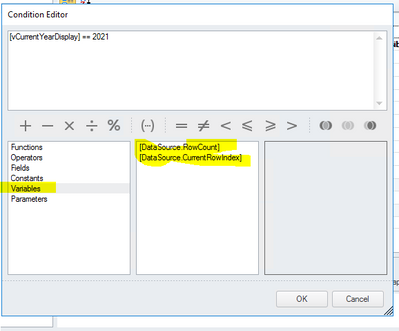Unlock a world of possibilities! Login now and discover the exclusive benefits awaiting you.
- Qlik Community
- :
- All Forums
- :
- Qlik NPrinting
- :
- How to define a PixelPerfect DetailReport Visibili...
- Subscribe to RSS Feed
- Mark Topic as New
- Mark Topic as Read
- Float this Topic for Current User
- Bookmark
- Subscribe
- Mute
- Printer Friendly Page
- Mark as New
- Bookmark
- Subscribe
- Mute
- Subscribe to RSS Feed
- Permalink
- Report Inappropriate Content
How to define a PixelPerfect DetailReport Visibility via Script (NPrinting)?
Hello folks,
i have a problem with my PixelPerfect-Report. I want to make my DetailReports dynamic visible with the help of a QlikView variable. So i thought, this could be possible with the Script-Language (e.g. VB) in NPrinting where i can create/define my PixelPerfect-Report. The problem is, that i have no idea how to set the settings for this issue. I know there is a Visible-Boolean in the Property Grid but how can i use it in the Detail-Report? Is there a API or something?
Or can i directly use a if-method where i check my QlikView-Variable and then set Visible=True or False?
- « Previous Replies
-
- 1
- 2
- Next Replies »
Accepted Solutions
- Mark as New
- Bookmark
- Subscribe
- Mute
- Subscribe to RSS Feed
- Permalink
- Report Inappropriate Content
Hi Florian,
Yes you can add the variable into the PixelPerfect report and hide/show based on it's value using a rule.
In the attached project I have a QlikView variable vHideDetail
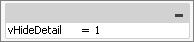
0 = Show (any other value = hide)
Steps:
(i). Add the variable to the report template
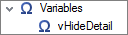
(ii). Hide the detail report by default
(iii). Create and apply this conditional rule on the detail report
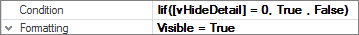
Output based on the value of vHideDetail:
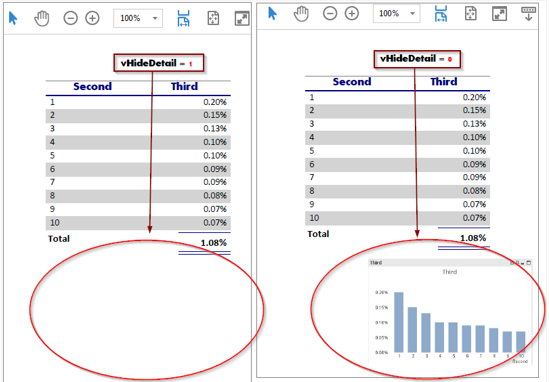
Extract to folder C:\Temp\Community\065 or change the paths used in the NSQ.
HTH - Daniel.
- Mark as New
- Bookmark
- Subscribe
- Mute
- Subscribe to RSS Feed
- Permalink
- Report Inappropriate Content
Hi Florian,
Yes you can add the variable into the PixelPerfect report and hide/show based on it's value using a rule.
In the attached project I have a QlikView variable vHideDetail
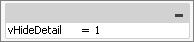
0 = Show (any other value = hide)
Steps:
(i). Add the variable to the report template
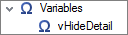
(ii). Hide the detail report by default
(iii). Create and apply this conditional rule on the detail report
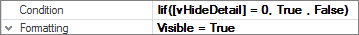
Output based on the value of vHideDetail:
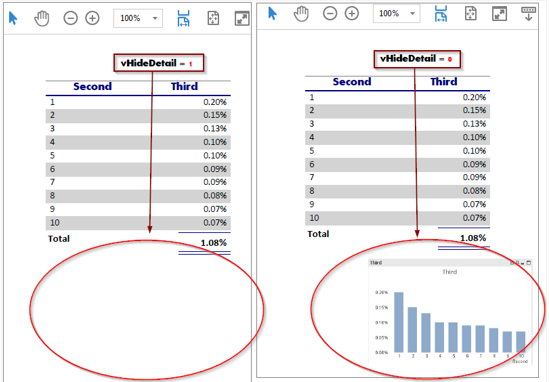
Extract to folder C:\Temp\Community\065 or change the paths used in the NSQ.
HTH - Daniel.
- Mark as New
- Bookmark
- Subscribe
- Mute
- Subscribe to RSS Feed
- Permalink
- Report Inappropriate Content
Awesome, thank you very much!
Easier than i thought ![]()
- Mark as New
- Bookmark
- Subscribe
- Mute
- Subscribe to RSS Feed
- Permalink
- Report Inappropriate Content
HI Daniel
I am using your exact logic yet the conditional rule is not working. I double checked against your sample. What am I missing.
I have the variable in QV
I set the object default to No for Visible
I used your exact syntax with my variable name in the conditional rule logic yet when I run it, it defaults to not show for all, even where the variable = 1 in my case.
I am using Version 16.0.0.1
- Mark as New
- Bookmark
- Subscribe
- Mute
- Subscribe to RSS Feed
- Permalink
- Report Inappropriate Content
AH HA. One step missing. You must make sure you have a Data Member assigned! Walla! All good now.
I am just learning the pixel perfect reports. I don't yet understand the point of the Data Member.
- Mark as New
- Bookmark
- Subscribe
- Mute
- Subscribe to RSS Feed
- Permalink
- Report Inappropriate Content
And, another step. You MUST have the variable actually in the report as opposed to just in the field list area. 🙂
- Mark as New
- Bookmark
- Subscribe
- Mute
- Subscribe to RSS Feed
- Permalink
- Report Inappropriate Content
Hi Deborah,
Glad you got that working. And yes, you need to have the variable somewhere on the actual report, although you can of course hide it. Good catch!
Daniel.
- Mark as New
- Bookmark
- Subscribe
- Mute
- Subscribe to RSS Feed
- Permalink
- Report Inappropriate Content
Hello,
Does this work with the current version (Nov 2020) of NPrinting?
Thanks,
Michael
- Mark as New
- Bookmark
- Subscribe
- Mute
- Subscribe to RSS Feed
- Permalink
- Report Inappropriate Content
Hi @mstoler
yes - it does. Keep in mind though that variables work differently so you must have "=" sign in front of variable formula as explained below:
cheers
- Mark as New
- Bookmark
- Subscribe
- Mute
- Subscribe to RSS Feed
- Permalink
- Report Inappropriate Content
Hello,
Yes it does work but it does not appear in the variable section below.
I assume this is correct that the variables are not listed?
Thanks for your help!
Michael
- « Previous Replies
-
- 1
- 2
- Next Replies »