Unlock a world of possibilities! Login now and discover the exclusive benefits awaiting you.
- Qlik Community
- :
- Forums
- :
- Analytics
- :
- App Development
- :
- Edit tool tip in pivot table - qlik sense
- Subscribe to RSS Feed
- Mark Topic as New
- Mark Topic as Read
- Float this Topic for Current User
- Bookmark
- Subscribe
- Mute
- Printer Friendly Page
- Mark as New
- Bookmark
- Subscribe
- Mute
- Subscribe to RSS Feed
- Permalink
- Report Inappropriate Content
Edit tool tip in pivot table - qlik sense
When hovered on pivot table, it shows tool tip which is exactly the same as the actual sentence in the table.
Can we edit it to show different text or even a static text, Even if we have to edit the javascript pivot table extension its ok with me.
The tool tip is shown in the image attached below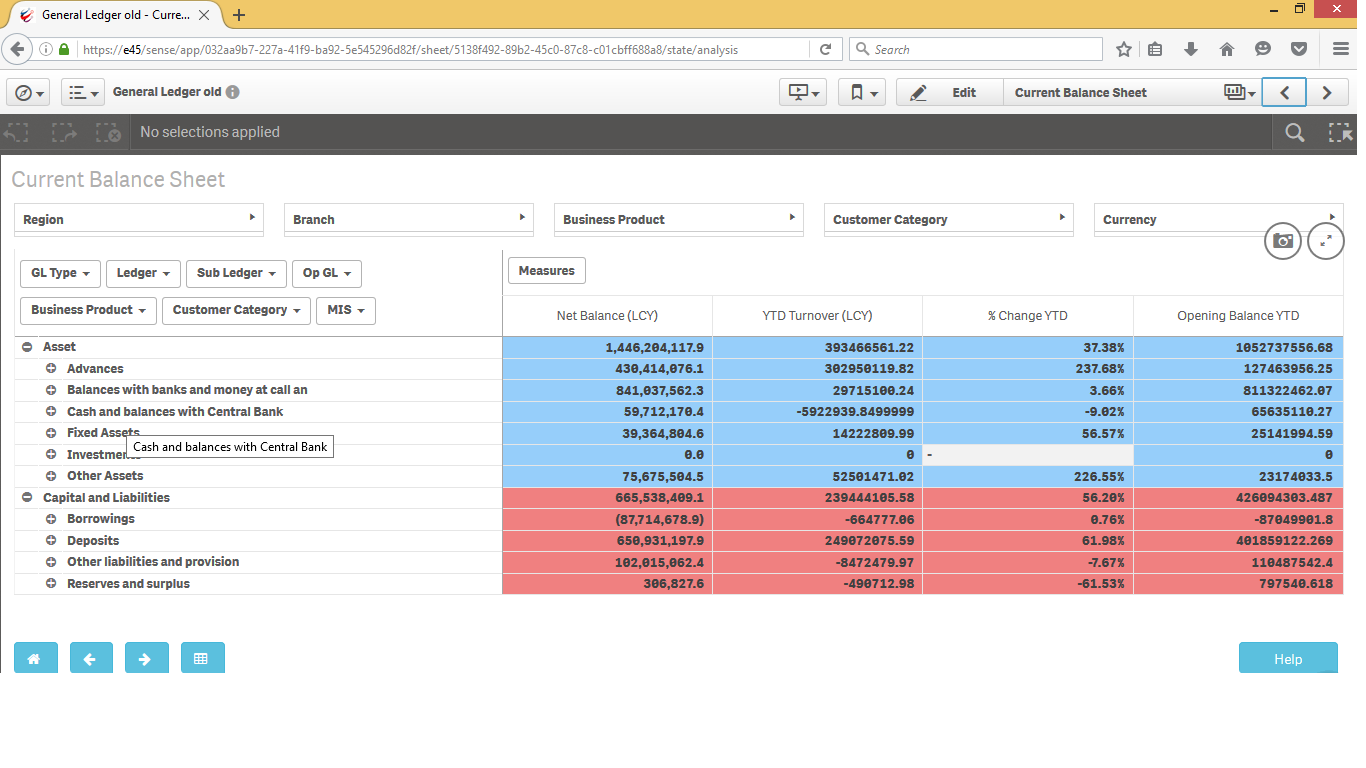
- Mark as New
- Bookmark
- Subscribe
- Mute
- Subscribe to RSS Feed
- Permalink
- Report Inappropriate Content
Hi Janani,
Editing a tooltip is not yet possible in Sense. How ever you have workarounds using extensions.
Check this:
- Mark as New
- Bookmark
- Subscribe
- Mute
- Subscribe to RSS Feed
- Permalink
- Report Inappropriate Content
we have a current need now to link the tooltip to a dimension
- Mark as New
- Bookmark
- Subscribe
- Mute
- Subscribe to RSS Feed
- Permalink
- Report Inappropriate Content
- Mark as New
- Bookmark
- Subscribe
- Mute
- Subscribe to RSS Feed
- Permalink
- Report Inappropriate Content
i Have created a stacked bar chart and in my tool tip there a text coming which basically which is combined value of that particular stack and the value on x-axis. I want to just have answer and count in my tooltip and not the above text.
so say for that particular stack value is yes we do and questions on axis is do you do? and we are counting how many answered this particular ans for the question so as you hover over this particular square of stack the tool tip shows as
Yes we do, do you do?
Answer: Yes we do
Count :2
i dont want "yes we do, do you do?"