Unlock a world of possibilities! Login now and discover the exclusive benefits awaiting you.
- Qlik Community
- :
- All Forums
- :
- QlikView Administration
- :
- Re: SSL configuration
- Subscribe to RSS Feed
- Mark Topic as New
- Mark Topic as Read
- Float this Topic for Current User
- Bookmark
- Subscribe
- Mute
- Printer Friendly Page
- Mark as New
- Bookmark
- Subscribe
- Mute
- Subscribe to RSS Feed
- Permalink
- Report Inappropriate Content
SSL configuration
We are trying to convert from http to https for our Qlikview server. Because of some sensitive data in some dashboards, our security and network group want https before going production. We have tried multiple times using various documentation sources but cannot get it configured right. Our latest attempt had us follow these initial steps:
- Open the QlikView Management Console (QMC)
- Navigate to System – Setup – QlikView Web Server(QVWS) – General Tab
- Under the Communication section, the Port needs to be changed to 443 and the check box for “Use” https needs to be checked.
- Click Apply
- Type https://localhost/qlikview in new browser window and you should receive 'There is a problem with this website's security certificate.' message.
Instead of the certificate problem message from #5, we simply get a 'website not found'. We just didn't know what to do from that point, and we have our licenses purchased through a re-seller, and things have been a little slow getting technical assistance from them, so we thought we would try submitting a question, and seeing if anyone out here can help.
We have had Qlikview for over 15 months, and love the product.
Thanks.
David Zimmerman
- « Previous Replies
-
- 1
- 2
- Next Replies »
- Mark as New
- Bookmark
- Subscribe
- Mute
- Subscribe to RSS Feed
- Permalink
- Report Inappropriate Content
Yeap, that why I suggested to look at the certificate.
But Good for you that is working.
Gio
Principal Technical Support Engineer @ Qlik
- Mark as New
- Bookmark
- Subscribe
- Mute
- Subscribe to RSS Feed
- Permalink
- Report Inappropriate Content
Unfortunately, I couldn’t “convince” our network guy to try that. He said it shouldn’t apply. When our architecture guy got involved, and he suggested the same thing, then he changed his mind, and did it.
One of those deals.
Thanks for your assistance.
- Mark as New
- Bookmark
- Subscribe
- Mute
- Subscribe to RSS Feed
- Permalink
- Report Inappropriate Content
No problem, glad you got it working! Please set this discussion as solved, thank you!
Gio
Principal Technical Support Engineer @ Qlik
- Mark as New
- Bookmark
- Subscribe
- Mute
- Subscribe to RSS Feed
- Permalink
- Report Inappropriate Content
This is my first time closing a discussion item, but I marked the ‘Assumed Answered’ but there’s probably a link I’m not seeing to officially close it.
- Mark as New
- Bookmark
- Subscribe
- Mute
- Subscribe to RSS Feed
- Permalink
- Report Inappropriate Content
Hi David
i have tried and take some note on document as note, all is already tested on my own environment.
windows 2008 R2, QV 11 SR 2
- Mark as New
- Bookmark
- Subscribe
- Mute
- Subscribe to RSS Feed
- Permalink
- Report Inappropriate Content
Hi David,
We are in the process to convert from http to https. Wanted to check with you on few things since you have already implemented.
1. Can I change the port number from 80 to 443 and check 'Use https directly' or should I take care of anything before making those changes in QMC for making sure that I do not break anything? Is there anything else that would be affected because of change in port number from 80 to 443?
2. Run.. > type MMC > File > add/remove Snap in> add Certificates> select computer account> next > Finish >hot ok> expend certificates > select "personal">certificate> here will show you the Fully Qualify Name for the issue certificate.
I am stuck at select computer account step. Can you please guide me with the conversion from http to https.
Thanks in advance
- Mark as New
- Bookmark
- Subscribe
- Mute
- Subscribe to RSS Feed
- Permalink
- Report Inappropriate Content
Hi,
You need to change port to 443. and restart Qlikview web server once.
Regards
ASHFAQ
- Mark as New
- Bookmark
- Subscribe
- Mute
- Subscribe to RSS Feed
- Permalink
- Report Inappropriate Content
Hi Ashfaq,
Thanks for the reply.
We have the following services. Do not have QlikView web server .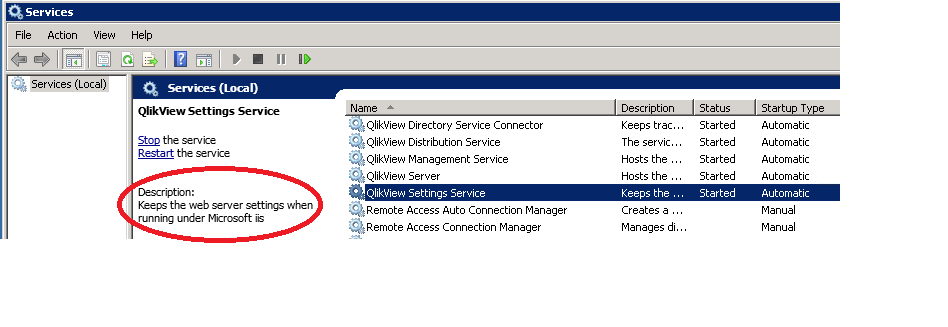
I am not sure if this means that we are using Microsoft IIS ?
Or do you think, still I can change the port to 443 and restart all the QV services?
Please advise
Thanks
- Mark as New
- Bookmark
- Subscribe
- Mute
- Subscribe to RSS Feed
- Permalink
- Report Inappropriate Content
Since I figured that we are using IIS, I am going to continue with my questions and discussions under the following post:
Thanks
- Mark as New
- Bookmark
- Subscribe
- Mute
- Subscribe to RSS Feed
- Permalink
- Report Inappropriate Content
Here you will find the once solutions for "Generate CSR & install SSL Certificate on your various server": https://www.cheapsslshop.com/csr-generation-ssl-installation-tutorials
- « Previous Replies
-
- 1
- 2
- Next Replies »